Delta Electronics AC Motor Drives VFD-XXXE User Manual
Page 16
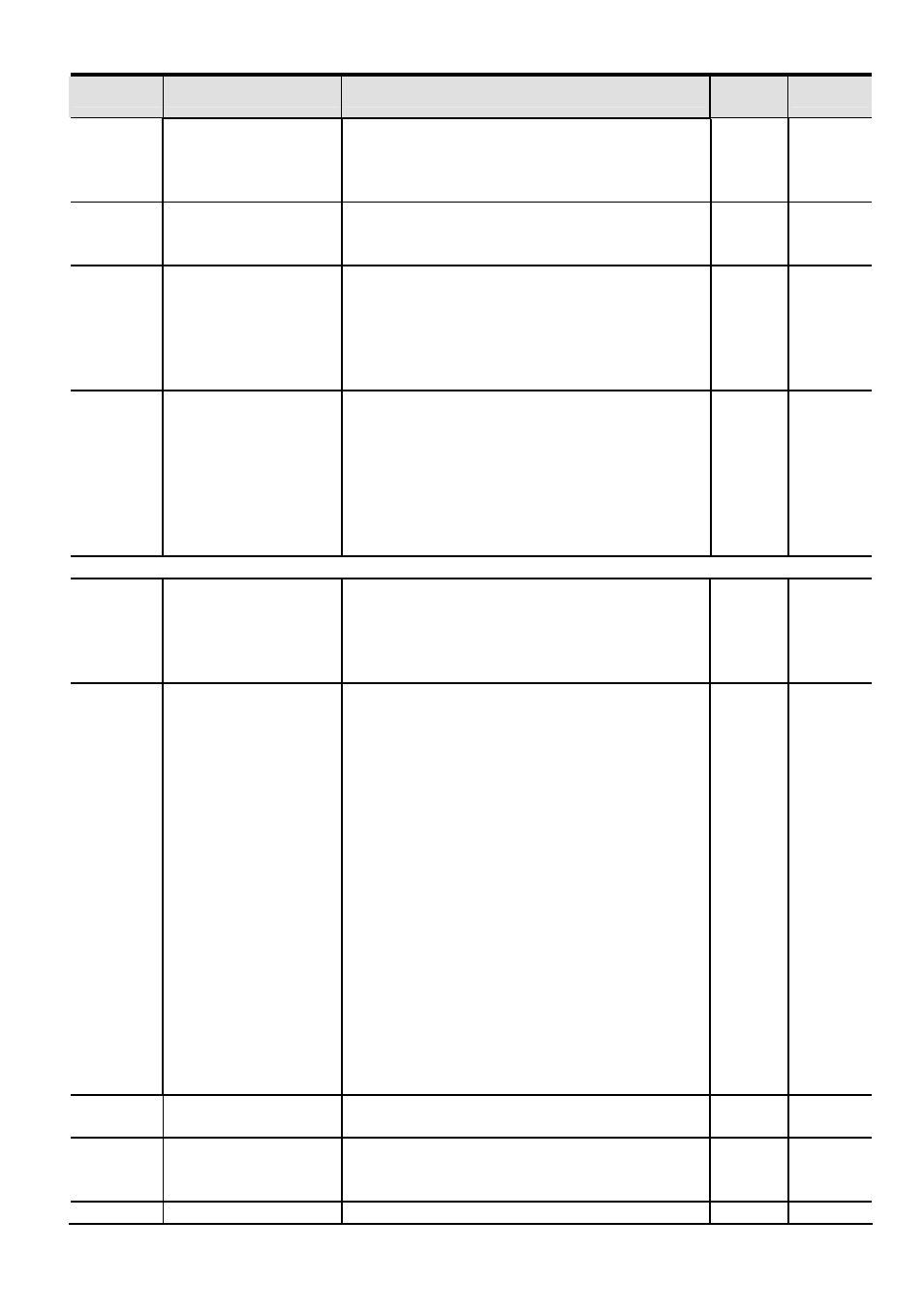
English- 16
Pr.
Explanation
Settings
Factory
Setting
NOTE
02.14
Initial Frequency
Selection (for
keypad &
RS485/USB)
0: by Current Freq Command
1: by Zero Freq Command
2: by Frequency Display at Stop
0
02.15
Initial Frequency
Setpoint (for keypad
& RS485/USB)
0.00 ~ 600.0Hz
60.00
02.16
Display the Master
Freq Command
Source
Read Only
Bit0=1: by First Freq Source (Pr.02.00)
Bit1=1: by Second Freq Source (Pr.02.09)
Bit2=1: by Multi-input function
Bit3=1: by PLC Freq command (NOT for
VFD*E*C models)
##
02.17
Display the
Operation
Command Source
Read Only
Bit0=1: by Digital Keypad
Bit1=1: by RS485 communication
Bit2=1: by External Terminal 2/3 wire mode
Bit3=1: by Multi-input function
Bit4=1: by PLC Operation Command (NOT
for VFD*E*C models)
Bit5=1: by CANopen communication
##
Group 3 Output Function Parameters
03.00
Multi-function
Output Relay (RA1,
RB1, RC1)
0: No function
1: AC drive operational
2: Master frequency attained
3: Zero speed
4: Over torque detection
8
03.01
Multi-function
Output Terminal
MO1
5: Base-Block (B.B.) indication
6: Low-voltage indication
7: Operation mode indication
8: Fault indication
9: Desired frequency 1 attained
10: Terminal count value attained
11: Preliminary count value attained
12: Over Voltage Stall supervision
13: Over Current Stall supervision
14: Heat sink overheat warning
15: Over Voltage supervision
16: PID supervision
17: Forward command
18: Reverse command
19: Zero speed output signal
20: Warning(FbE,Cexx, AoL2, AUE, SAvE)
21: Brake control (Desired frequency
attained)
22: Drive ready
23: Desired frequency 2 attained
1
03.02 Desired
Frequency
1 Attained
0.00 to 600.0Hz
0.00
a
03.03
Analog Output
Signal Selection
(AFM)
0: Analog frequency meter
1: Analog current meter
0
a
03.04
Analog Output Gain
1 to 200%
100
