User guide, Host name: the name of the device, Ip address: the ip address assigned to the device – Luxul XBR-2300 User Manual
Page 21: Mac address: the mac address of the device
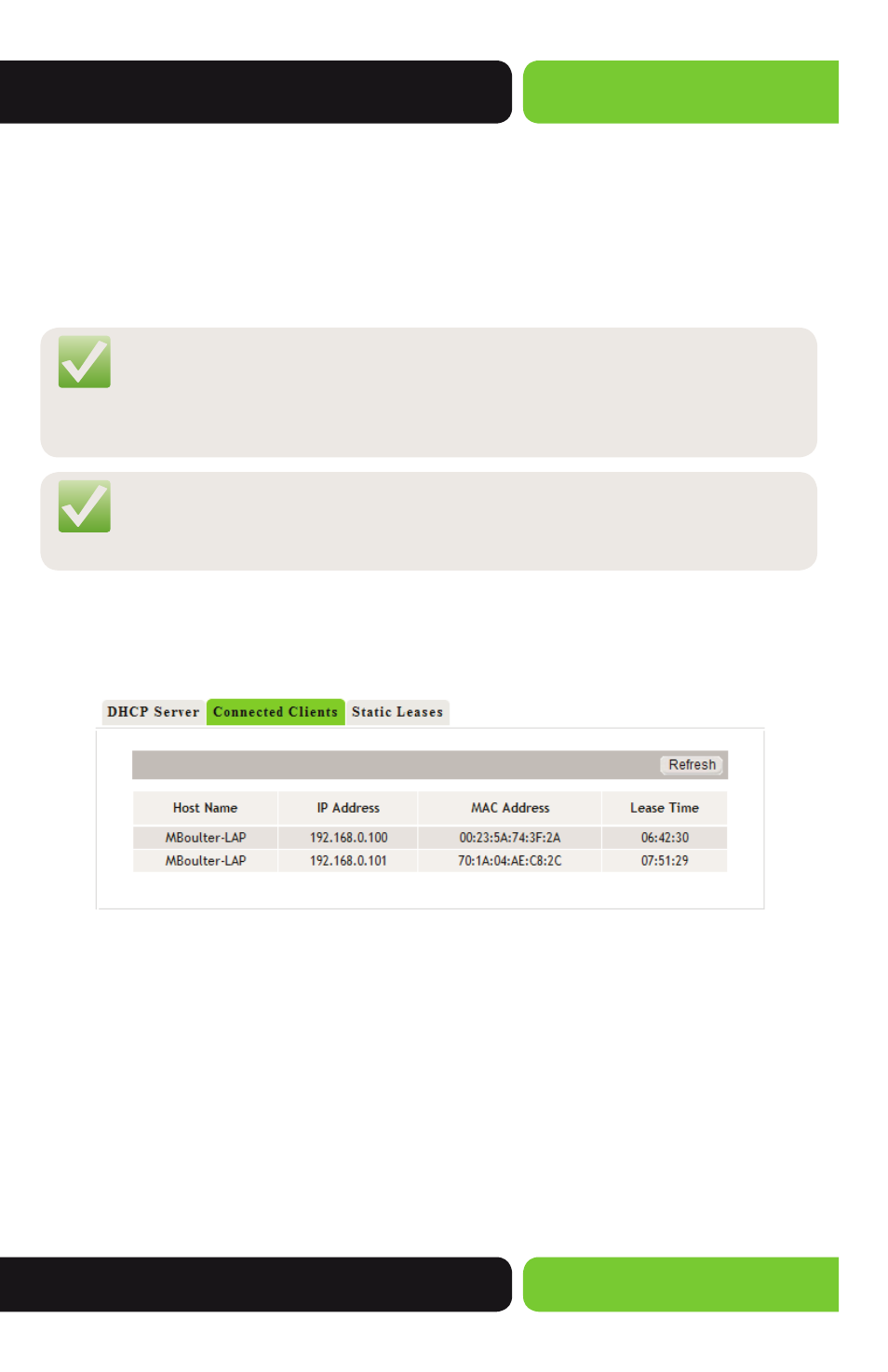
21
User Guide
© 2014 Luxul. All Rights Reserved.
Other trademarks and registered trademarks are the property of their respective owners
Lease Time: The amount of time the device is guaranteed its current address.
Set to 8 hours (480 minutes) by default.
Primary DNS Server: First DNS Server distributed to client device during the
DHCP operation.
Secondary DNS Server: Second DNS Server distributed to client device during
the DHCP operation.
NOTE: The only addresses available for DHCP are the addresses between the
Starting and Ending IP Pool (192.168.0.100-200 by default). If you need
to have more addresses available on the network, please add to the
pool (192.168.0.20-254 are available in all Luxul networks).
NOTE: In order to properly utilize the DHCP Server option, the TCP/
IP network connection of the device must be set to “Obtain an IP
address automatically”.
5.3.5 Connected Clients
The DHCP client list displays the Host Device Name, IP Address, MAC Address
and Lease Time.
Host Name: The name of the device
IP Address: The IP address assigned to the device
MAC Address: The MAC address of the device
Lease Time: The amount of time remaining in the DHCP Lease
5.3.6 Static Leases
The DHCP Server function of the XBR-2300 supports static IP address assignment. This
would be used when you need a device on the network to receive the same DHCP IP
address each time it comes online.
