Xbr-2300, Wan mac address: displays the wan mac address, Network cable is not connected: no cable connected – Luxul XBR-2300 User Manual
Page 12
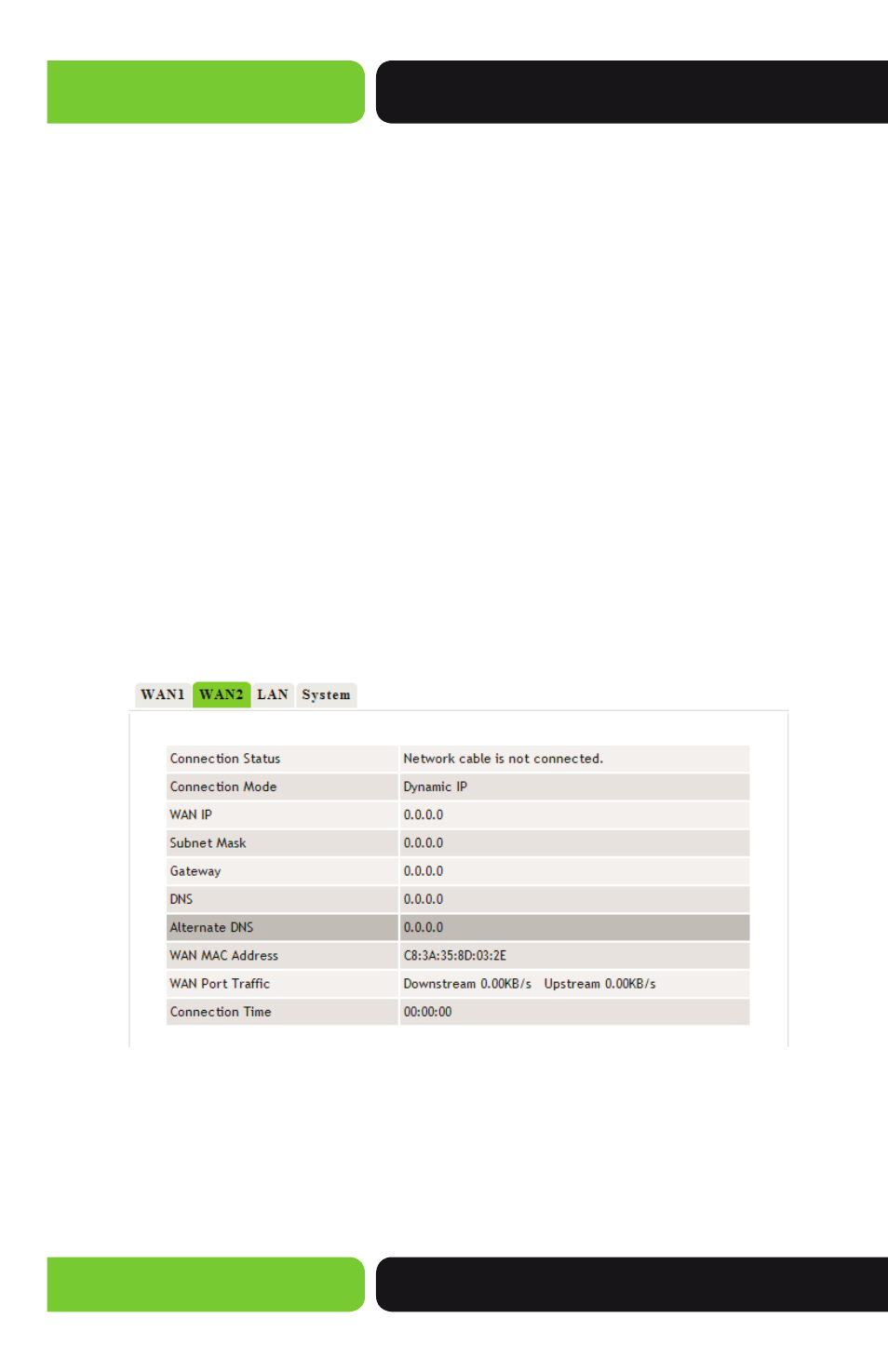
12
XBR-2300
a: 14203 Minuteman Drive, Suite 201, Draper, UT 84020-1685 | luxul.com | 801-822-5450
LUX-UG-XBR-2300 Vers: 07314
WAN IP: IP address obtained from ISP (Dynamic only) or the Static address
assigned by the ISP
Subnet Mask: The subnet mask obtained from ISP (Dynamic only) or the Static
Subnet Mask assigned by the ISP
Gateway: The gateway obtained from ISP (Dynamic only) or the Static Gateway
assigned by the ISP
DNS: The DNS server obtained from ISP (Dynamic only) or the Static DNS server
assigned by the ISP
Alternate DNS: Alternate DNS server obtained from ISP (Dynamic only) or the
Static Alternate DNS server assigned by the ISP
WAN MAC Address: Displays the WAN MAC Address
WAN Port Traffic: Indicates the current bandwidth being used (units are KB/s)
5.2.2 WAN2
WAN2 Status displays the current WAN2 Connection Status, Connection Mode, WAN
IP, Subnet Mask, Gateway, DNS Server, Alternate DNS Server, WAN MAC Address, WAN
Traffic and Connection Time.
Connection Status: Displays the WAN connection status
w
Disconnected: The WAN port has no connection to the Internet
w
Connecting: The WAN port is obtaining an IP address (Dynamic settings only)
w
Connected: The XBR-2300 is connected to the Internet
w
Network cable is not connected: No Cable Connected
Connection Mode: Displays currently configured access mode
