Lingenfelter L460240000 Lingenfelter NCC-002 Nitrous Control Center v1.5 User Manual
Page 88
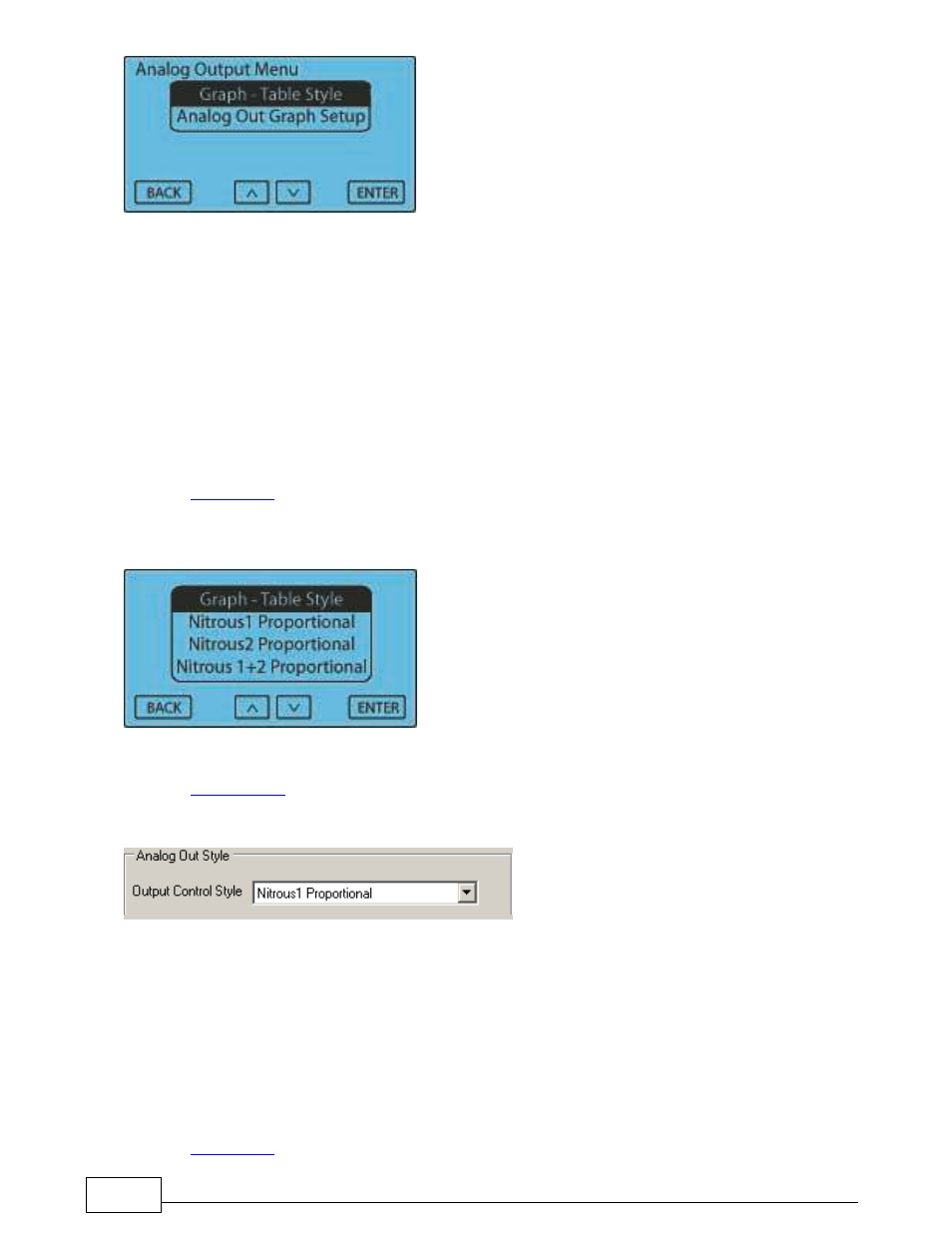
Lingenfelter NCC-002 Nitrous Control Center Installation and Operating Instructions
87
7.2.1
Graph Type
This setting allows for the Analog Out voltage to emulate the output of other components. Below are the
available settings and their respective descriptions.
Graph-Table Style
The Analog Out signal will follow the Analog Out Graph
Nitrous1 Proportional
The Analog Out signal will follow the Stage 1 Nitrous Graph
Nitrous2 Proportional
The Analog Out signal will follow the Stage 2 Nitrous Graph
Nitrous 1 + 2
Proportional
The Analog Out signal will follow a combination of both Nitrous Stage Graphs
Access from the Controller:
From the
Main screen
, press the “SETUP” button. Press the “DOWN” arrow button repeatedly until the "Analog
Out Menu" is highlighted and then press the “ENTER” button two (2) times. Use the “UP” and ”DOWN” arrow
buttons to adjust the setting. Press the “ENTER” button to accept the new setting or press the “BACK” button to
exit with no change.
Access from the Computer Program:
From the
Status screen
, press the "Analog Out" button. The "Output Control Style" setting is found in the
"Analog Out Style" dialog box. Click on one of the settings in the scroll-down menu to select the desired pulses
per degree setting.
7.2.2
Analog Out Graph Setup
The Analog Out Voltage can be adjusted for each Pulse during the Progressive Ramp. This is done using a 2-D
Graph Editor. Please see Basic Editing Instructions below. The Analog Out voltage can be used for Data
Recording or as an analog Input to a Electronic Fuel Injection controller. When used with some aftermarket EFI
systems, the analog output of the NCC-002 can be used to richen the fuel mixture and/or modify the ignition
timing.
The valid range for this output is 0.0 to 5.0 volts.
Access from the Controller:
From the
Main screen
press the “SETUP” button. Press the “DOWN” arrow button repeatedly until the "Analog
