10 factory reset, 11 update software – Lingenfelter L460240000 Lingenfelter NCC-002 Nitrous Control Center v1.5 User Manual
Page 66
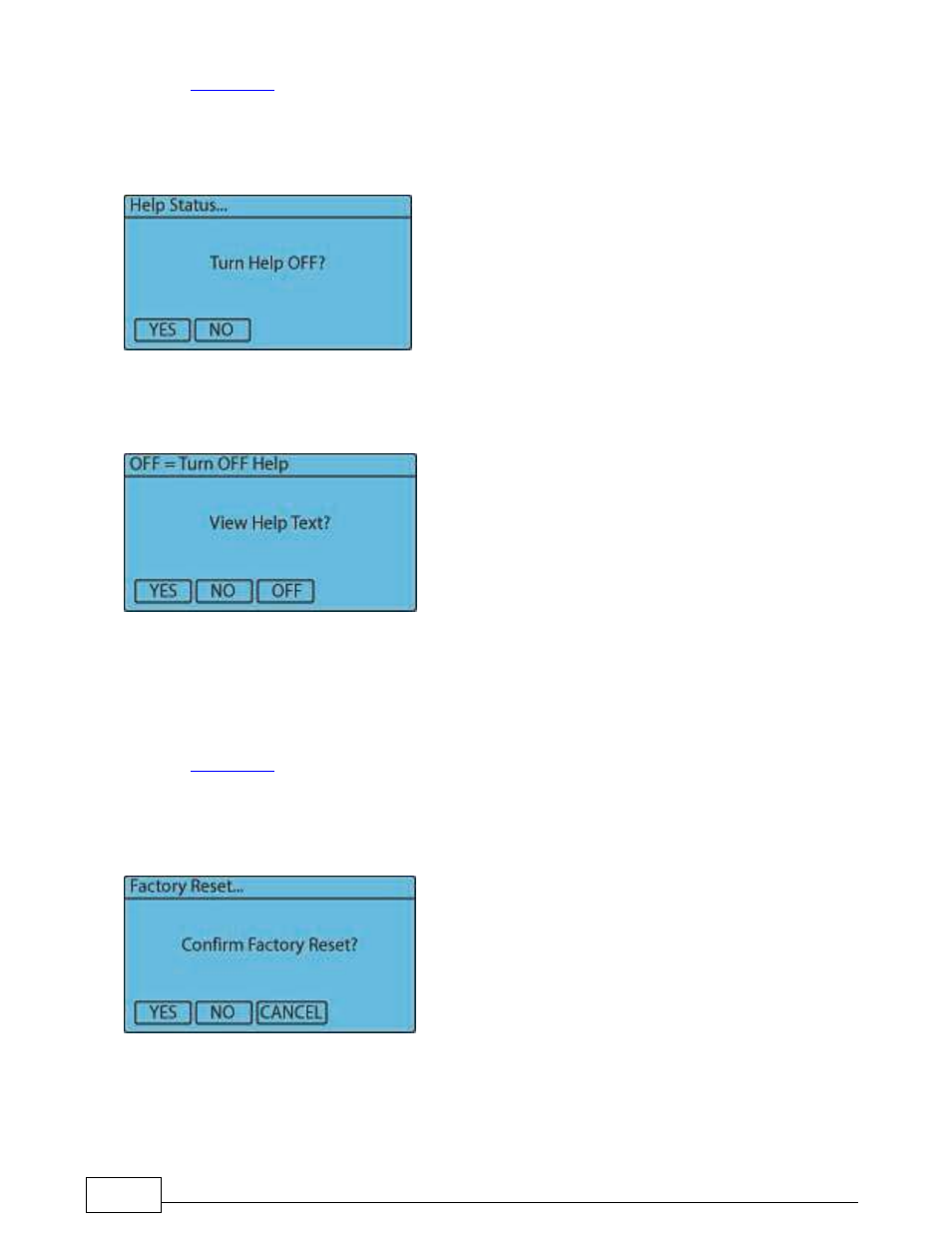
Lingenfelter NCC-002 Nitrous Control Center Installation and Operating Instructions
65
Access from the Controller:
From the
Main screen
, press the “GLOBAL” button. Press the “DOWN” arrow button repeatedly until the "Help"
menu selection is highlighted and then press the “ENTER” button. Press the “YES” or “NO” button to change
the current selection. If the “NO” button is pressed no change will be made.
NOTE - When asked to make a selection from a “Message Box” the default selection will be chosen after 20
seconds.
NOTE - When the Automatic Help feature is ON, there is an option on the help prompt screen that allows the
user to disable the feature without going back to the Help Option in the Global menu. When the help prompt
screen appears, as shown below, press the "OFF" button to disable the Automatic Help feature.
5.10
Factory Reset
Selecting this option will return ALL Settings to the original Factory settings. This option is only available through
the NCC-002 controller.
Access from the Controller:
From the
Main screen
, press the “Global” button. press the “DOWN” arrow button repeatedly until the "Factory
Reset" menu selection is highlighted and then press the “ENTER” button. Press the “YES”, “NO”, or “CANCEL”
button to change the current selection. If the “NO” or “CANCEL” button is pressed no change will be made.
NOTE—When asked to make a selection from a “Message Box” the default selection will be chosen after 20
seconds.
5.11
Update Software
Selecting this option will force the controller to enter update mode. You may exit update mode and return to
normal operation if a valid software image is present. This option is only available through the NCC-002
controller.
