Lingenfelter L460240000 Lingenfelter NCC-002 Nitrous Control Center v1.5 User Manual
Page 73
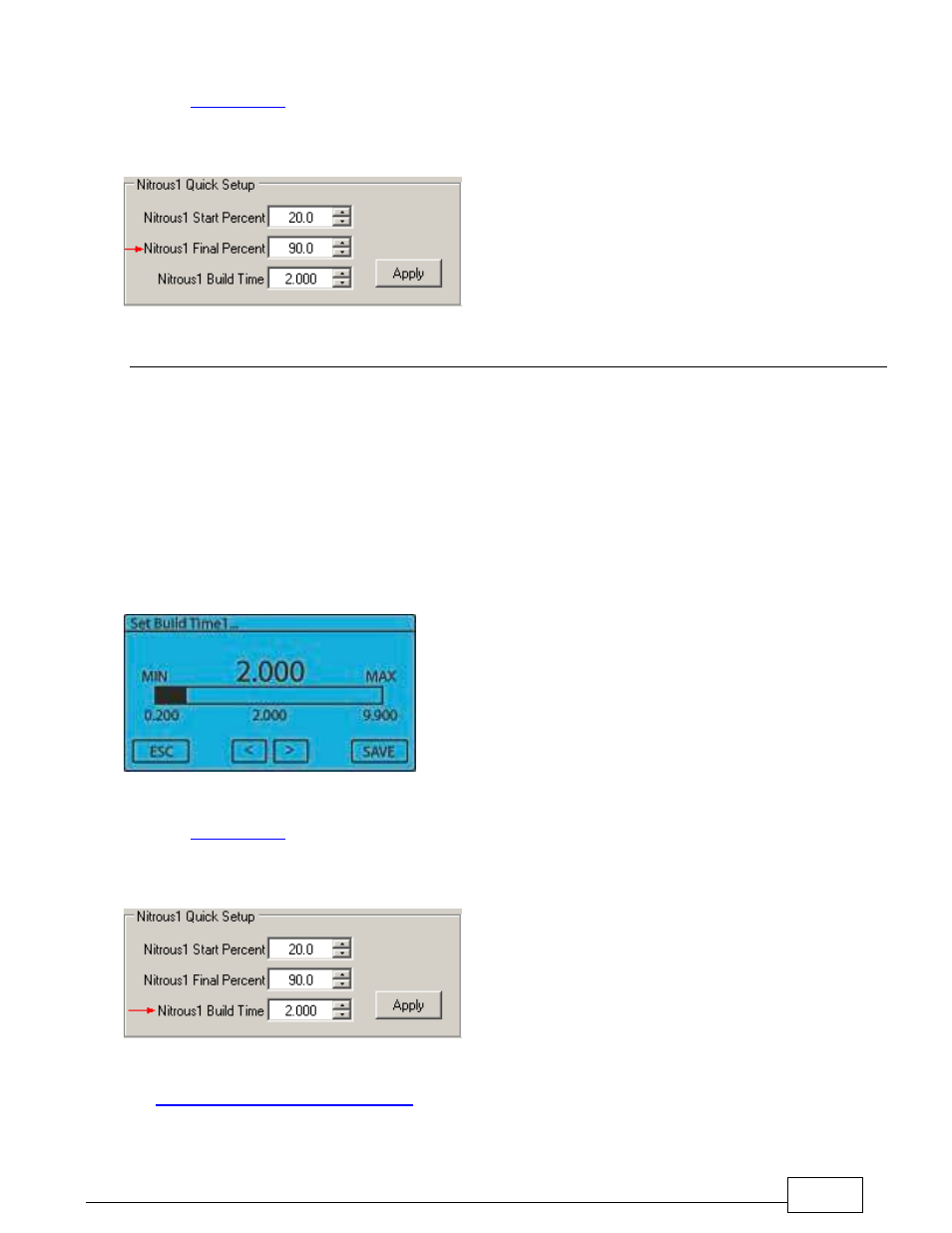
Nitrous Menus: Nitrous1 (N2O-1) and Nitrous2 (N2O-2)
72
Access from the Computer Program:
From the
Status screen
, select the stage by pressing either the "Nitrous1" button or the "Nitrous2" button. The
"Nitrous Final Percent" setting is found in the "Nitrous Quick Setup" dialog box under the "Nitrous Graph" Tab.
Click the "UP" and "DOWN" arrow buttons or type in any numeric value in the valid ranges shown in the different
settings below. Press the "APPLY" button to confirm the changes.
Build Time
This setting determines the time it takes for the Nitrous to ramp from the Start Percent to the Final Percent
settings. A Short build time will make the Nitrous Power Ramp more aggressive and a longer Build Time will
make it less aggressive.
The Valid Range is .200 to 9.900 seconds in .100 second increments.
Access from the Controller:
From the Main screen, select the stage by pressing either the "N2O-1” button or the "N2O-2" button. Press the
“DOWN” arrow button to highlight the "Nitrous Quick Setup" menu selection and then press the “ENTER” button.
Use the “UP” and ”DOWN” arrow buttons to select the "Build Time" setting and press the “ENTER” button.
Using the “LEFT” and ”RIGHT” arrow buttons to adjust the setting. Press the “SAVE” button to accept the new
setting or press the “ESC” button to exit with no change.
Access from the Computer Program:
From the
Status screen
, select the stage by pressing either the "Nitrous1" button or the "Nitrous2" button. The
"Nitrous Build TIme" setting is found in the "Nitrous Quick Setup" dialog box under the "Nitrous Graph" Tab.
Click the "UP" and "DOWN" arrow buttons or type in any numeric value in the valid ranges shown in the different
settings below. Press the "APPLY" button to confirm the changes.
See
Appendix B: Nitrous & Fuel Operation
for more information.
