Hanna Instruments HI 83099 User Manual
Page 9
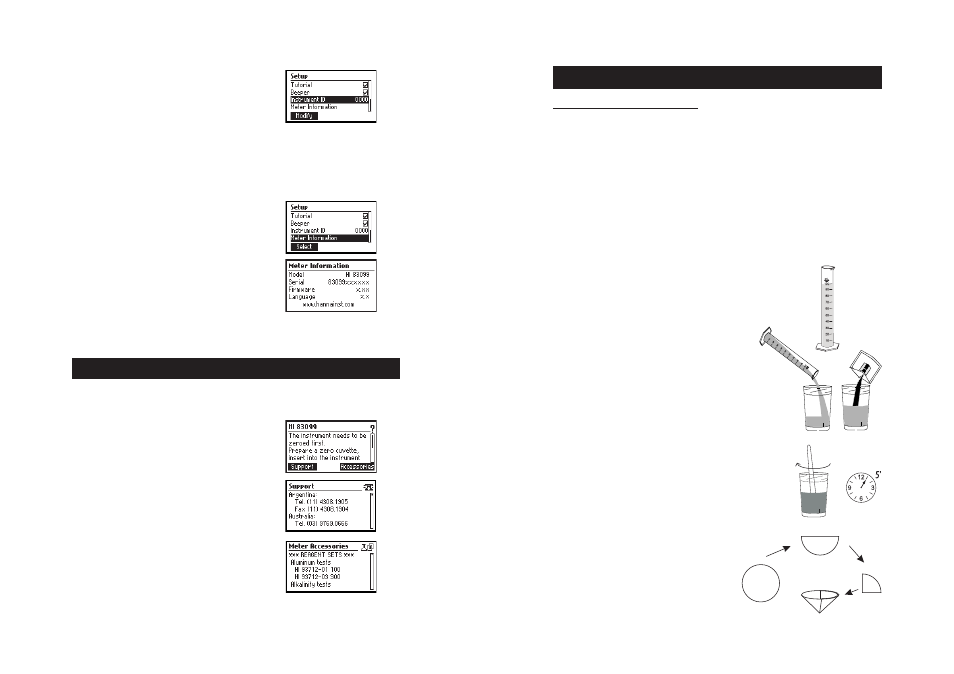
17
16
SAMPLE PREPARATION
SAMPLE PREPARATION PROCEDURE
The following Sample Preparation Procedure applies in case of:
• Samples with color or suspended matter (turbidity).
• Concentrated samples, for which the analysis result is over the range of the parameter.
Use the accessories contained in the Sample Preparation Kit to prepare the sample according to the
following instructions.
COLORED OR TURBID SAMPLES:
Colored or suspended matter in large amounts may cause interference. They should be removed by
treatment with active carbon and filtration.
• If the water sample contains suspended matter, let it stand in a beaker until most of the solid particles
have settled. Then, use the pipette to transfer the supernatant solution to the other beaker. To prevent
the displacement of the settled solids at the bottom of the beaker, do not induce air bubbles into the
solution.
• Measure 100 mL of sample with the graduated cylinder.
• If the solution still contains some turbidity or color, pour
it in the large 170 mL beaker and add a powder packet
of active carbon.
• Mix well using the spoon and then wait for 5 minutes.
• Fold a filter disc twice as shown in the figure. Separate
one side from the other three to form a cone. Insert the
folded filter disc in the funnel.
HI 83099 offers an interactive contextual help mode that assists the user at any time.
To access the help screens press
HELP.
The instrument will display additional information related to the
current screen. To read all the available information, scroll the
text using the ▲ ▼ keys.
Press the
Support key to access a screen with Hanna service
centers and their contact details.
Press the
Accessories key to access a list of instrument reagents
and accessories.
To exit support or accessories screens press
ESC and the instrument
will return to the previous help screen.
To exit help mode press the
HELP or ESC key again and the
meter will return to the previously selected screen.
Instrument ID
Option: 0 to 9999.
This option is used to set the instrument’s ID (identification
number). The instrument ID is used while exchanging data with
a PC.
Press the
Modify key to access the instrument ID screen. Press
the ▲ ▼ keys in order to set the desired value.
Press the
Accept key to confirm the value or ESC to return to the
setup menu without saving the new value.
Meter information
Press the
Select key to view the instrument model, firmware
version, language version and instrument serial number.
Press
ESC to return to the Setup mode.
H E L P M O D E
H E L P M O D E
H E L P M O D E
H E L P M O D E
H E L P M O D E
HELP MODE
