Hanna Instruments PCA 310 User Manual
Page 60
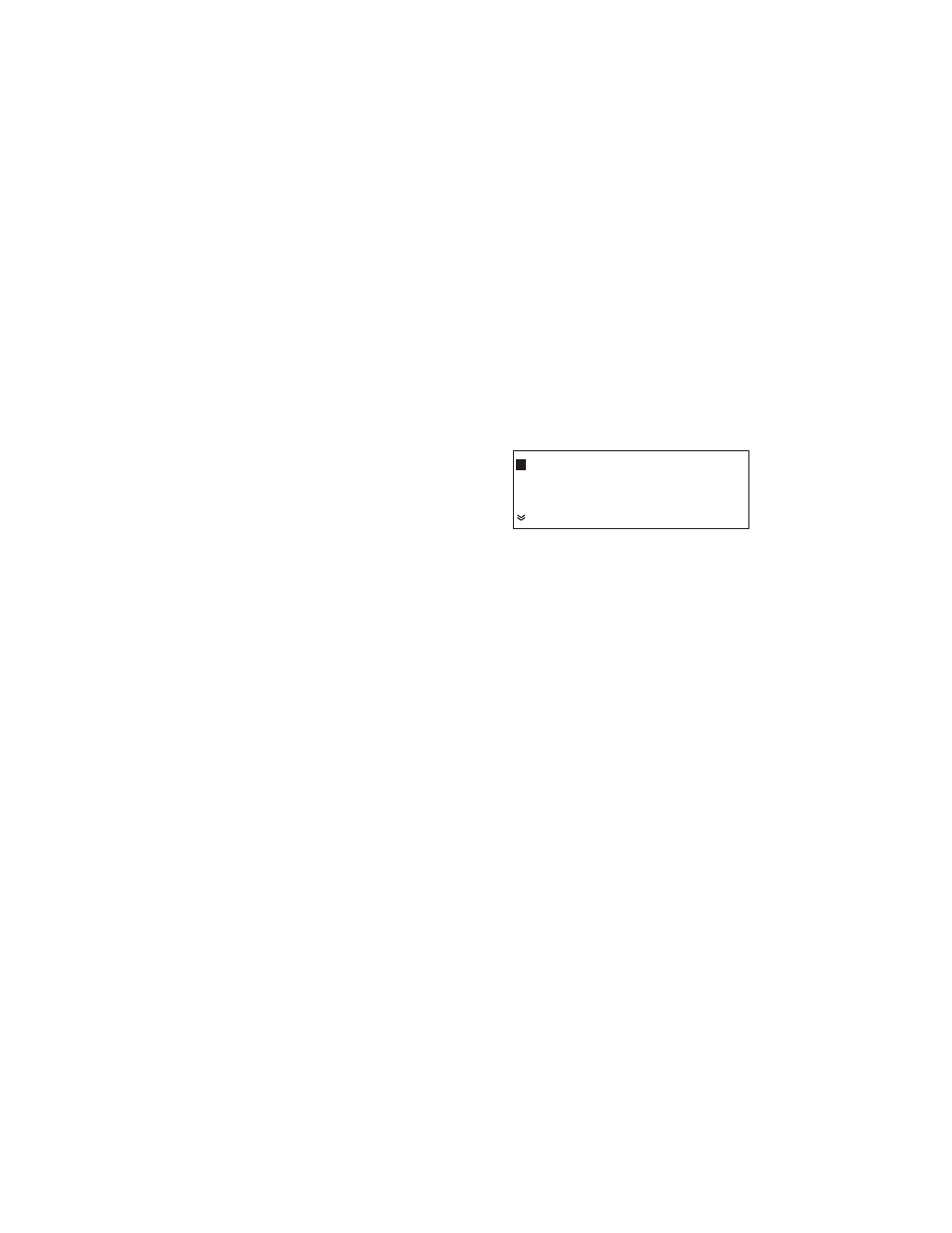
60
If a wrong PIN was entered three times, the user has to extract
the SIM card and manually enter the PUK number using his
own cellular phone to unlock the SIM card.
Note:
There is no need to modify the default baud rate (1200) of the
serial link when enable the GSM feature. It will be switched to
9600 automatically.
SETTING SMS FEATURE
In order to avoid the frequent sending of the SMSs or rapid
consuming of the GSM credit when one measuring channel
not work correctly, the SMS sending could be customized.
The options are available in the “General Menu” - “SMS
Settings”.
To select the events
that generate alarm
SMS, set the “Cl
Events”, “pH Events”,
“ORP Events” or
“Temp. Event” as Ac-
tive or Inactive. When
one of them is active
the corresponding
alarms and errors will generate an alarm SMS. When alarm
SMS is sent, all current alarms and errors are sent, even if are
not the ones that initiate the SMS.
To customize the info SMS, two options are available:
• “Errors” - when active will include in the info SMS all alarms
and errors currently active on the analyzer.
• “Set” - when active will include in the info SMS alarm and
dosing setpoints.
Alarm SMS
When errors or alarms appears, alarm SMS is sent to the
active phone numbers. Alarm SMS is sent without special re-
quest. The events that generate alarm SMS could be selected
as described in Setting SMS Feature paragraph. Alarm SMS is
sent once per chlorine cycle.
At each sending of alarm SMS, after 30 seconds, a phone call is
made by the analyzer to the programmed number(s). This is done
because the SMS can be received with a considerable delay due
to network overload, while the phone call takes place immedi-
ately and has a long ring which is more likely to be heard.
--Alarms SMS--
Cl Events :Inactive
pH Events :Inactive
ORP Events:Inactive
Temp.Event:Inactive
--Info SMS --
Set
:Inactive
Errors
:Inactive
