Troubleshooting guide – Hanna Instruments HI 84529 User Manual
Page 47
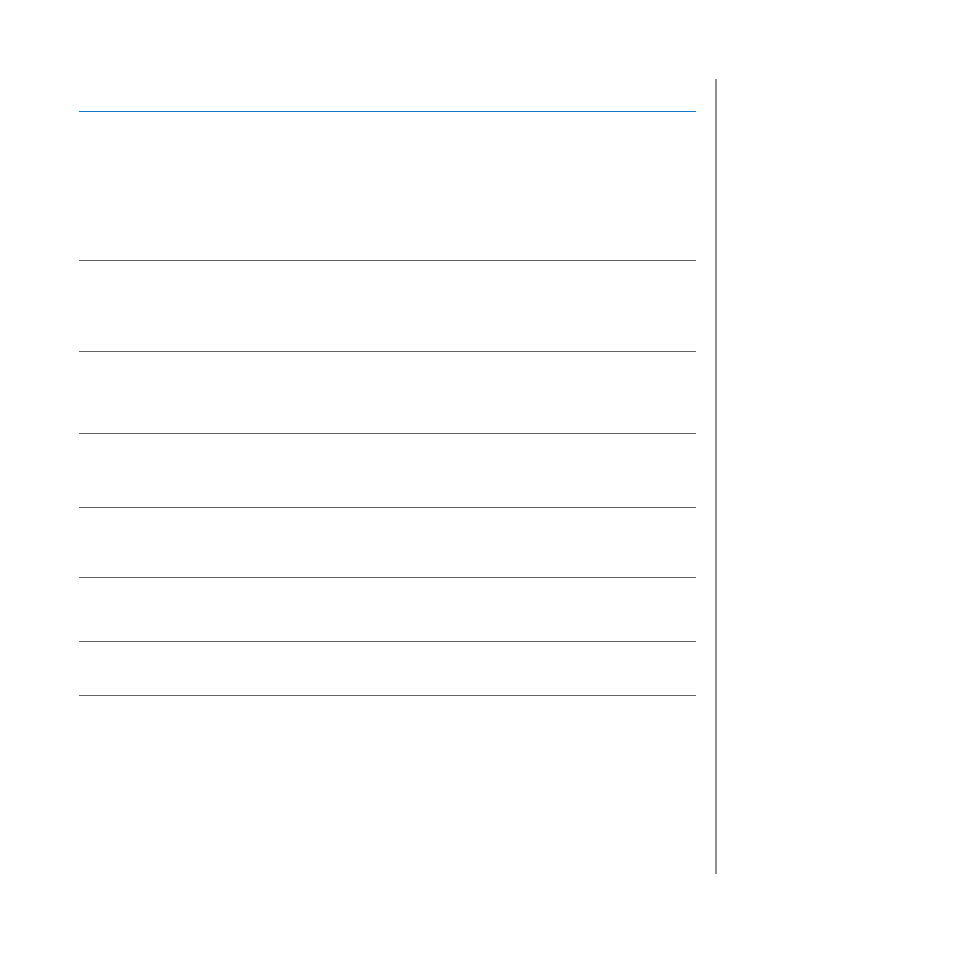
www.
hannainst
.com
47
Maintenance
Symptoms
Problem
Solution
After a titration the following
is displayed blinking: Low
Range: 0.20 %I.a., 8.9 °SH,
20.0 °D or 22.2 °TH. High
Range: 0.1 %l.a., 4.4 °SH, 10
°D or 11.1 °TH.
Broken electrode.
Instrument not
calibrated. Wrong sample.
Concentration out of
range.
Check/clean the electrodes.
Recalibrate the instrument
(pump and pH). Use care during
sample preparation. Check
sample size and permitted range.
At startup, the meter displays
the Hanna logo permanently.
One of the keys is stuck.
Check the keyboard or contact
your local Hanna Representative.
"Error x" message is
displayed.
Internal error.
Power off the meter and then
power it on again. If the error
persists, contact your local Hanna
Representative.
"Stirrer error" message is
displayed at the end of pump
calibration or titration.
Check the stir bar and
beaker content.
If the error persists, contact your
local Hanna Representative.
Non-spinning stirrer icon
blinking in pH calibration and
meter mode.
Check the stir bar and
beaker content.
If the error persists, contact your
local Hanna Representative.
"Pump error" message is
displayed.
Check the tubing, valve
and syringe.
If the error persists, contact your
local Hanna Representative.
At startup the meter displays
"Methods corrupted".
The method file was
corrupted.
Contact your local Hanna
Representative.
Troubleshooting
Guide
