Pump calibration messages guide to display codes – Hanna Instruments HI 84529 User Manual
Page 20
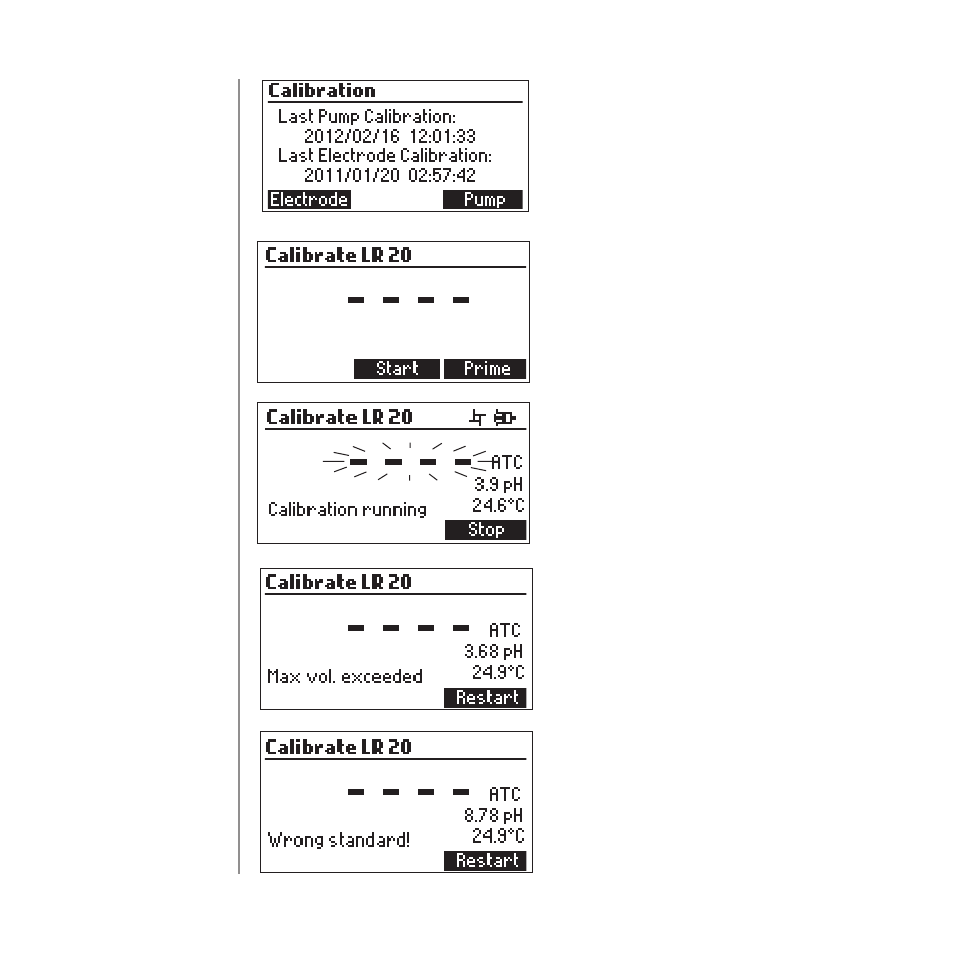
www.
hannainst
.com
20
Setup/Installation
This screen appears when the titrator
is in calibration mode. Press PUMP to
calibrate Pump. Press ELECTRODE to
calibrate pH electrode.
Pump calibration is initiated by pressing
the START key.
This screen appears while pump
calibration is in progress. Press ESC
or STOP key to return to the Pump
Calibration screen.
This error message appears during pump
calibration when the endpoint cannot
be reached and the maximum amount
of titrant is exceeded. Check standard,
electrode and/or dosing system and try
again
The calibration was outside the
acceptable limits. Prepare a new standard
and try again.
Pump
Calibration
Messages
Guide to
Display
Codes
See also other documents in the category Hanna Instruments Measuring instruments:
- pH 213 (17 pages)
- pH 211R (13 pages)
- pH 21 (9 pages)
- pH 209V (9 pages)
- pH 209R (13 pages)
- HI 99181 (2 pages)
- HI 99171 (2 pages)
- HI 99163N (2 pages)
- HI 99161N (2 pages)
- HI 99141 (2 pages)
- HI 99131 (2 pages)
- HI 99121 (9 pages)
- HI 99104 (2 pages)
- HI 991003 (2 pages)
- HI 991002 (2 pages)
- HI 991001 (2 pages)
- HI 98402 (9 pages)
- HI 98401 (8 pages)
- HI 98308 (2 pages)
- HI 98240 (21 pages)
- HI 98203 (2 pages)
- HI 98202 (2 pages)
- HI 98201 (2 pages)
- HI 98185 (72 pages)
- HI 98172 (52 pages)
- HI 98160N (48 pages)
- HI 98160 (48 pages)
- HI 98150 (17 pages)
- HI 9815 (2 pages)
- HI 981410 (2 pages)
- HI 981408 (2 pages)
- HI 98121 (2 pages)
- HI 98120 (2 pages)
- HI 98113 (2 pages)
- HI 98110 (2 pages)
- HI 98108 (2 pages)
- HI 98107 (2 pages)
- HI 98106 (2 pages)
- HI 98103 (2 pages)
- HI 96108 (2 pages)
- HI 96107 (2 pages)
- HI 96106 (2 pages)
- HI 96104 (28 pages)
- HI 96101 (36 pages)
- HI 9321 (36 pages)
