Startup menu – Hanna Instruments HI 84529 User Manual
Page 14
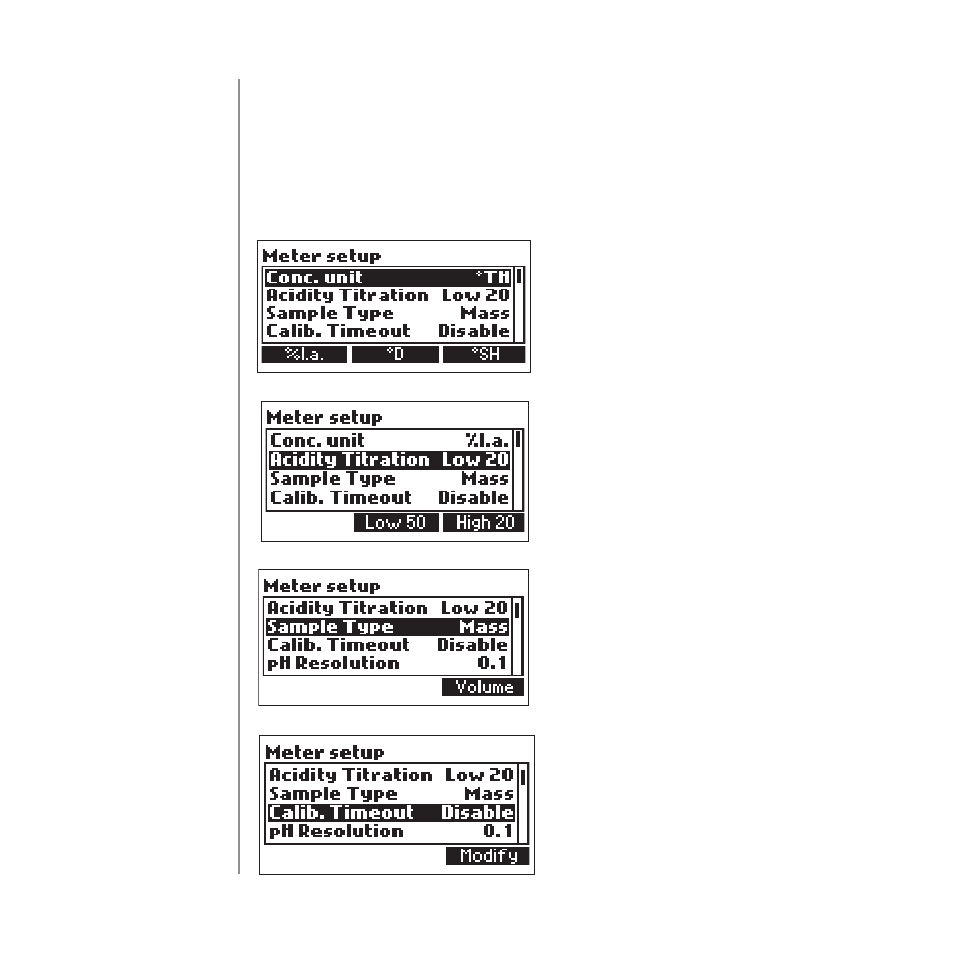
www.
hannainst
.com
14
Setup/Installation
The titrator’s setup menu may be accessed from the main screen or titration
screens (meter or titrator) by pressing the MENU key, then SETUP. A list of setup
parameters will be displayed with currently configured settings. While in the
setup menu, it is possible to modify the instrument’s operation parameters.
The ARROW keys permit the user to scroll the setup parameters. Press HELP to
view the contextual help. Press ESC to return to the main screen.
Concentration Unit
% l.a., °SH, °D, °TH
Press the corresponding virtual option
key to change the option.
% l.a. - % lactic acid; °SH - °Soxhlet
Henkel; °D - °Dornic; °TH - °Thörner
Acid Titration
Low 20, Low 50 or High 20
Press the corresponding virtual option
key to select the desired range.
Note: Different titrants are required for
each range.
Sample Type
Mass or Volume.
Samples can be added by volume or by
mass. For improved accuracy all samples
should be added by mass.
Calibration Timeout
Disabled or 1 to 7 days. This option is used
to set the number of days before the pH
calibration expired warning message is
displayed. Press MODIFY to access the
calibration timeout screen.
Startup
Menu
