Hanna Instruments HI 4211 User Manual
Page 42
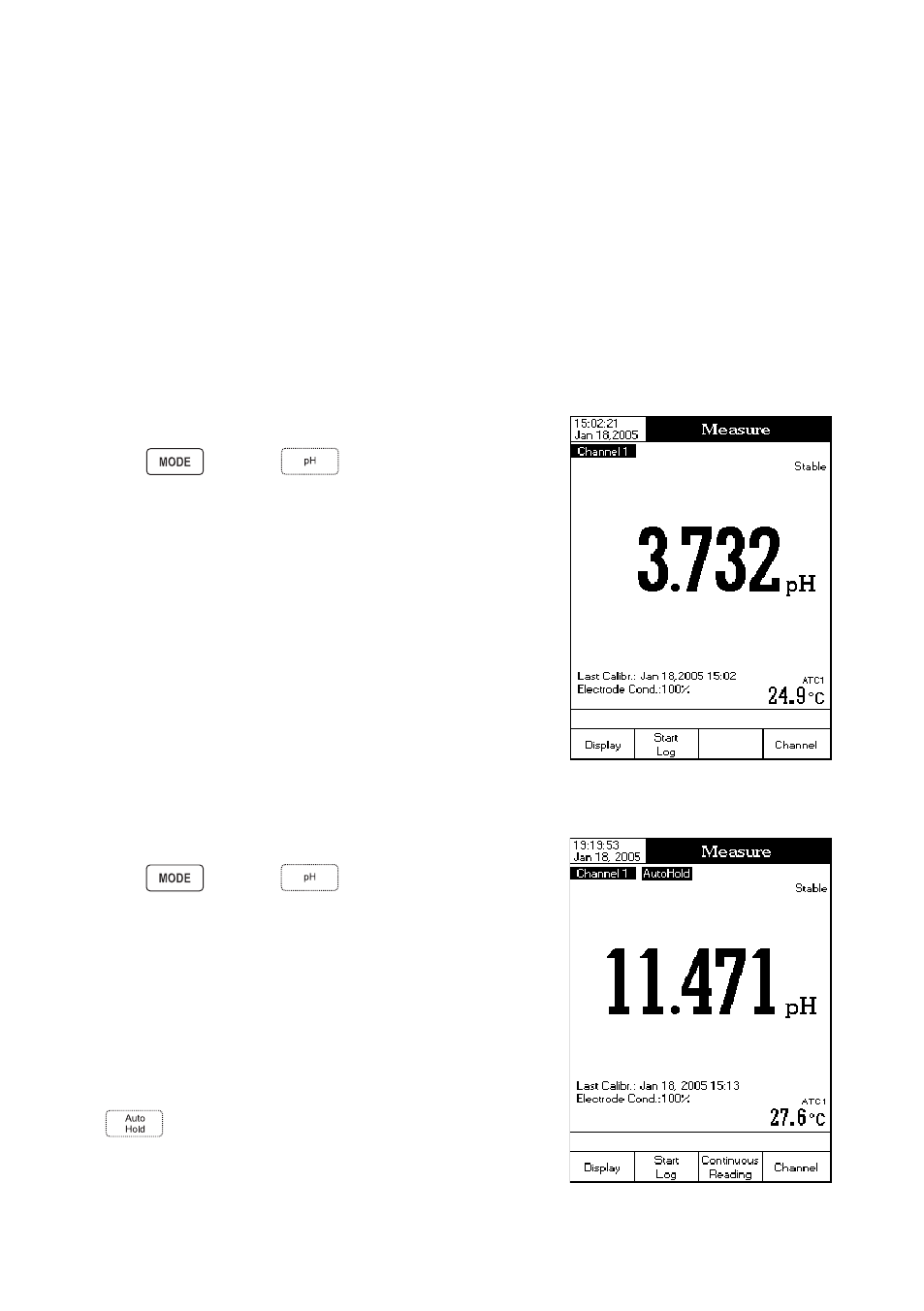
4 2
• Unrecognized buffer. Please check the buffer or the buffer list (for Semiautomatic and Automatic buffer entry
type): this message appears if the current buffer value is not close to any of the buffers from the buffer list/group.
Check if the current buffer is present in the buffer list or the appropriate buffer group was selected.
• The current buffer was already calibrated. Press
the buffer: this message appears when calibration is performed in one of the previous calibrated buffers.
Follow displayed instructions.
pH MEASUREMENTS
Make sure the instrument has been calibrated before taking pH measurements.
DIRECT MEASUREMENT
To measure the pH of a sample using the Direct reading mode:
• Press
and then
to select
pH Measure mode
(for the selected channel – HI 4212 only).
• Select the Direct reading mode (see pH Setup for details, page 20).
• Submerge the electrode tip and the temperature probe
approximately 4 cm (1½”) into the sample to be tested.
Allow time for the electrode to stabilize.
• The measured pH value will be displayed on the LCD, together
with a short GLP information or “Not Calibrated” message if
no pH calibration was performed.
Note: If the reading is out of range, “-----” will be displayed
on the LCD.
DIRECT / AUTOHOLD MEASUREMENT
To measure pH of a sample using the Direct/AutoHold reading mode:
• Press
and then
to select
pH Measure mode
(for the selected channel – HI 4212 only).
• Select the Direct/AutoHold reading mode (see pH Setup for
details, page 20).
• Submerge the electrode tip and the temperature probe
approximately 4 cm (1½”) into the sample to be tested.
Allow time for the electrode to stabilize.
• The measured pH value will be displayed on the LCD. If pressing
, the “AutoHold” indicator will start blinking on the LCD
until the stability criterion is reached. The pH value will be
frozen on the LCD, along with “AutoHold” indicator.
