Hanna Instruments HI 4211 User Manual
Page 30
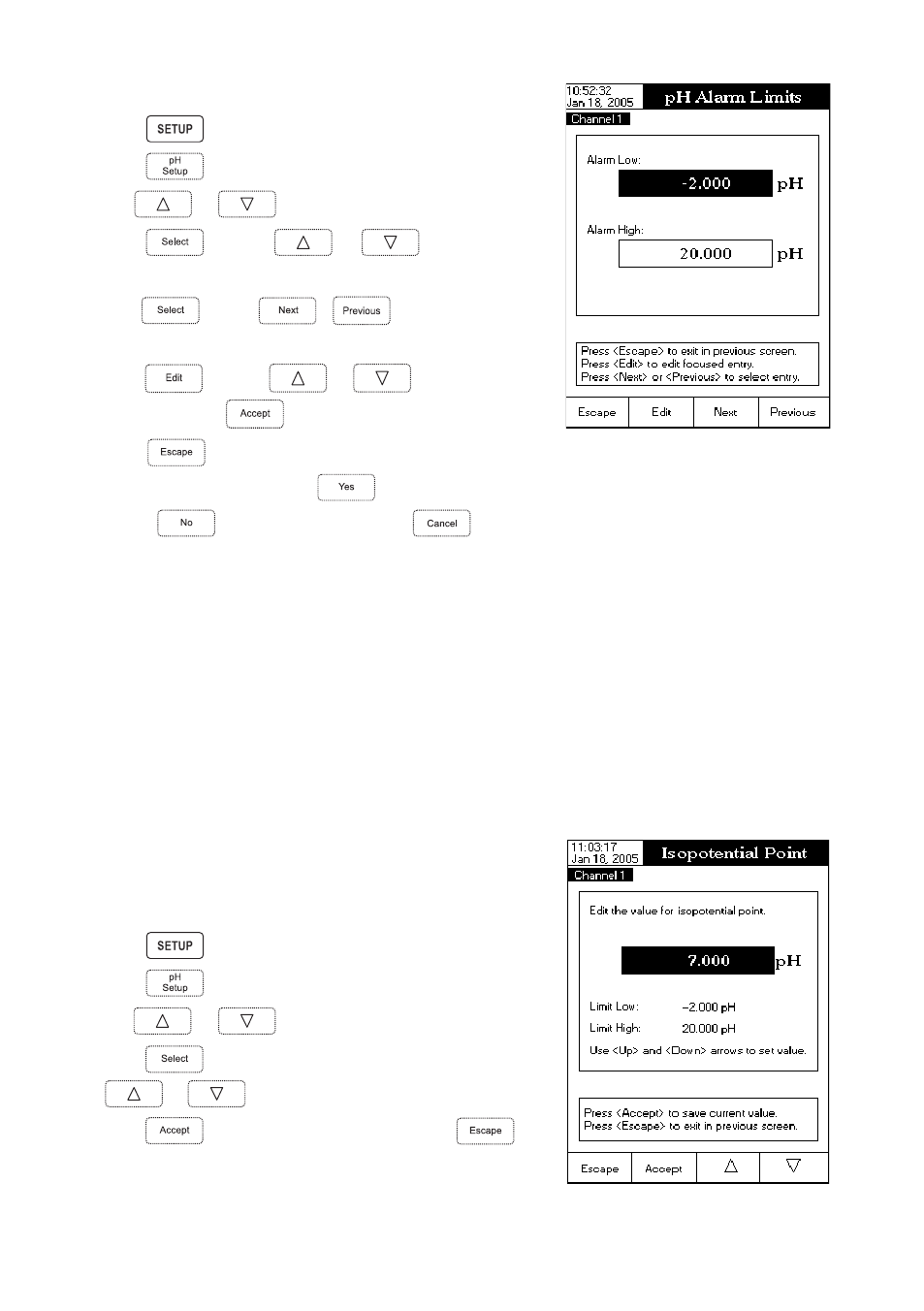
3 0
To set the Alarm Limits:
• Press
while in
pH Measure mode.
• Press
.
• Use
or
to select the Alarm option.
• Press
and use
or
to highlight the
Alarm Limits option.
• Press
and use
/
to select next/previous
entry to be edit.
• Press
and use
or
to set the desired
value, then press
to save the modified value.
• Press
to return to the Alarm options. If the Saving
Confirmation is enabled, press
to accept the modified
option,
to escape without saving or
to return
to the editing mode. Otherwise, the modified option is saved
automatically.
Isopotential Point
This option allows the user to edit the isopotential point of the electrode used for pH measurements. The isopotential point
is the mV reading for an electrode at which temperature has no effect on the measurement. The ideal electrode has an
isopotential point of 0.0 mV and 7.00 pH, while an actual electrode tipically deviates slightly from the ideal values.
If the actual isopotential pH for an electrode is known, it can be set by accessing this option. The isopotential pH
limits (low and high) will be displayed on the LCD.
Note: If the isopotential point has been modified, recalibration
must be performed for the respective channel.
To set the Isopotential Point:
• Press
while in
pH Measure mode.
• Press
.
• Use
or
to select the Isopotential Point option.
• Press
and set the desired isopotential pH value using
or
.
• Press
to save the current value or press
to
cancel operation.
