Hanna Instruments HI 4211 User Manual
Page 18
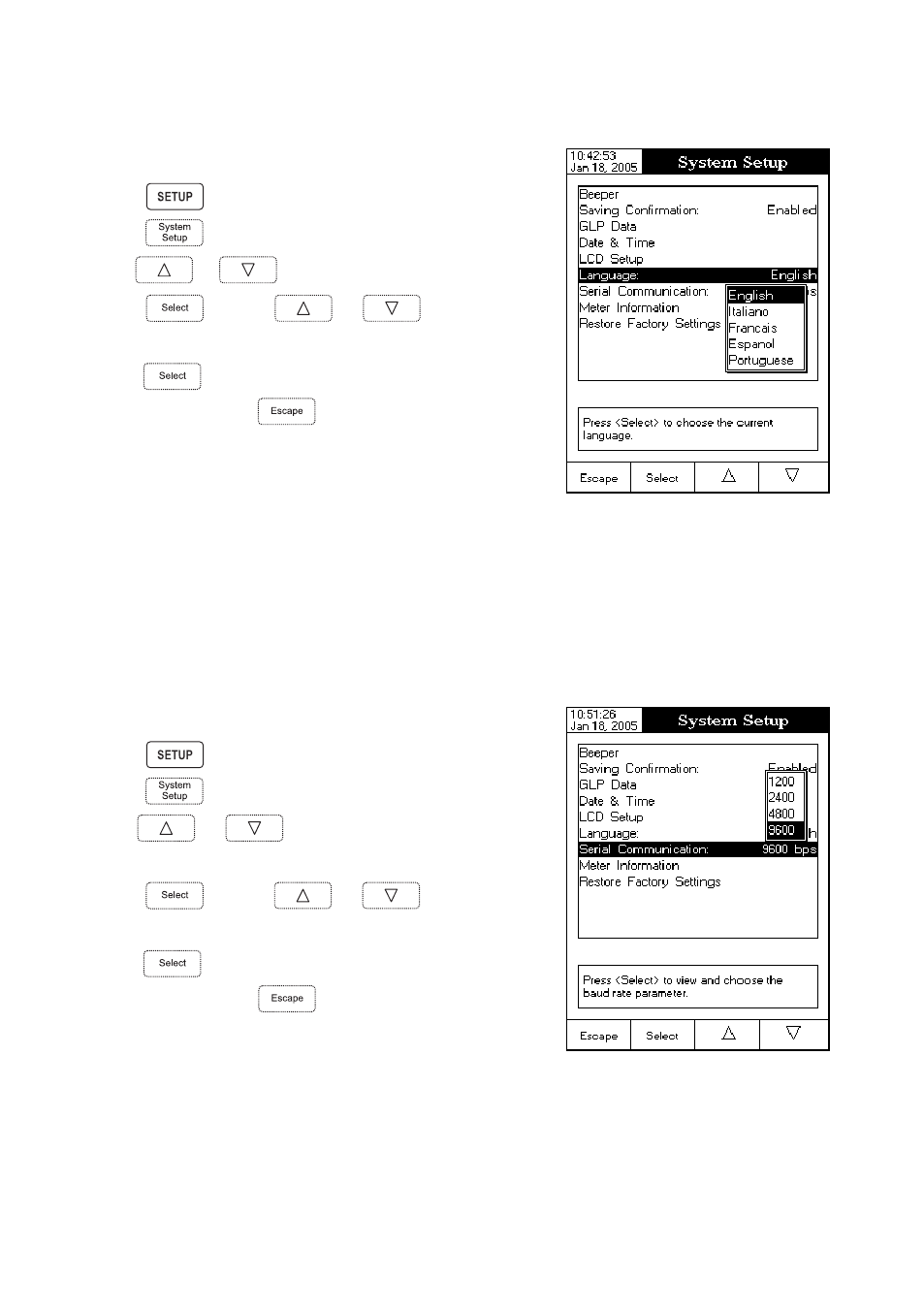
1 8
Language
This option allows the user to choose the desired language in which all information will be displayed.
To select the Language:
• Press
while in
Measure mode.
• Press
.
• Use
or
to select the Language option.
• Press
and use
or
to highlight the
desired language.
• Press
to confirm your selection and return to the System
Setup menu or press
to return to the System Setup
menu without changing.
Note: After selecting the desired language, a warning pop-up is
displayed on the LCD, informing the user that the selected
language becomes the current language only after restarting
the instrument.
Serial Communication
This option allows the user to set the desired speed for the serial communication (baud rate) between the
instrument and PC. The meter and the PC program must have the same baud rate.
To set the Serial Communication:
• Press
while in
Measure mode.
• Press
.
• Use
or
to select the Serial Communication
option.
• Press
and use
or
to highlight the
desired baud rate.
• Press
to confirm your selection and return to the System
Setup menu or press
to return to the System Setup
menu without changing.
Meter Information
This option provides general information about the instrument serial number (each instrument has an unique identification
serial number), the software version and the factory calibration date and time (for mV and temperature).
