Hanna Instruments HI 4211 User Manual
Page 19
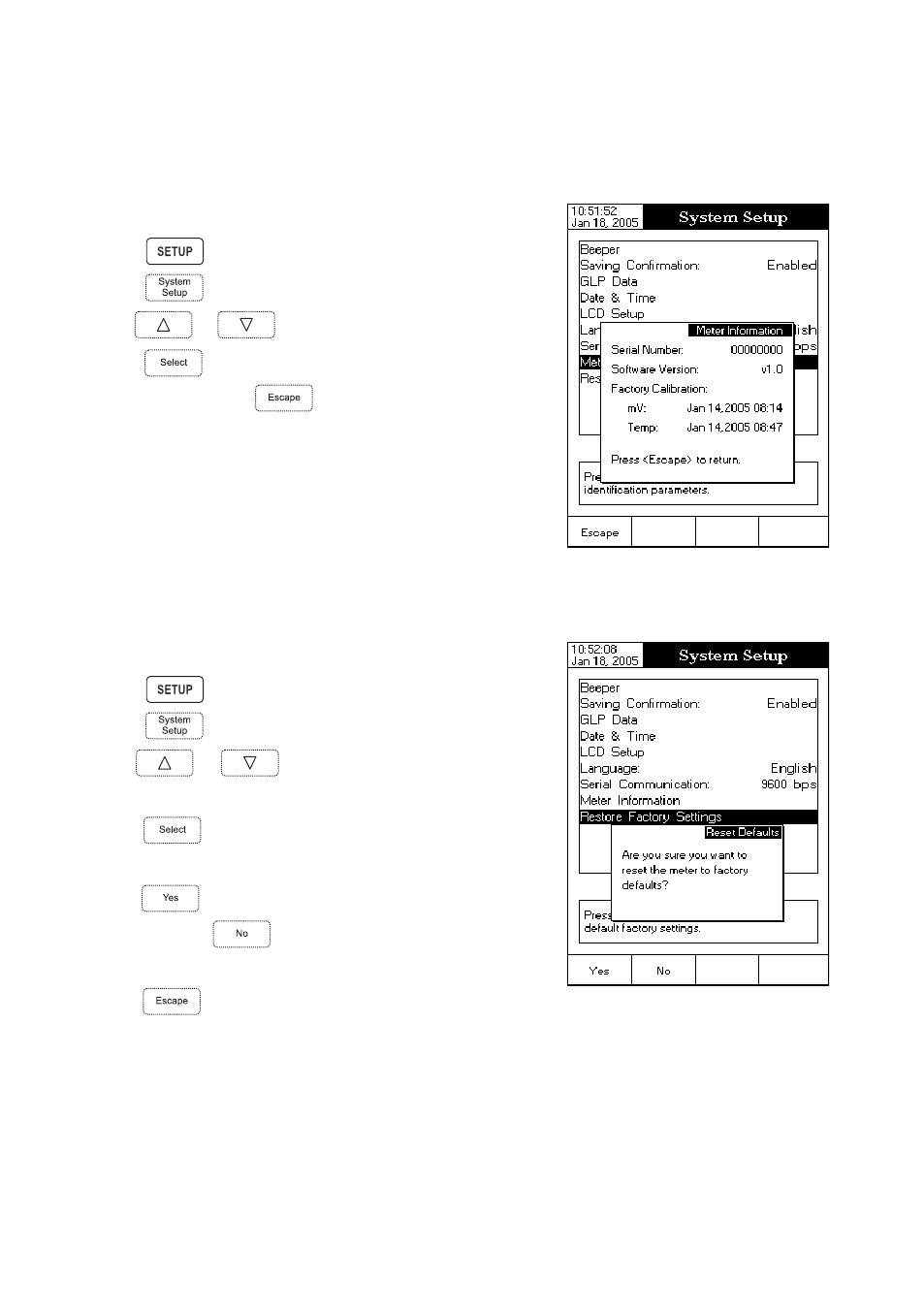
1 9
Note: All the instruments are factory calibrated for mV and temperature. After one year following factory
calibration, the “Factory Calibration Due” message will appear on the LCD, in the Reminder messages
area, notifying the user that the instrument should be taken to the nearest Hanna Customer Service for
factory calibration.
To view the Meter Information:
• Press
while in
Measure mode.
• Press
.
• Use
or
to select the Meter Information option.
• Press
to confirm your selection and to view the Meter
Information or press
to return to the System Setup
menu.
Restore Factory Settings
This option allows the user to reset the instrument to the default factory settings.
To restore the Factory Settings:
• Press
while in
Measure mode.
• Press
.
• Use
or
to select the Restore Factory Settings
option.
• Press
to confirm your selection. A pop-up menu will be
displayed, asking for confirmation.
• Press
to confirm your selection and return to the System
Setup or press
to return to the System Setup menu
without restoring defaults.
• Press
to return to Measure mode.
