Change printer setting, Golabel on-line help, 3 change printer setting – GoDEX GoLabel User Manual
Page 9
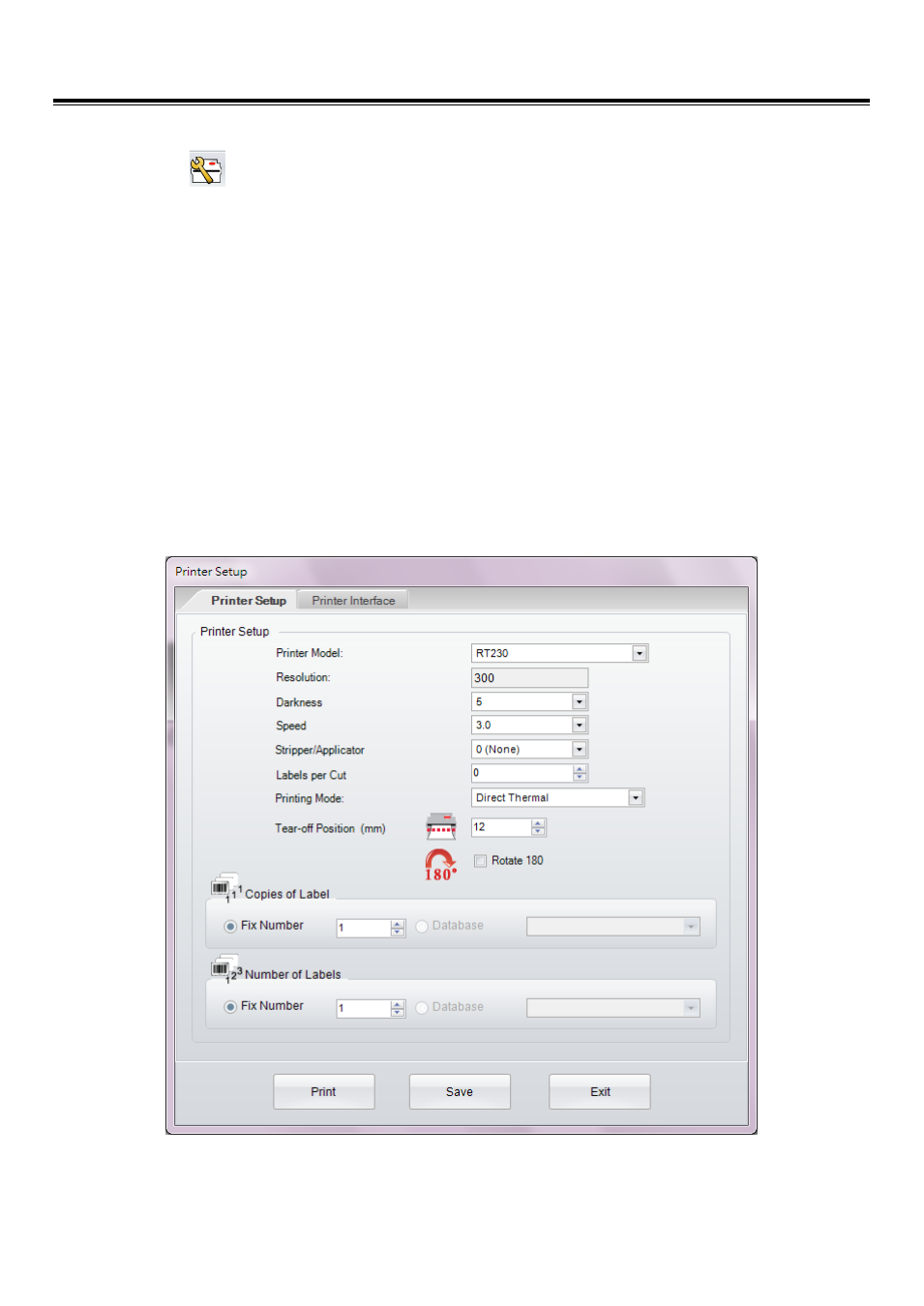
GoLabel On-line Help
9
V1.002f
4.3 Change Printer Setting
Click the icon
on the Generic Tool Set, or just click the right key of mouse on the “Label Design Area” and
select “Printer Setup”
Key-in the relevant parameters in the “Printer Setup” dialog
Please select the model name of GoDEX barcode printer in the dialog first. If you don’t know it clearly,
please check the model name to the printer’s bottom side that stuck a label with sufficient information.
All the items are able be setting unless these items are not supported by this model of barcode printer
Tear-off position: It’s a printer stop position (after a label print out) that can be adjusting forth and back
(+/- value, unit: mm). Key-in bigger adjusting value (number) in the dialog is meant that the next labels
will move forward or backward longer. The setting value should not large or equal to label high. Every
model of barcode has an own setting value and limitation of Tear-off position, please refer to the
description of the EZPL command (^E) that states in the user or programming manual.
