4 other object, 5 delete printer object, Golabel on-line help – GoDEX GoLabel User Manual
Page 60
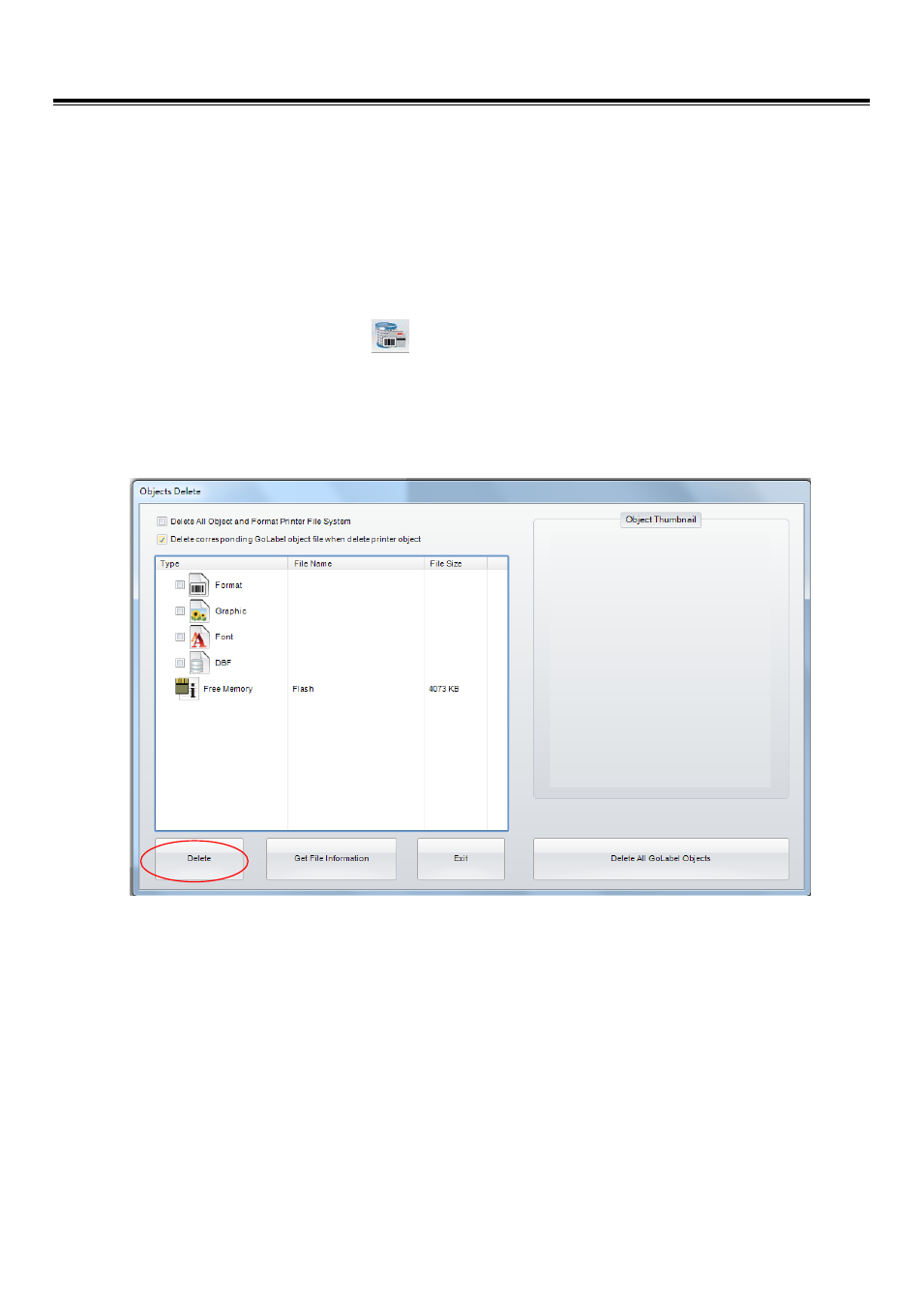
GoLabel On-line Help
60
V1.002f
5.7.4
Other Object
The download procedures of other objects (Graphic, DBF and Cmd) are all similar to the Font and Label of above; they
are all downloaded to the available space of either “Flash” or “Extended Memory” that selects by printer default or by
user at GoLabel in manually.
5.7.5
Delete Printer Object
Click the icon “Delete Printer Object”
and select which objects want to delete by right key of mouseand click
“Delete” to remove them.
Only Graphic and Label are able to preview in the Window of “Object Thumbnail” while cursor move to the object
which user wants to preview.
