Lock object, Golabel on-line help, 12 lock object – GoDEX GoLabel User Manual
Page 41
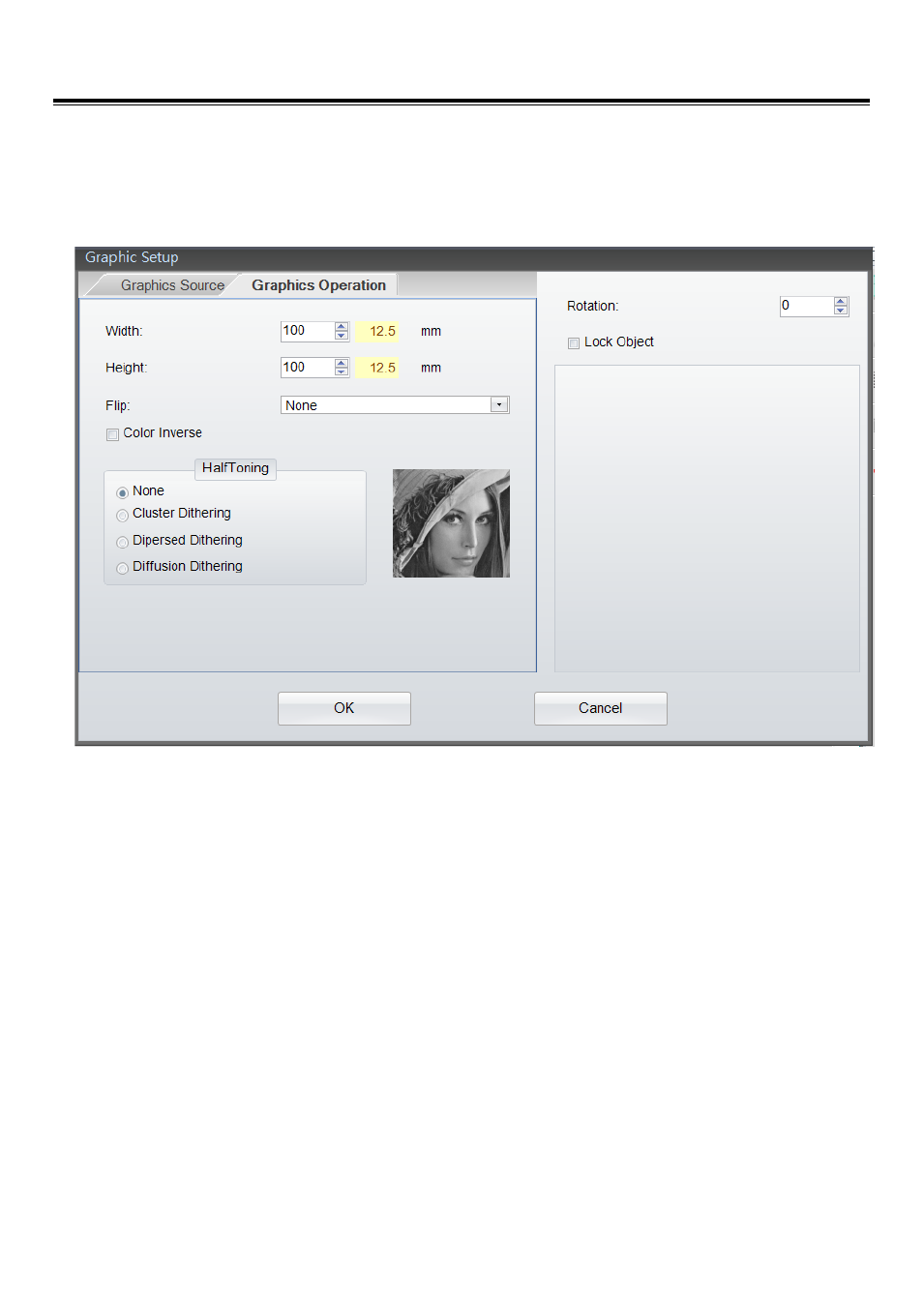
GoLabel On-line Help
41
V1.002f
In the sub-dialog “Graphic Operation”, the graphic can be defining and/or processing with width, height, rotation
angle and color.
4.12
Lock Object
In entire “Object” dialogs, it has a function called “Lock Object” that allowed user to lock the object not for move or
modify.
Select “Lock Object” in the dialog to lock object not be moving or modify.
If user wants removing a “Lock Object”, please double click “Object” itself, enter the dialog to deselect “Lock Object”
this function and choose “OK” to close, then the Object will be unlock.
