Printer interface setup, Golabel on-line help, 6 printer interface setup – GoDEX GoLabel User Manual
Page 15
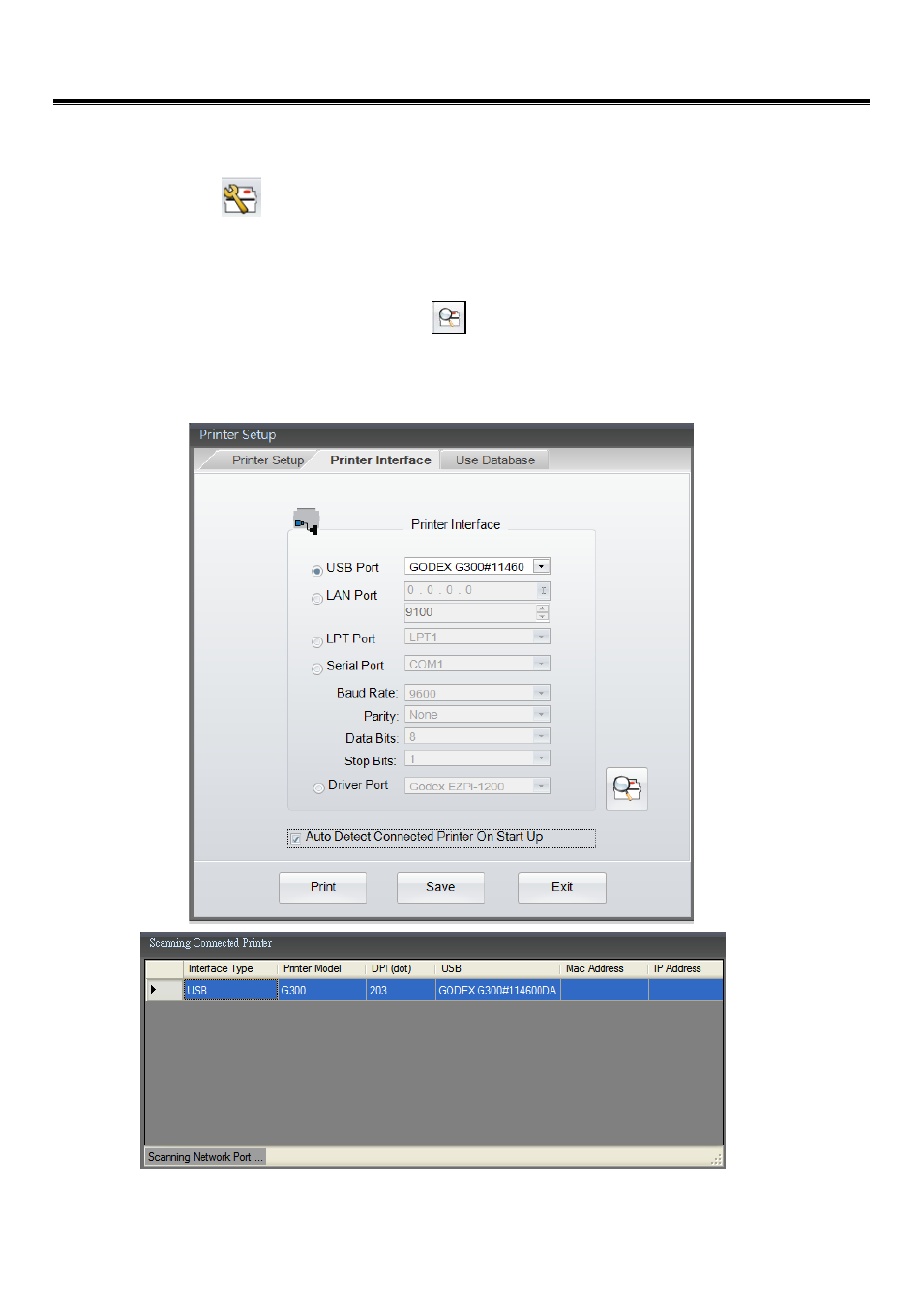
GoLabel On-line Help
15
V1.002f
4.6 Printer Interface Setup
Printer interface: USB, LAN, LPT and Serial Ports are selectable as follow:
Click the icon
on Generic Tool Set, or just click the right key of mouse on the “Label Design Area” and then
select “Printer Setup” and Choose “Printer Interface”
Please select the port and set the parameter where the printer connected, such as USB, LAN, LPT and Serial Port.
User can select “Driver Port” and click the icon
for instead, this will automatic detect which model of printer
is connected to those ports. Or, user who choose “Auto Detect Connected Printer on Startup” in the dialog, then
GoLabel will always auto detect the connecting printer on next time when program re-startup.
