Further advance tool set, Printer control, Golabel on-line help – GoDEX GoLabel User Manual
Page 71: Further advance tool set 7.1 printer control
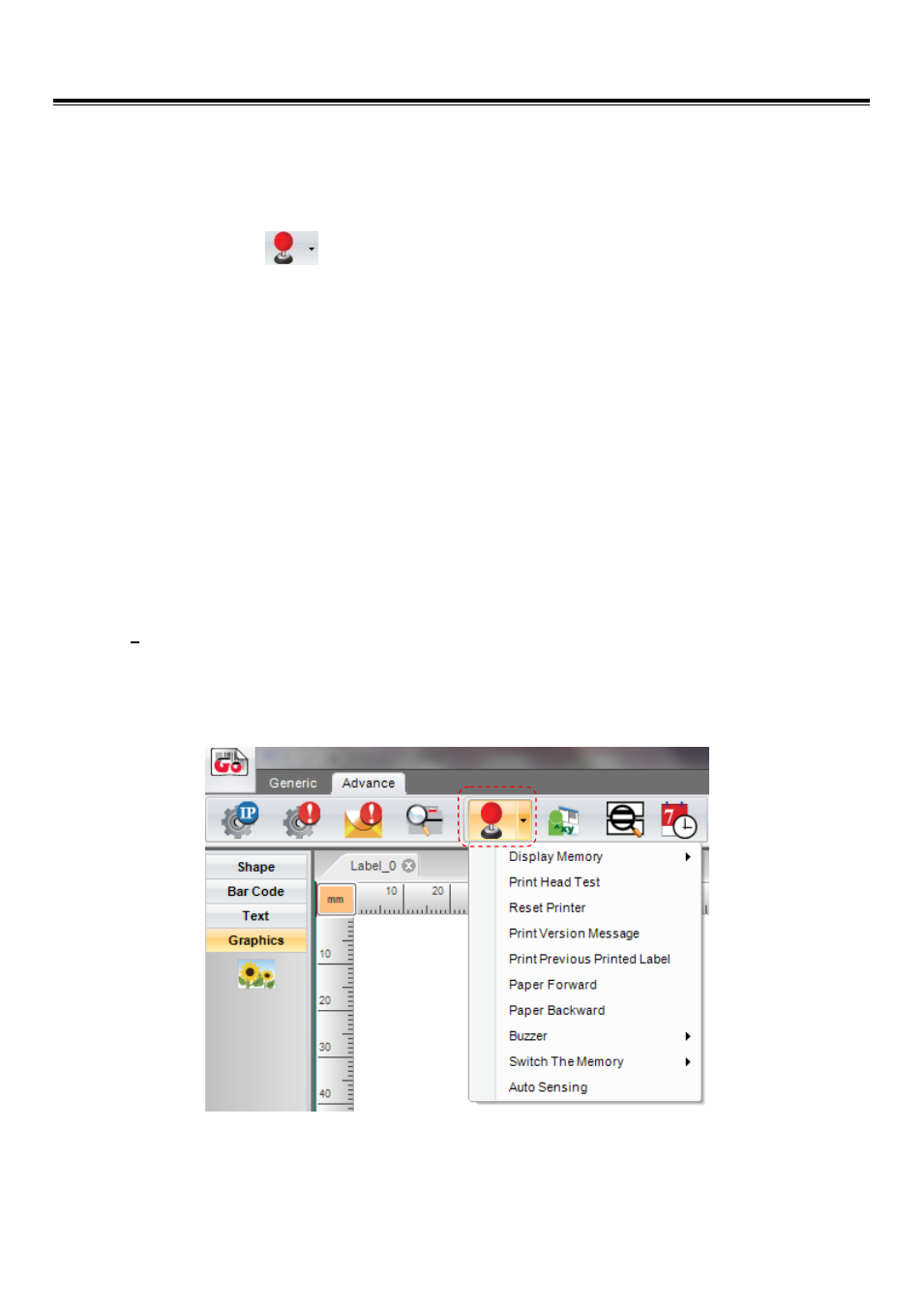
GoLabel On-line Help
71
V1.002f
7. Further Advance Tool Set
7.1 Printer Control
The icon “Printer Control”
can be clicked to provides 10 functions for printer control and status display as
follow:
Display Memory:it will print the entire file name of either - Label Format, Graphic, Font, Asian Font and free space
of the internal and external USB memory on label by selection
Print Head Test:Make a print head testing and print a net pattern on a label of the printer
Reset Printer:Warm start up the printer that clears and resets the DRAM memory
Print Version Message:it will print the model name, F/W version, system configuration and parameters out on the
labels。
Print Previous Printed Label: A last printed label will be reprinted again
Paper Forward:Directly move the printer forward by user selecting mm
Paper Backward:Directly move the printer backward by user selecting mm
Buzzer:Set the buzzer of printer to On or Off
Switch the Memory:Switch memory to either – internal Flash or Extended USB Memory stick
Auto Sensing:Auto sensing and detecting the specification of media
