Select label size and media type, Golabel on-line help, 5 select label size and media type – GoDEX GoLabel User Manual
Page 12
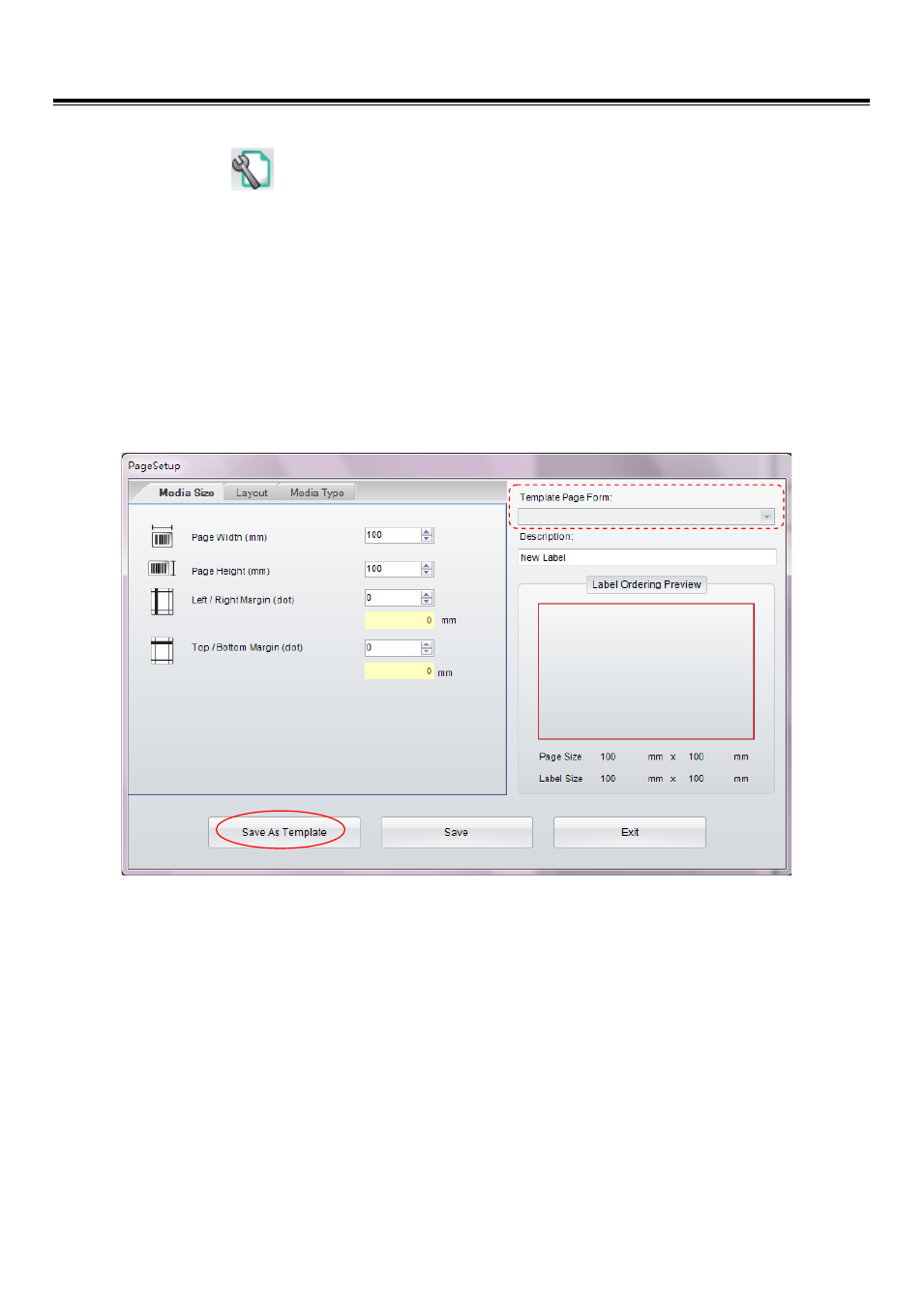
GoLabel On-line Help
12
V1.002f
4.5 Select Label Size and Media Type
Click the icon
on the Generic Tool Set
The label parameters are definable, included “page width”, “Page Height”, ”Left/Right Margin” and
“Top/Bottom Margin”
The label can be saved as a “self-defined label” by key-in the label name in the column field of
“Description” and click “Save as Template” then. In next times when GoLabel startup, user can
select the previous saved ““self-defined label” in the pull down column field of “Template Page
Form”
