EZ-ACCESS PASSPOR User Manual
Page 15
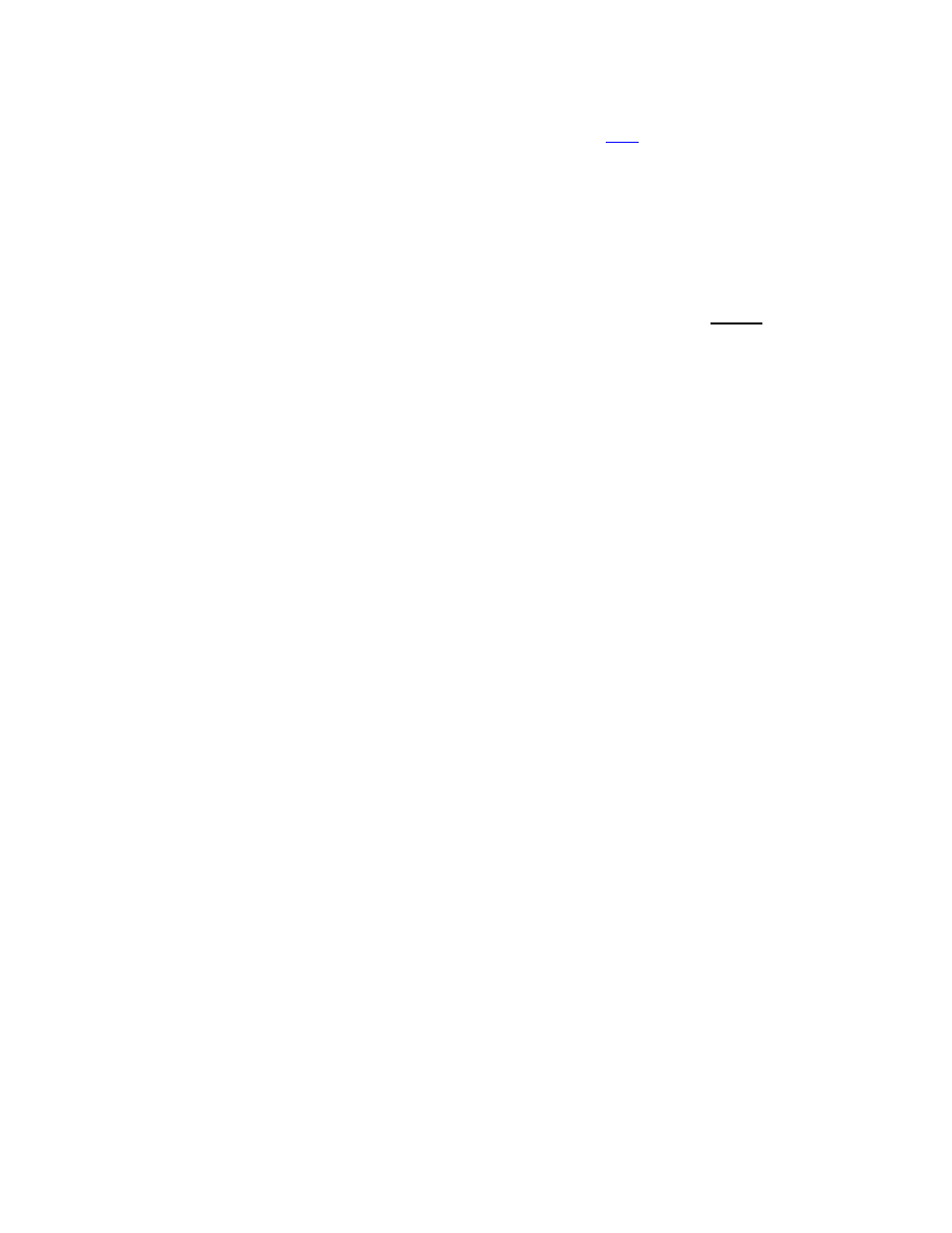
Page | 15
18. The side guard wall will come with its post installed on one side. If the post is not on the side needed
for the smooth side to be installed toward the inside of the platform, disassemble the post from the
guard wall and reinstall on the opposite side before proceeding. Install the side guard wall with the
smooth side toward the inside of the platform as shown in FIG.
a. Loosen the two set screws in the remaining open platform corner pocket as needed to fully
engage the guard wall post.
b. Align the threaded inserts in the side guard wall with the holes in the rear guard wall post and
install the two 5/16”-18 button head socket cap screws (included in the hardware bag) through the
rear guard wall post into the threaded inserts then tighten securely.
c. Tighten the platform corner pocket set screws securely after the side guard wall is installed.
19. The installation of the control box mounting frame and the control box is the same for the 90° Turn
Platform and the Straight Platform. Complete Steps 11 and 12 of this section before proceeding with
the next section, Confirm Basic VPL Operation.
