Summary – EXFO FTB-635 Wideband Copper and DSL Test Module User Manual
Page 189
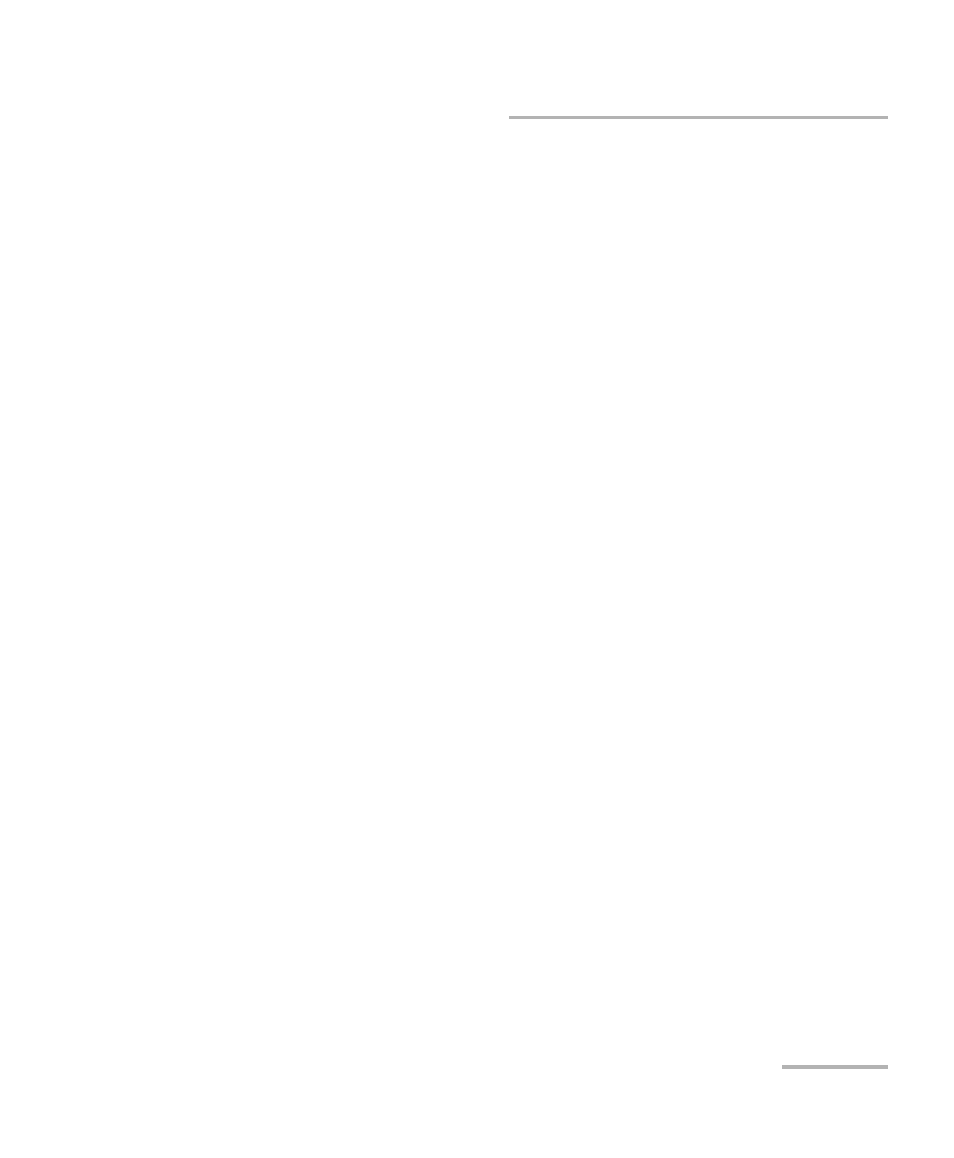
Multimeter 2 Tests
Copper and xDSL Tests
181
Load Coils Test
The page displays the following parameters:
Cable Type allows you to select a cable entry (with its associated
parameters) from the current Cable Book, to use for testing. The
selection is not saved when leaving the test. The current Cable Book
entry is shown by default.
Cable Fill Material read-only entry is the type of material the cable is
filled with: Aircore, Jelly, Pulp, 5 PR, or 2 PR. Setup in the Cable Book.
Velocity of Propagation read-only entry is the velocity of propagation
for the cable as a ratio of the speed of light. Setup in the Cable Book.
Cable Temperature allows you to change the temperature of the cable
under test in either degree C or F.
Summary
Load coils generally stop or severely impact DSL service and should be
removed. Some specialized load coils pass some ADSL signals. The load
coil detector quickly counts the load on the pair. In some cases the DSL
splitter may be counted as a load coil. A TDR is the easiest way to locate a
load coil, although only the closest appears, as it blocks the TDR signal
beyond it. The load coil test is quick and easy, use it at the start of testing to
clear any unwanted coils.
Summary tab displays the pass/fail status of the tests executed. Refer
Copper Tests: Result Summary on page 291 for more information.
