EXFO FTB-2 User Manual
Page 435
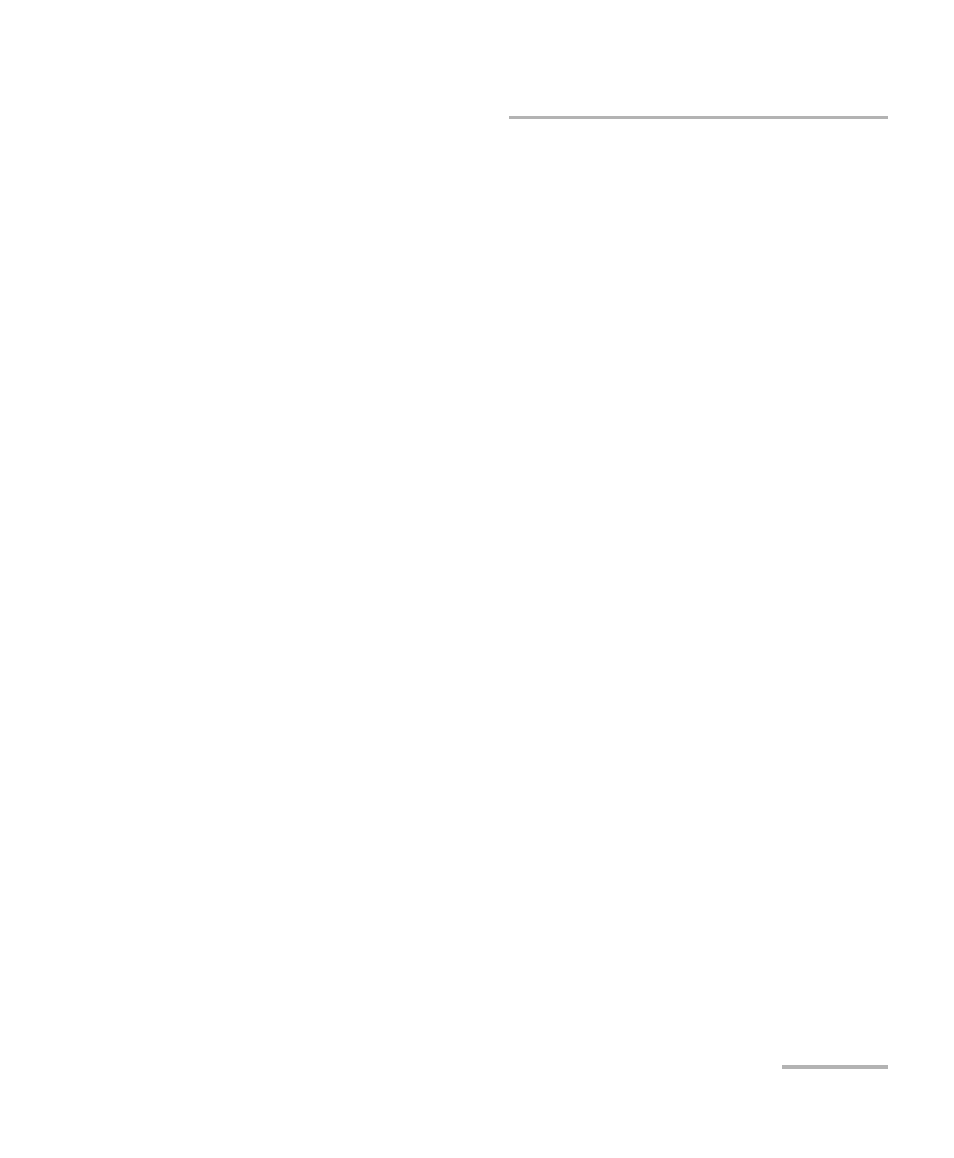
Index
FTB-2 and FTB-2 Pro
425
date and time
adjusting ............................................... 97
formats.................................................. 95
DCOM
configuring computers ........................ 208
technology........................................... 200
deactivating Wi-Fi ..................................... 158
deleting
files and folders ................................... 136
unused system files.............................. 154
description, function buttons........................ 8
detecting module........................................ 32
detector port, cleaning.............................. 254
digit .......................................................... 243
dirty fibers................................................. 133
Disk Cleanup ............................................. 154
disk space, free.......................................... 136
display Charm bar ....................................... 47
DisplayPort interface ..................................... 5
documentation.......................................... 301
documents, printing.................................. 115
dongle, 3G USB ......................................... 119
down, swipe................................................ 47
E
earth ground terminal................................... 4
enabling wireless device............................ 158
equipment returns .................................... 313
error messages in remote control.............. 248
Ethernet port................................................. 3
Ethernet TCP/IP
control......................................... 199, 200
port ..................................................... 201
examples, TCP/IP over Telnet release ......... 414
exiting ToolBox X ........................................ 44
Explorer, Internet ...................................... 118
exporting results ....................................... 198
external power supply................................. 17
F
fan speed..................................................... 10
fiber probe ................................................ 133
file
format.................................................. 198
name.................................................... 198
size limit, Bluetooth ............................. 137
files and folders, managing ....................... 136
first startup.................................................. 42
flashing LED................................................... 6
free disk space........................................... 136
freeing disk space...................................... 154
frequency, Bluetooth and Wi-Fi ..................... x
front panel, cleaning ................................. 253
function buttons description ......................... 8
G
gestures, touchscreen.................................. 47
green LED ...................................................... 6
grounding stud ....................................... 4, 21
H
hazard, laser radiation................................. 15
headset
Bluetooth............................................... 62
port.......................................................... 5
volume................................................... 64
help, online ............................................... 301
hibernation mode........................................ 36
host ports, USB.............................................. 3
hour, setting................................................ 97
I
icon, battery .............................................. 257
identification label..................................... 302
identifying defects on fibers ...................... 133
IEEE 488.2 commands ............................... 340
indoor use ................................................... 17
