Index – EXFO FIP-400 Fiber Inspection Probe and ConnectorMax User Manual
Page 73
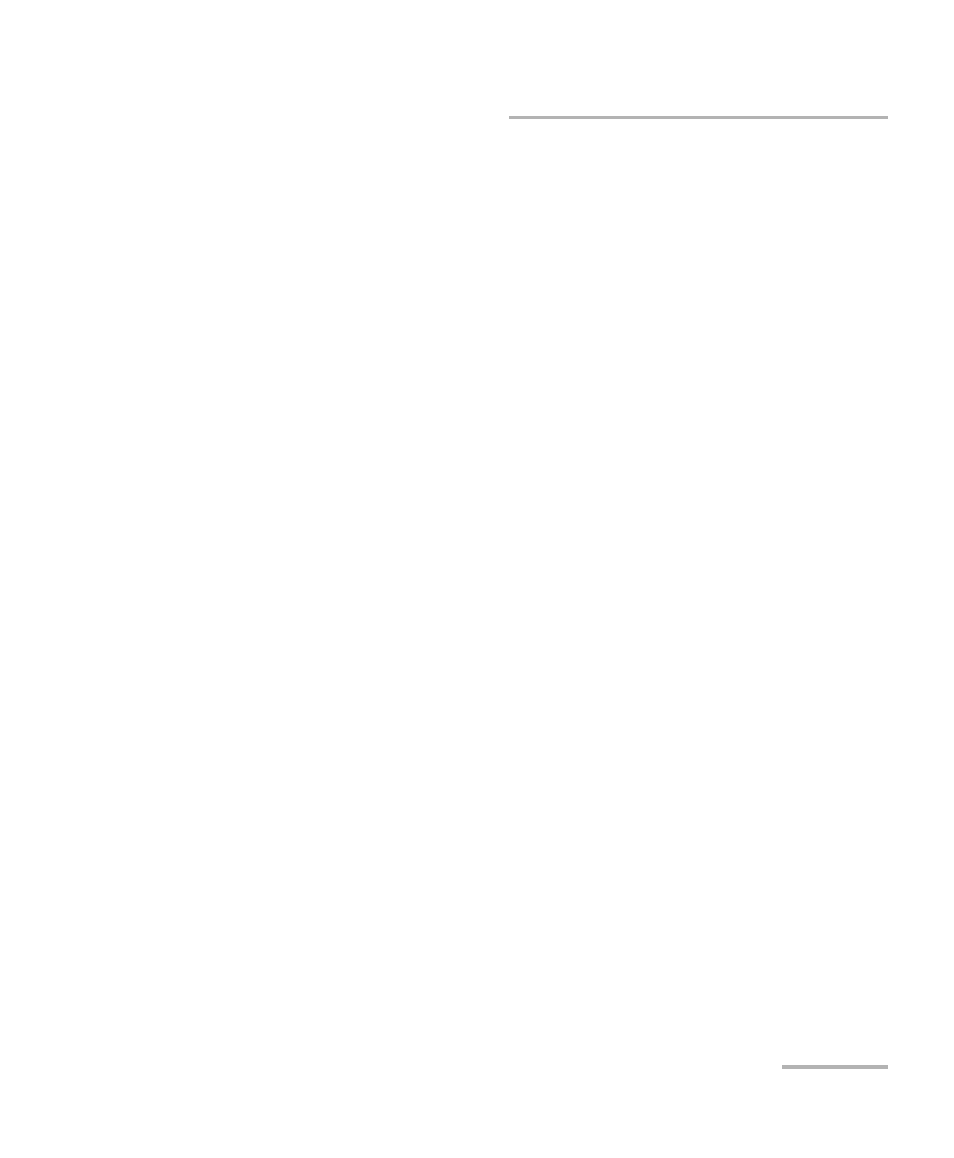
Index
Fiber Inspection Probe
67
Index
A
about window............................................. 57
after-sales service ........................................ 56
analysis tool ................................................ 42
application
autonaming ................................................ 16
B
battery
charging ................................................ 52
status LED................................................ 4
brightness ................................................... 14
browsing, multiple-fiber acquisition............ 37
buttons, description ...................................... 6
C
capture mode.............................................. 36
caution
certification information ................................v
charging the battery ................................... 52
cleaning
front panel............................................. 51
closing application. ..................................... 33
configurations, test ..................................... 24
ConnectorMax
exiting ................................................... 33
introduction............................................. 6
starting.................................................. 33
contrast....................................................... 14
conventions, safety ....................................... 7
copying configuration to another unit ........ 31
creating reports........................................... 48
custom configurations, transferring ............ 31
customer service.......................................... 61
D
documentation............................................ 57
E
equipment returns....................................... 61
exiting application....................................... 33
F
factory settings............................................ 31
fiber to test.................................................. 15
fibers, identification .................................... 19
file naming .................................................. 16
files
legacy .................................................... 41
opening ................................................. 41
saving .................................................... 39
FIP Viewer
focus indicator............................................. 36
front panel, cleaning ................................... 51
H
help ............................................................. 57
html report.................................................. 48
I
identification label....................................... 56
identifying fibers ......................................... 19
image file
