Identifying fibers – EXFO FIP-400 Fiber Inspection Probe and ConnectorMax User Manual
Page 25
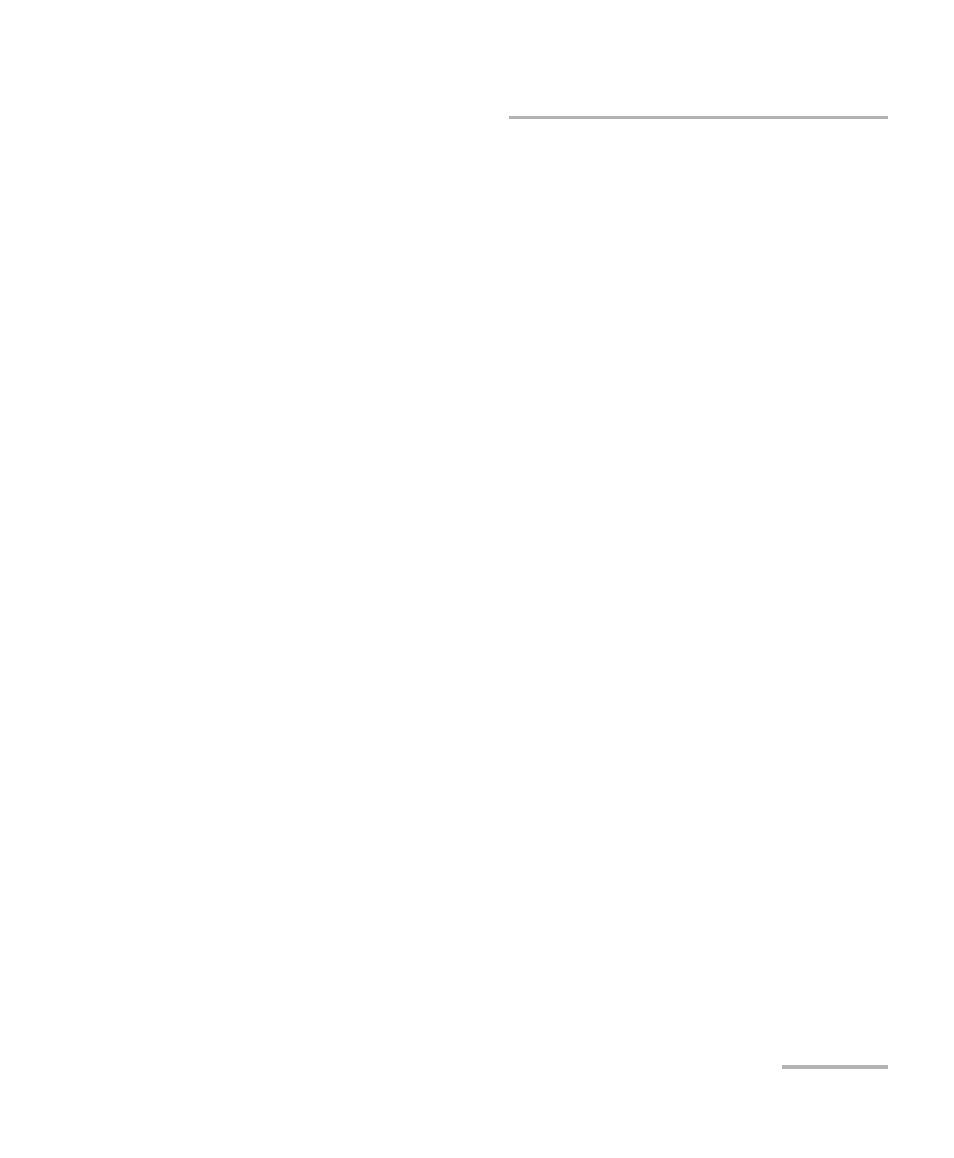
Setting up Your Fiber Inspection Probe and ConnectorMax
Fiber Inspection Probe
19
Identifying Fibers
Identifying Fibers
ConnectorMax allows you to add information to your fiber inspection so
that your analysis is relevant and complete. Such information can be either
preset so that all of the analyses bear the same, or you can edit or add it
after the capture for a specific file.
Some of the items in the identification page can be customized to better
reflect your testing needs. However, as this is not directly part of the
application, you must change it manually. The items you can customize are
the following:
Cable ID.
Fiber ID.
Connector ID.
Location.
Note: Should you change the user interface language after modifying the items,
the latter will not be automatically translated; you will have to change the
items yourself into the new language.
Note: When in multiple-fiber mode, the information is only editable prior to the
first acquisition; afterwards, it is available as read-only until you have
completed the inspection for the set number of fibers. The information will
be the same for all of the fibers in the connector, except for the Fiber ID,
which will follow the connector currently tested.
