Appendix b: nvidia video driver controls, Nvidia video driver installation, Nvidia video driver controls – Eurocom Panther 3.0 User Manual
Page 241: Appendix, For full de
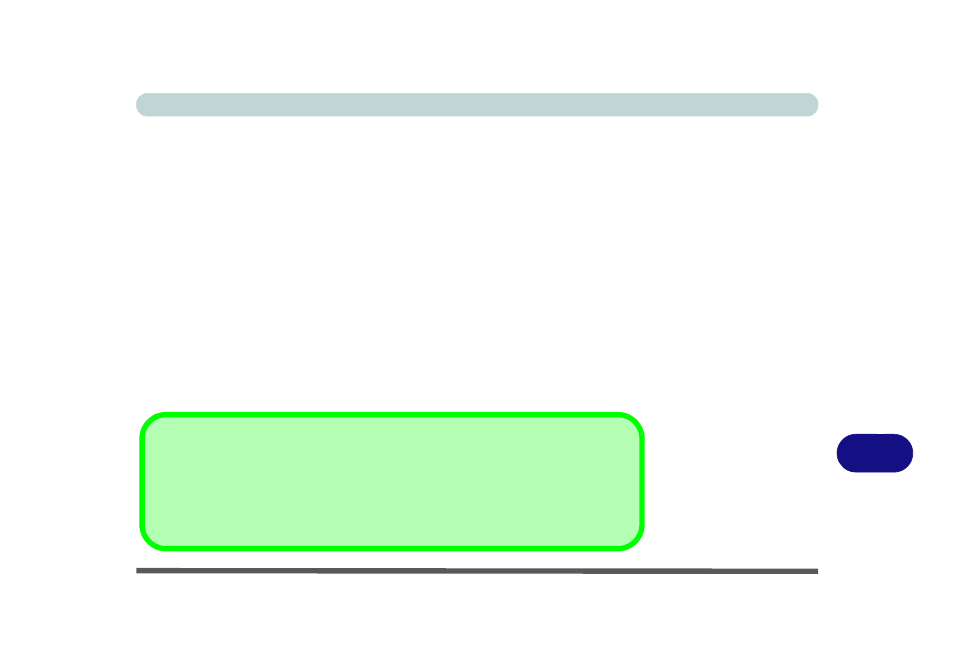
NVIDIA Video Driver Controls
NVIDIA Video Driver Installation B - 1
B
Appendix B: NVIDIA Video Driver Controls
The basic settings for configuring the LCD are outlined in
“Video Features” on
page 1 - 17
.
NVIDIA Video Driver Installation
Make sure you install the drivers in the order indicated in
Table 4 - 1, on page 4 - 3
.
1.
Insert the Device Drivers & Utilities + User’s Manual disc and click Install
Drivers (button).
2. Click 2.Install Video Driver > Yes.
3. Click AGREE AND CONTINUE (button) to accept the terms of the
license agreement.
4. Click NEXT.
5. Click the RESTART NOW button to restart the computer.
Video Card Options
Note that card types, specifications and drivers are subject to continual updates and chang-
es. Check with your service center for the latest details on video cards supported. Note that
not all video card options for this computer model series support SLI configuration (see
“Video Adapter Options” on page D - 2
, or contact your service center for details).
