Hyperthreading > advanced chipset control, Cpu c state > advanced chipset control, Turbo boost > advanced chipset control – Eurocom Panther 3.0 User Manual
Page 110: Intel virtualization technology
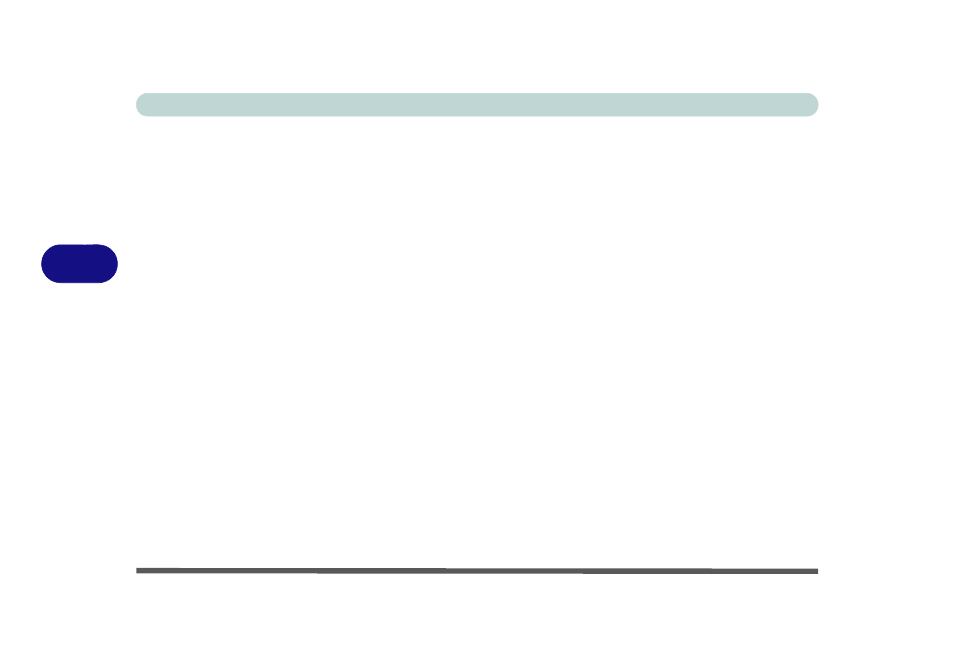
BIOS Utilities
5 - 12 Advanced Chipset Control Menu
5
Intel Virtualization Technology > Advanced Chipset Control
Intel(R) Virtualization Technology enables a CPU to act as if it were several CPUs
working in parallel in order to allow several operating systems to run at the same
time in the same machine.
Hyperthreading > Advanced Chipset Control
Hyperthreading activates additional CPU threads that may appear as additional pro-
cessors and is used to improve CPU multi-tasking. The operating system will view
a processor with Hyperthreading enabled as two virtual processors and will spread
any tasks between them (make sure your installed operating system supports multi-
ple processors, and preferably, is optimized for this technology). After enabling/dis-
abling Hyperthreading, and saving and exiting the BIOS, the system will shut down
(press the power button to turn the system on again).
CPU C State > Advanced Chipset Control
Enable/Disable CPU C States (operating states) here.
Turbo Boost > Advanced Chipset Control
You can enable Turbo Boost to automatically run the processor core faster than the
stated frequency (within specification limits of the Thermal Design Power) for in-
creased performance.
