Avermedia mini-pci tv tuner module, Installing the avertv utility software, Installing the cyberlink power dvd software – Eurocom M590K EMPEROR User Manual
Page 115: Avermedia mini-pci tv tuner module -15
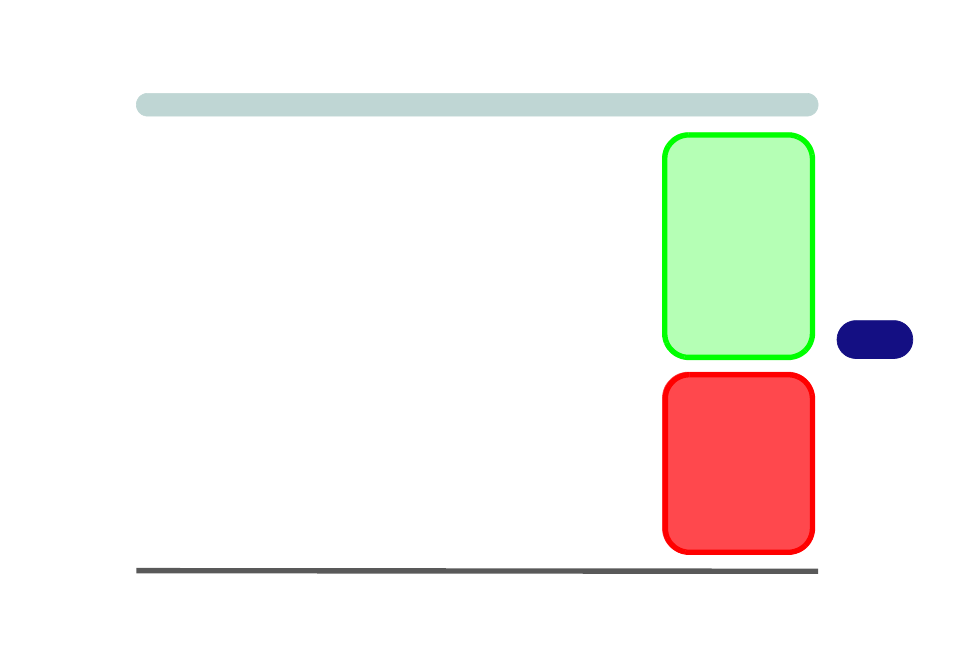
Modules
Mini-PCI TV Tuner Module 7 - 15
7
AverMedia Mini-PCI TV Tuner Module
If your purchase includes either of the AverMedia Mini-PCI TV Tuners, then install
the driver and software as per the instructions below.
Installing the AverTV Utility Software
1.
Insert the AverTV Utility CD-ROM into the CD/DVD drive.
2. Click TV Utility Software.
3. Click Yes > Next > Next (click Continue Anyway if asked to continue at
any time).
4. Click Finish.
5. Run the program from the Start > Programs/All Programs > AVer TV
menu, and select the AVer TV program, or double-click the icon on the
desktop.
Installing the Cyberlink Power DVD Software
1.
Insert the Cyberlink PowerDVD CD-ROM into the CD/DVD drive.
2. Click Next > Yes > Next >........ Next.
3. Click Finish.
4. Run the program from the Start > Programs/All Programs > CyberLink
PowerDVD menu, and select the CyberLink PowerDVD program, or dou-
ble-click the icon on the desktop.
5. Type in the serial number and click Activate, then run the software again.
6. See over for instructions on configuring S/PDIF audio output.
User Manual
Insert the TV Tuner
CD-ROM and double-
click Acrobat Reader
(button) and follow the
instructions to install
the program (if you
have not already done
so). Double-click User
Manual from the menu
to access the manual.
TV Antenna
The TV antenna sup-
plied with any TV Tun-
er module is intended
for indoor use only.
Please do not use your
TV Tuner module out-
doors.
