Engl ish – Eurocom TN12R Tablet User Manual
Page 41
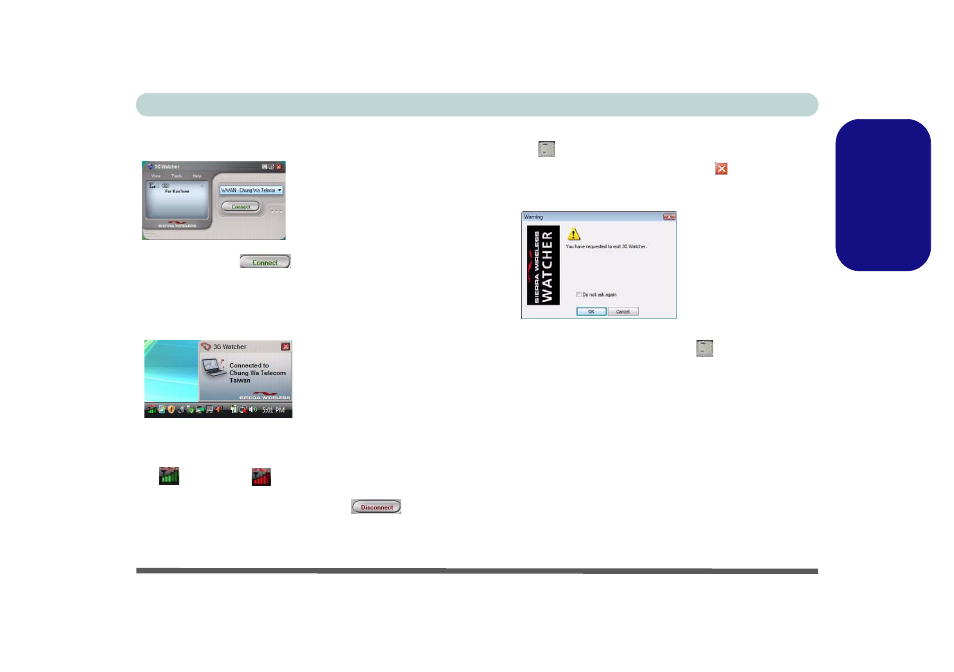
Concise User’s Guide
3.5G Module - 35
Engl
ish
3.
The software will run and display the service provider name
(connection information is obtained from the USIM card).
4.
Click Connect
to begin the connection process.
5.
The 3G Watcher application will then display the
connection information in the window.
6.
When the connection is successful a taskbar notification
will appear (as below).
7.
You can then access the internet, download e-mail etc. as
per any internet connection.
8.
While you are connected the taskbar icon will be green
(it will be red
when the program is running but not
connected).
9.
To disconnect click the Disconnect
icon.
10. The program will disconnect from the service provider.
11. The module will still be on, and you will need to press the
Fn +
key combination.
12. If you click the 3G Watcher close icon
a message will
be displayed asking you to click OK to confirm the
program exit.
13. Exiting the program DOES NOT turn off the 3.5G module,
and you will need to press the Fn +
key combination to
turn off the module (pay careful attention to this aboard
aircraft - see
“Wireless Device Operation Aboard
).
14. If the module is on and the computer enters a power-
saving state, then the power status of the module on
resuming from the power-saving state will be as below:
• If the 3.5G module is on and the computer is Shut
Down or Restarted; the module will be off when the
computer starts up.
• If the 3.5G module is on and the computer enters
Sleep or Hibernate; the module will be off when the
computer resumes from sleep.
Figure 19 - 3G
Watcher
Figure 20 - Connect-
ed Taskbar Notifica-
tion
Figure 21 - Exit
Warning
