Eurocom M4 User Manual
Page 27
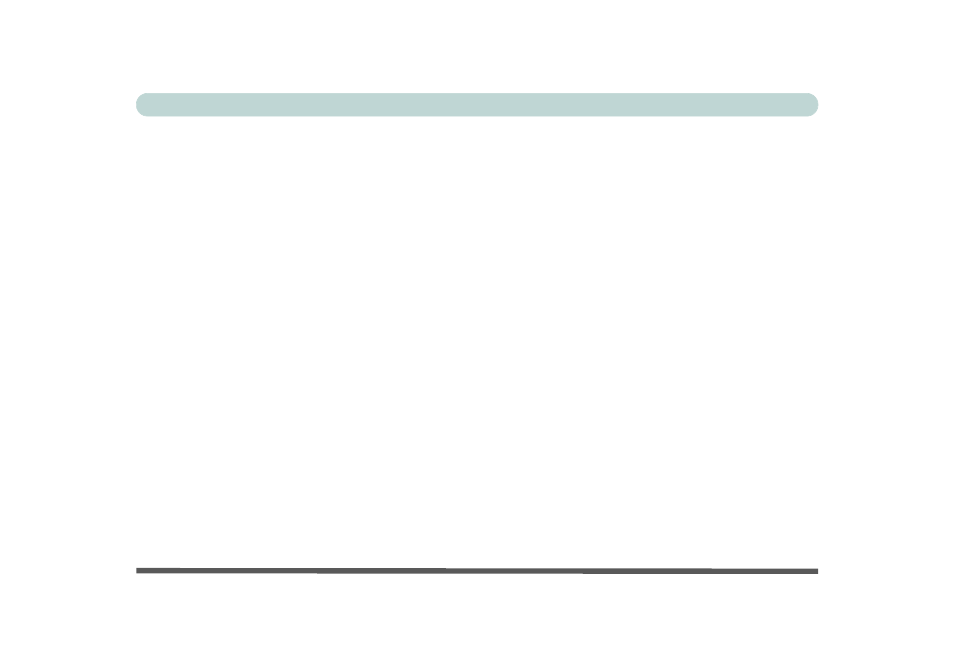
XXV
Preface
Wireless LAN Module .............................................................................................................................7-21
3rd Party 802.11b/g/n Driver Installation ................................................................................................7-22
Intel® WLAN Driver Installation ............................................................................................................7-22
WLAN Configuration in Windows .........................................................................................................7-23
Bluetooth & WLAN Combo Module ......................................................................................................7-26
3rd Party Bluetooth (V4.0) Combo Driver Installation ...........................................................................7-27
Intel Bluetooth Combo Driver Installation ..............................................................................................7-27
Bluetooth Configuration in Windows ......................................................................................................7-28
Intel® Rapid Storage Technology ...........................................................................................................7-31
IRST Driver Installation ..........................................................................................................................7-31
Intel® Rapid Storage Technology for RAID Systems ............................................................................7-32
RAID Volume Data Verification and Repair ..........................................................................................7-34
Replacing and Reverting Recovery and Master Volumes .......................................................................7-34
Intel® Smart Response Technology ........................................................................................................7-36
Enabling Intel Smart Response Technology ............................................................................................7-37
Intel® Rapid Start Technology Driver ....................................................................................................7-40
Intel® Rapid Start Technology Configuration ........................................................................................7-41
Intel® Rapid Start Technology Driver Installation .................................................................................7-47
Sound Blaster Cinema EQ .......................................................................................................................7-48
Sound Blaster Cinema EQ Installation ....................................................................................................7-48
Sound Blaster Cinema Application .........................................................................................................7-49
Sound Blaster Cinema Controls ...............................................................................................................7-51
