Echelon NodeBuilder Resource Report Generator User Manual
Page 30
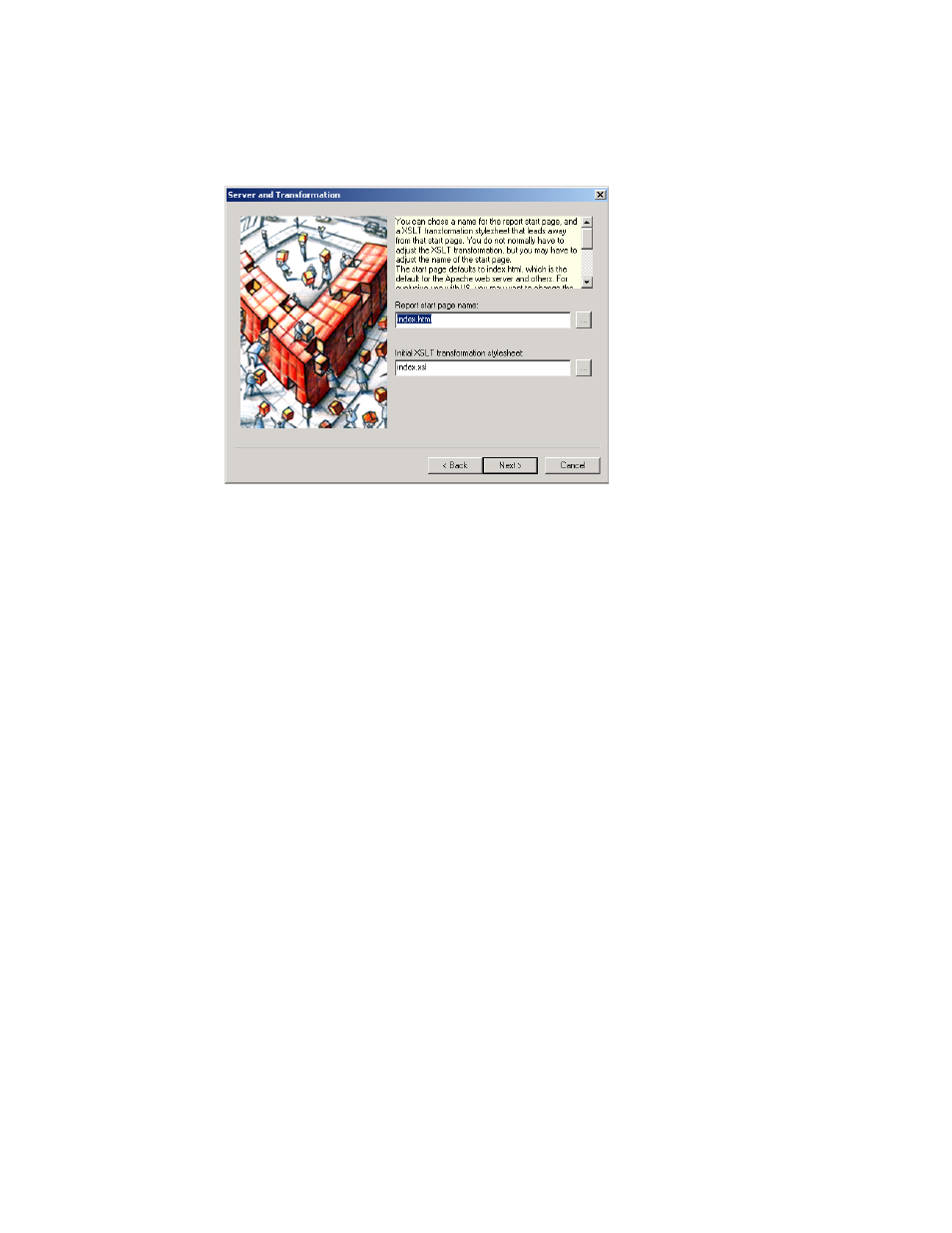
17. Click Next.
18. Type names in Report Start Page Name and Initial XSLT Transformation Stylesheet.
Consult your Webmaster before setting the names of these fields. Typically, these pages
are named default.html, default.html, or index.html. The Microsoft Internet
Information Server (IIS) software works best using default.htm, and the Apache Web
server works best with index.html. Other servers may require different names.
For Initial XSLT Transformation Stylesheet, use the default name (index.xsl) unless
you are providing your own transformation stylesheets.
19. Click Next. The Finish window appears.
20. Set or clear Launch Browser upon Completion and Launch Usage Hint Editor. They
are set by default.
21. Click Next. The Report Generator Progress window appears and the software
generates report data. Your browser starts if you set Launch Browser upon Completion.
22. Click Finish to exit the report generator.
You can only view the report from the intended hosting location. The hosting location
specified in the report setup is the only URI that can host your report.
23. Copy the contents of the report output folder (the location is specified in
Step 4) and the entire Templates folder (a copy can be found in your L
ON
W
ORKS
Types\Templates directory—c:\LonWorks\Types\Templates by defult) for hosting. In this
example, the report will be hosted on http://types.lonmark.org. Make sure that you
preserve the hierarchy of the folders when you post the contents. If the hierarchy is not
preserved, the report will not display properly. Consult your Web server administrator for
details on hosting a report.
24. Verify access to the reports by launching a Web browser and opening the following
URLs, substituting your report URL for type.lonmark.org. Ignore the presentation of the
data, but make sure the browser does not report any errors.
http://types.lonmark.org
http://types.lonmark.org/templates/rrg.xsl
http://types.lonmark.org/templates/art/lonmark.gif
http://types.lonmark.org/0000000000000000-0/enums.xml
28
NodeBuilder Resource Report Generator User’s Guide
