Echelon NodeBuilder Resource Report Generator User Manual
Page 29
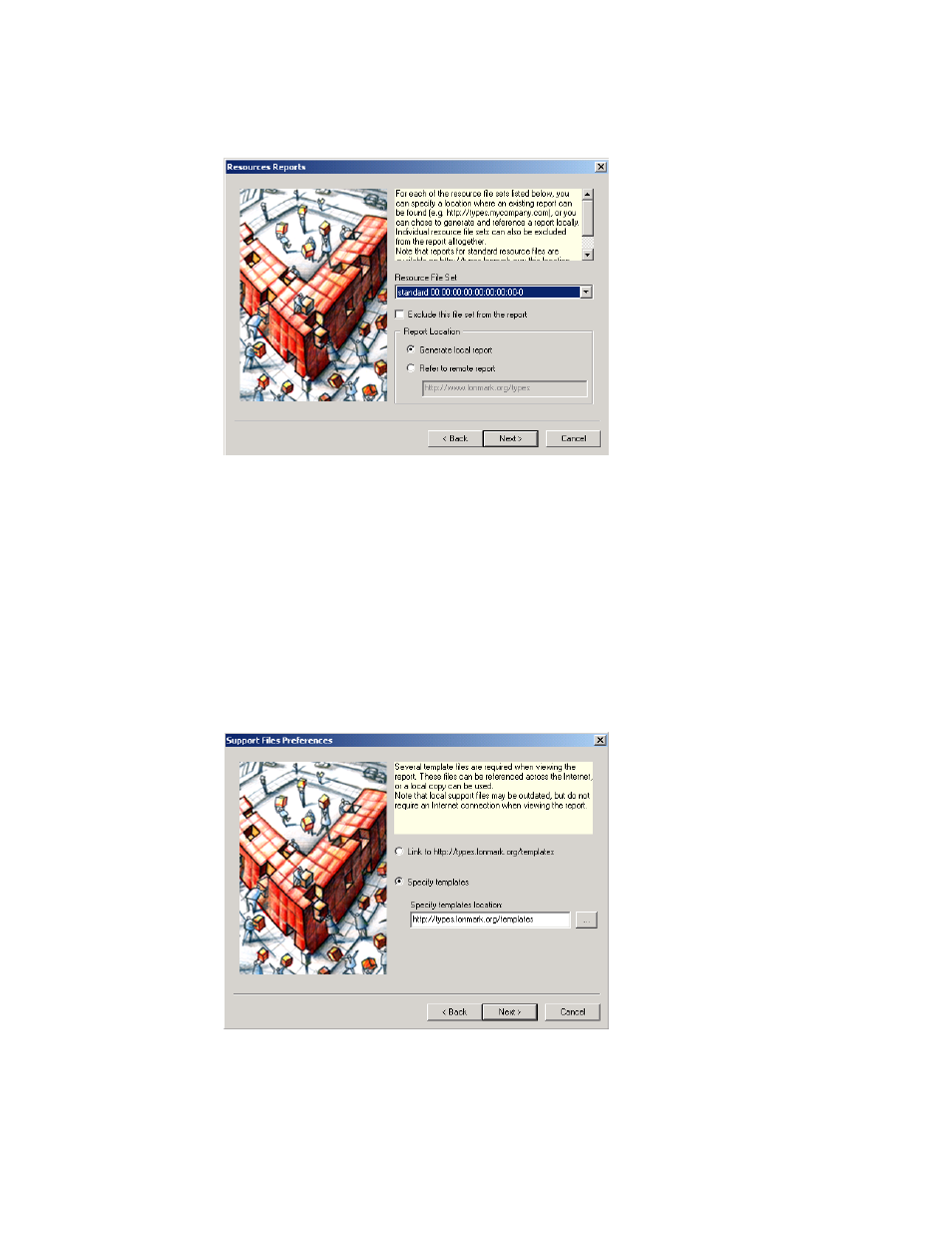
Resource File Set list. Preferences are ignored for all other file sets listed in the
Resource File Set list.
9. Clear
the
Exclude this File Set from the Report check box.
10. Select Generate Local Report in Report Location. This report must be generated
locally before posting.
11. Click Next. The Report Language Selection window appears.
12. Select the preferred language or languages. The default language is US English.
13. Click Next. The Support Files Preferences window appears.
14. Select Specify Templates and type the name of the location of the templates you wish to
use (i.e., http://types.lonmark.org/templates). The default setting is a link to
http://types.lonmark.org/templates.
You can use local or remote (hosted) templates for local reports, but you must use hosted
templates for reports generated for hosting.
15. Click Next.
16. Set or clear Automatically Report Referenced Resources. It is set by default, which is
suitable for most reports.
27
NodeBuilder Resource Report Generator User’s Guide
