Echelon NodeBuilder Resource Report Generator User Manual
Page 26
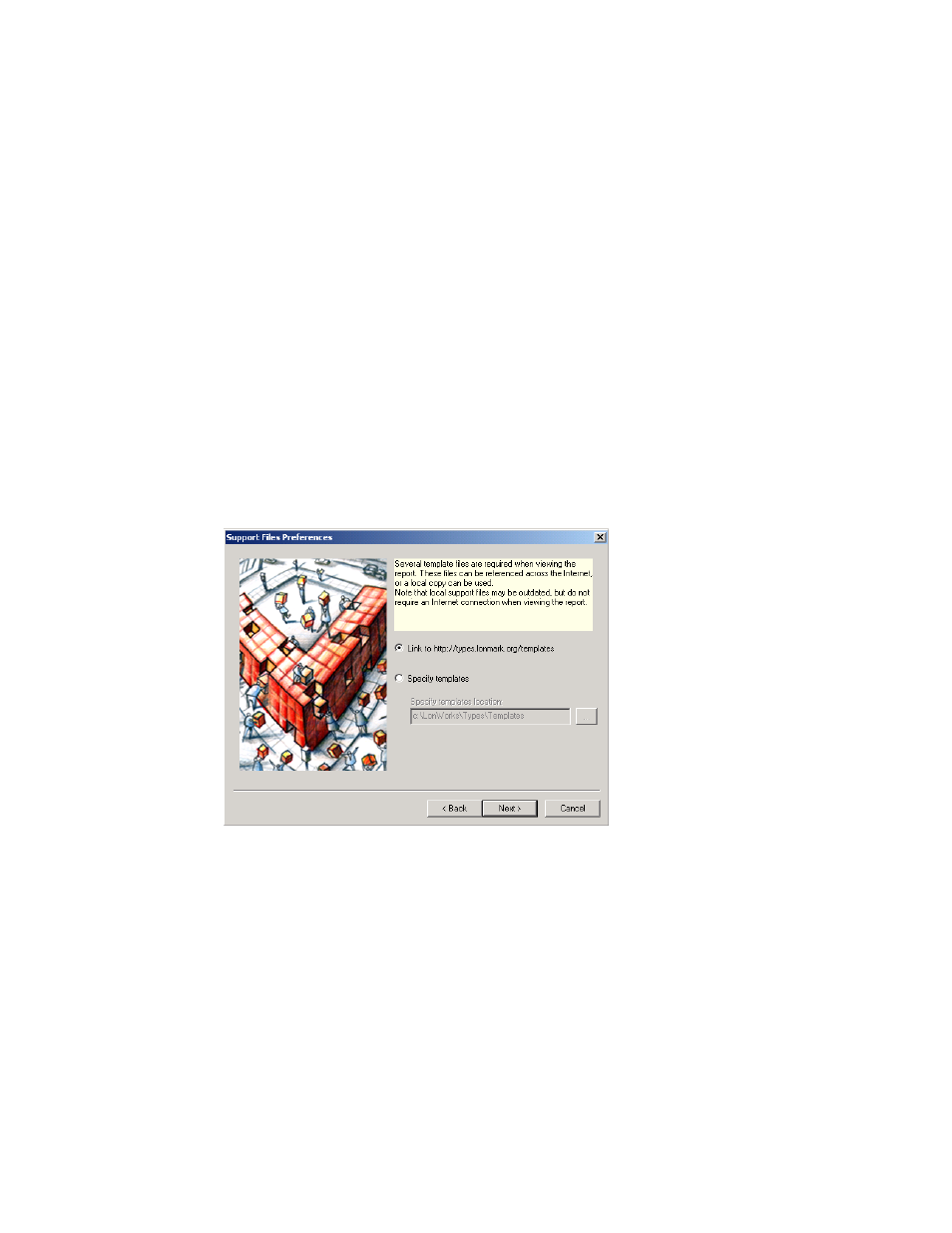
7. Select a resource file set from the Resource File Set list.
8. Choose whether or not you want to exclude any file sets from your report with the
Exclude this File Set from the Report check box. You can use this option to leave out
file sets that are under development.
9. Set
the
Generate Local Report check box in Report Location.
10. Repeat steps 7, 8, and 9 for each resource file set listed in the Resource File Set list.
11. Click Next. The Report Language Selection window appears.
Note: The standard resource file set report (standard 00:00:00:00:00:00: 00:00-0) is
available at types.lonmark.org. For this file set, you may choose to generate a local
report or refer to the L
ON
M
ARK
Web site by setting Refer to Remote Report. Unlike
user file sets, you cannot change the standard file set’s hosting location. File set data
hosted on types.lonmark.org is updated regularly and may be more recent than data
stored on your hard disk.
12. Select the preferred report language or languages.
13. Click Next. The Support Files Preferences window appears.
14. Select your support files preference. The support files include templates that are required
to view a report. You can link to support files on the L
ON
M
ARK
Web site, or you can link
to local copies of the support files.
Set Link to http://types.lonmark.org/templates to reference support files on the
L
ON
M
ARK
Web site. This option is the default setting and provides you with updated
reference files, but requires an Internet connection for viewing the report. Set Specify
Templates to use support files stored on your hard disk or a remote location. The report
generator installs a set of support files in your L
ON
W
ORKS
Types\Templates directory
(this is c:\LonWorks\Types\Templates by default). You can use these or create your own
custom templates
15. Click Next.
16. Set or clear Automatically Report Referenced Resources. The default setting is set and
is suitable for most reports.
17. Click Next.
18. Type names in Report Start Page Name and Initial XSLT Transformation Stylesheet.
24
NodeBuilder Resource Report Generator User’s Guide
