Network management d-view 6.0 – D-Link DES-7200 User Manual
Page 40
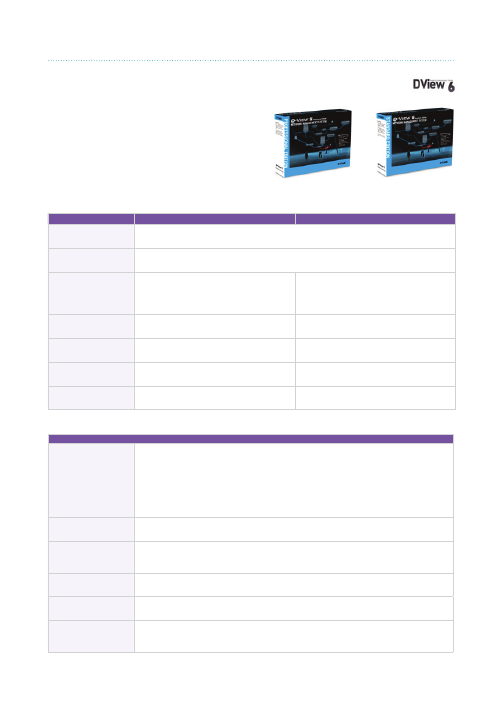
38
Network Management D-View 6.0
Network Management D-View 6.0
D-View 6.0 provides user-friendly interface with easy access to
all the features and tools from a single location. D-View is easy
to learn and can help ease the administrator’s task of manually
creating network topology because it provides robust features
for quick generation of such topology within the software. The
administrator can also import or export the topology as and
when required.
Model
D-View 6.0 Standard (DV-600S)
D-View 6.0 Professional (DV-600P)
Hardware Requirement
CPU: 1.4GHz & above; DRAM: 1G & above; Hard Disk: 200MB; Ethernet Interface:
10/100/1000Mbps
Software Requirement
Internet Explorer 6 SP1 & above; Microsoft XML Parser; SDK
Operating System
Requirement
Microsoft Windows 2000 Server SP4
Microsoft Windows 2000 Advanced Server SP4
Microsoft Windows 2003 SP2
Microsoft XP Home / Professional SP2
Microsoft Windows 2000 Server SP4
Microsoft Windows 2000 Advanced Server SP4
Microsoft Windows 2003 SP2
Database Management
System Requirement
-
Microsoft SQL Server 2000 SP3
Microsoft SQL Server 2005
Architecture
Standalone Architecture
Client-Server Architecture
Login
Single User Login
Multiple User Login
No. of Supported
Nodes
<=1,000
>=1,000
Features
Network Management
• Automatically discover new devices in the network
• Periodically poll network devices to monitor their status
• Provide an intuitive view of managed devices in a topology
• Support multiple, concurrent adminstrators
• Integrate with all SNMP-enabled devices
• Manage wireless switches, access points and NetDefend products such as IPS and UTM
firewalls
Fault / Event
Management
• Notify administrator when new trap events occur through email, audio or visual alerts
• Support customized notifications based on severity of event
Device Management
• Central management center for D-Link’s end-to-end security solutions
• Provide backup and restoration of configuration files
• Manage third-party devices using the MIB complier and MIB browser
Performance
Management
• Retrive and monitor packet information for specific ports such as error rate, packet size and
port flow statistics based on RMON protocol or RFC 1213 standard
MIB Utilities
• Powerful, easy-to-use MIB complier and broswer
• Support free and lost views for viewing devices in a domain
D-View Plug-ins
• E2ES Console Plug-in
• NetDefend Plug-in
• Wireless Plug-in
SWITCHES
DV-600S & DV-600P
