Tuner section, Amplifier section, Cd player section – Aiwa CD-DW420 U User Manual
Page 26: Cassette deck section, Common section, Speaker, Specifications, Troubleshooting guloe
Attention! The text in this document has been recognized automatically. To view the original document, you can use the "Original mode".
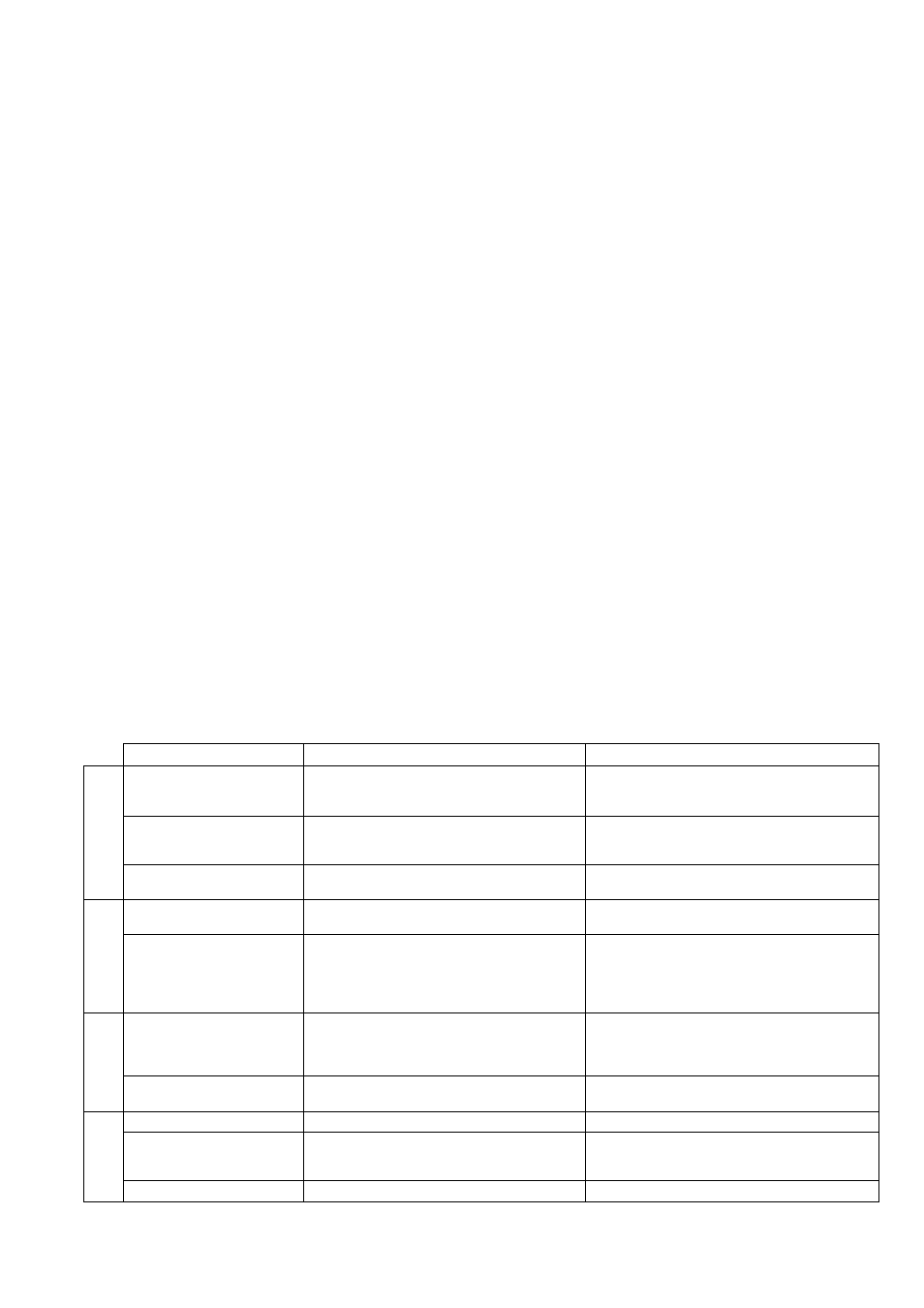
SPECIFICATIONS
Tuner section
FM
87.5-
108.0 MHz
Antenna: Rod antenna
AM
530/531 - 1.710/1.602 kHz (10/9 kHz
step)
Antenna: Ferrite bar antenna
Amplifier section
Power output
2W
-I-
2W (8 ohms, EIAJ)
Power requirements
DC 12 V using eight size D (R20)
batteries
AC 120 V, 60 Hz
Power consumption
18 W
CD player section
Disc
Compact disc
Scanning method
Non-contact optical laser
(semiconductor iaser application)
Laser
Semiconductor iaser
X =
780 nm
Rotation speed
Approx. 500 - 200 rpm/CLV
Error correction
Cross Interleave, Reed Solomon code
Number of channels
2 channels
D/A conversion
1-bit DAC
Cassette deck section
Track format
4
tracks, 2 channels
Frequency response
Normal tape: 50-12,000 Hz (EIAJ)
Recording system
AC bias
Erasure system
Magnet erase
Motor
DC motor (1)
Heads
Deck 1
Recording/playback head (1)
Erasure head (1)
Deck 2
Playback head (1)
Common section
Dimensions (W
x
H
x
D)
624
X
245
X
262 mm (24%
x
9%
x
10% in.)
Weight
6.1
kg (13 lbs 7 oz) excluding
batteries
Accessories
AC cord (1)
Speaker
Cabinet type
2-way bass reflex type
Speaker
100 mm cone type woofer
27 mm ceramic type tweeter
Impedance
8 ohms
Allowable max. input
5 W
Dimensions (W
x
H
x
D)
185
x
235
X
229 mm (7%
x
9%
x
9V8 in.)
Weight
1.3 kg (2 l b s 1 4 o z . ) x 2
Specifications and external appearance are
subject to change without notice.
TROUBLESHOOTING GUlOE
Symptom
Cause
Solutions
(Q
0)
c
0)
o
There is no sound.
• The AC cord is not connected properly.
• The function is not seiected correctly.
• Correct the connection error.
• Set the FUNCTION switch to the correct
position.
There is no sound and
indicators faii to light up on
the unit.
• The speaker jack has short-circuited.
• Disconnect the AC cord, correct the condition
including speaker connections, and connect
the AC cord again.
Sound comes from only one
speaker.
• A speaker cord is disconnected.
• Correct the speaker cord connection.
c
o
4M
o
o
CO
0>
c
There is constant, wave-like
static.
• The receiver is incorrectly tuned.
• Correct the tuning.
There is noise.
• The unit is picking up outside noise.
• Change the direction of the antenna.
• Turn the unit to a different orientation.
• Move the unit away from other electrical
appliances, such as a TV or fluorescent lights,
or move the appliances.
CD
i-l
o ë
O M
CD play does not begin.
• The CD is upside down.
• The CD is excessively dirty.
• The CD function was not selected.
• The unit is in pause mode.
• Place the CD with the printed side up.
• Clean the CD.
• Set the FUNCTION switch to CD.
• Press the ►/!! button to leave pause mode.
The CD produces no sound.
• There is condensation inside the unit.
• Remove the disc and leave the player turned
on. (-> Page 4)
C
,o
'iM
0
) o
£ 0)
ts ^
h
o
(0 Q)
Ü -s
The tape does not run.
• Deck is in pause mode.
• Press the II button to release pause.
It does not record.
• The erasure prevention tab on the tape has
been broken.
• The head is dirty.
• Cover the tab opening well with cellophane
tape.
• Clean the head properly.
It does not erase.
• The erasure head is dirty.
• Clean the erasure head.
26
