3 repeat steps 1 and 2, To listen to preset stations, To clear a preset station – Aiwa CD-DW420 U User Manual
Page 12: Presening stations
Attention! The text in this document has been recognized automatically. To view the original document, you can use the "Original mode".
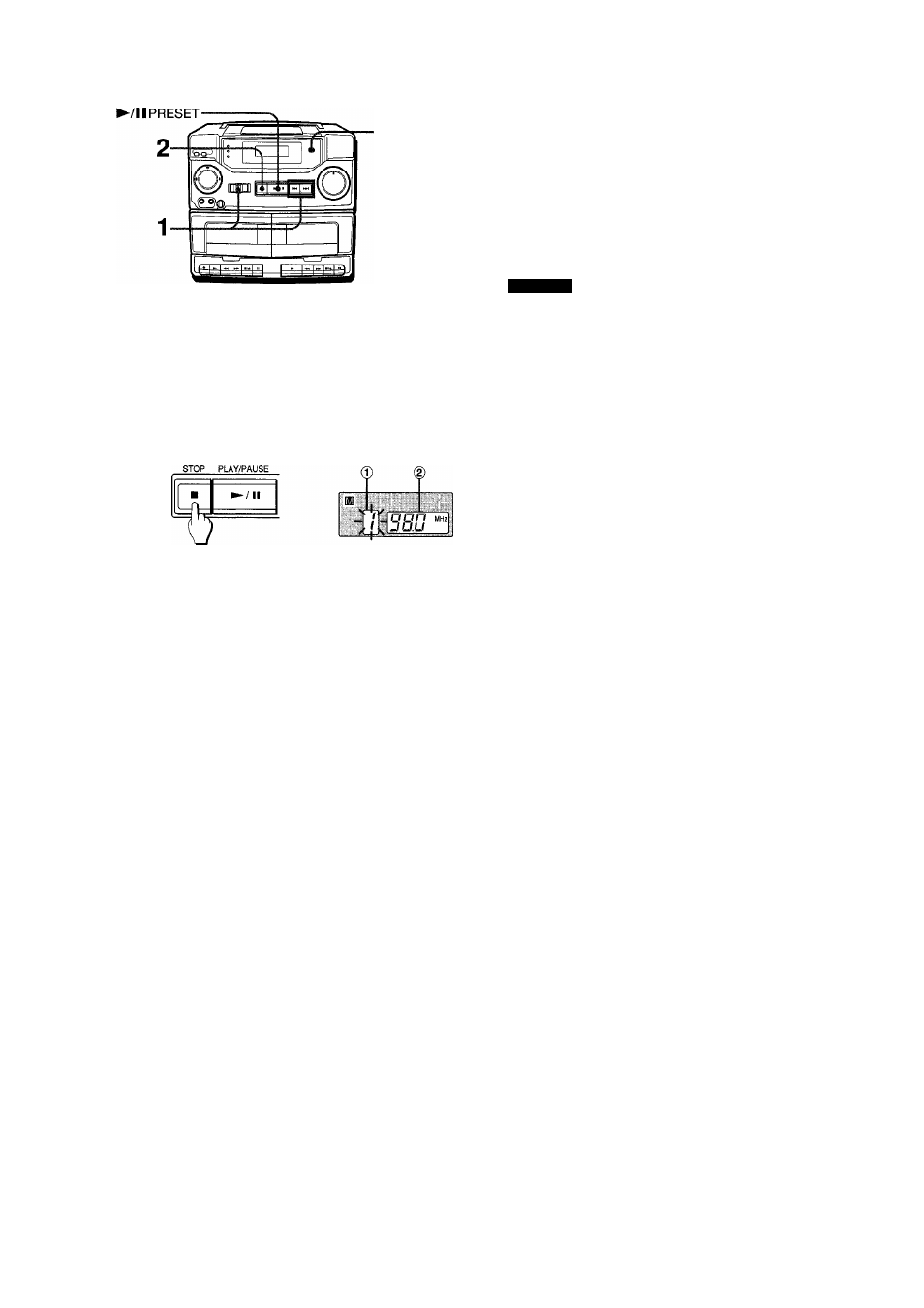
1
POWER ^
^
©STANDBY RADIO
T A P E — C D
FUNCTION
PRESEniNG STATIONS
You can preset up to 15 stations in each band.
1 Select a station. (See page 10.)
2 Press the HMEMORY button until “M” is displayed
to store the station.
A station is assigned to a preset number, beginning from 1 in
consecutive order for each band.
DISPLAY
® Preset number
(D
Frequency
3 Repeat steps 1 and 2.
The next station will not be stored if a total of 15 preset stations
have aiready been stored for a band.
To listen to preset stations
1 Press the BAND button to select a band.
2 Press the ►/!! PRESET button repeatedly to select a preset
number.
To clear a preset station
Select the preset number of the station to be cleared. Then, press
the BMEMORY button while pressing the ►/IIPRESET button.
The preset numbers of all other stations in the band with higher
numbers are also decreased by one.
12
