Programmed play of a disc – Aiwa CD-DW420 U User Manual
Page 16
Attention! The text in this document has been recognized automatically. To view the original document, you can use the "Original mode".
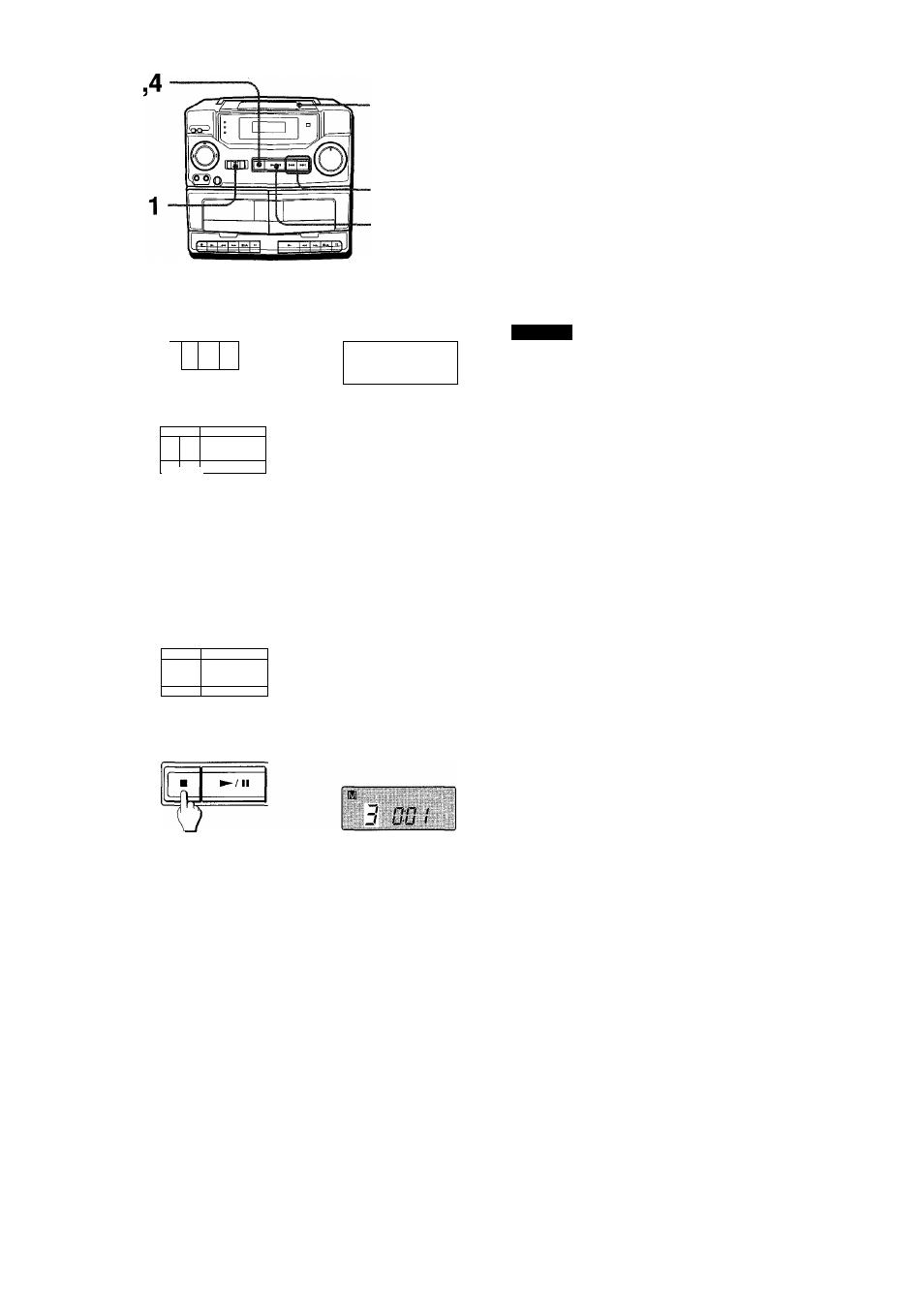
1
POWER ^
©STANDBY RADIO
TAPE—»i*--------- CD
Q
PRESET
STOP PUY/PAUSE
■
ft
► / I I
-TUNING+
SKIP/SEARCH
MEMORY PRESET
STOP PLAY/PAUSE
■
► / I I
-------
J I
3
6
^-ir
n
r i n n n n
FUNCTION
U U u u u u
(J)
-M-
EIP- !
p_
PROGRAMMED PLAY OF A DISC
You can choose up to 20 tracks in any desired order for
programmed play.
1 Set the FUNCTION switch to CD and place a disc
with the label side up.
2 Press the ■ MEMORY button so that “M” flashes
in the display.
3 Press the H^/^MSKIP/SEARCH button to select
the track number.
DISPLAY
® Selected track number
@ Program number
4 Press the ■ MEMORY button when the desired
track number is displayed.
5 Repeat steps 3 and 4 to program more tracks.
6 Press the ►/! I PLAY/PAUSE button to start the
programmed play.
After listening
Set the FUNCTION switch to TAPE/P0WER6STANDBY.
To check the program
Press the ►WSKIP/SEARCH button while in stop mode. The track
numbers are displayed in the programmed order.
To erase the program
Press the ■ MEMORY button in stop mode so that “M”
disappears in the display or open the disc compartment.
MEMORY PRESET
STOP PLAY/PAUSE
16
