2 press the cd button and load the disc(s), 3 press the cd edit/check button once, To stop recording – Aiwa CX-NA71 User Manual
Page 18: To clear the edit program, To check the order of the programmed track numbers, To add tracks from other discs to the edit program, Time on cassette tapes and editing time, Aiedit recording
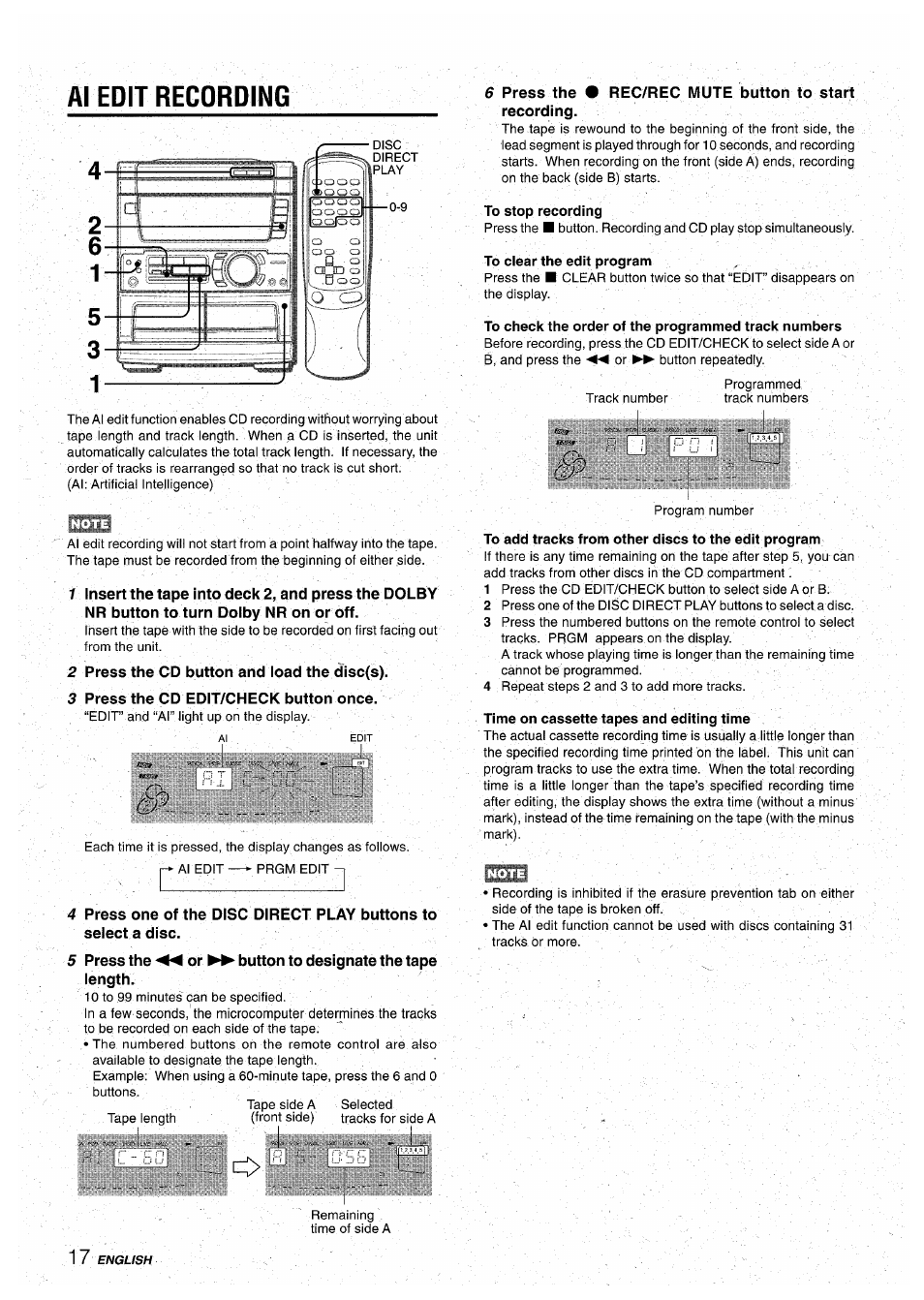 2 press the cd button and load the disc(s), 3 press the cd edit/check button once, To stop recording | To clear the edit program, To check the order of the programmed track numbers, To add tracks from other discs to the edit program, Time on cassette tapes and editing time, Aiedit recording | Aiwa CX-NA71 User Manual | Page 18 / 80
2 press the cd button and load the disc(s), 3 press the cd edit/check button once, To stop recording | To clear the edit program, To check the order of the programmed track numbers, To add tracks from other discs to the edit program, Time on cassette tapes and editing time, Aiedit recording | Aiwa CX-NA71 User Manual | Page 18 / 80 See also other documents in the category Aiwa CD-players:
- HS-RX418 (4 pages)
- CX-NA222 (64 pages)
- XP-R210 (8 pages)
- NSX-999 (80 pages)
- LCX=300 (44 pages)
- XR-X77 (16 pages)
- XP-ER800N (2 pages)
- CSD-TD52 (30 pages)
- XP-R970 (28 pages)
- NSX-MT241 (76 pages)
- CX-NMT50 (80 pages)
- XP-R120 (8 pages)
- XP-R220 (8 pages)
- XP-SR311 (8 pages)
- CX-NV20 (62 pages)
- CX-NHMT75 (92 pages)
- NSX-AV900 (80 pages)
- CX-NA30 (68 pages)
- XP-SP921 (8 pages)
- NSX-A508 (68 pages)
- XP-ZV610 (68 pages)
- CSD-TD27 (10 pages)
- CX-NV8000 (76 pages)
- CDC-X237 (8 pages)
- XR-H330MD (124 pages)
- CDC-X116 (44 pages)
- XP-SN70 (32 pages)
- NSX-V70 (68 pages)
- CA-DW248 (12 pages)
- XP-EV500 (2 pages)
- XR-MR5 (98 pages)
- CSD-ED 37 (28 pages)
- XH-A1000 (101 pages)
- NSX-AV800 (80 pages)
- CX-NAJ54 (68 pages)
- XP-V732 (2 pages)
- CA-DW635 (52 pages)
- CT-X417 (48 pages)
- XP-SP911 (8 pages)
- NSX-V9000 (72 pages)
- ADC-EXI06 (32 pages)
- NSX-V2100 (52 pages)
- CSD-SL15 (16 pages)
- AM-C75 (42 pages)
