Fig, 6—easy, Select board, V. troubleshooting pcb – Bryant FA4A User Manual
Page 9: A. if fan wilt not turn on ftom thermostat, And troubleshooting -ls
Attention! The text in this document has been recognized automatically. To view the original document, you can use the "Original mode".
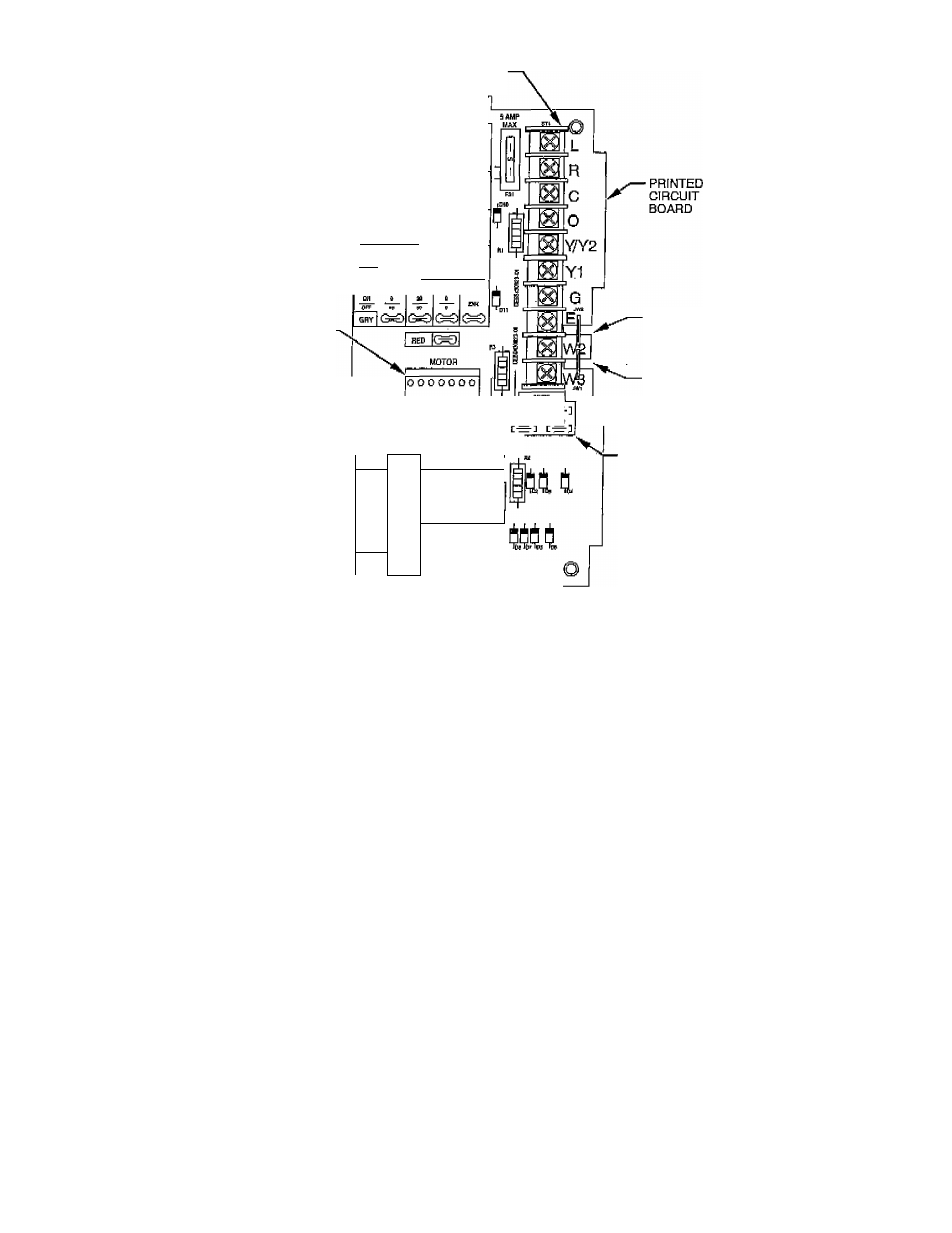
A U G / 1 4 / 2 0 0 8 / T H U 0 3 : 4 7
UTC TECH PUB
F A X N o , 3 1 7 2 4 0 5 6 6 2
P . 0 0 9
LOW VOLTAGE
TERMINAL BLOCK
СГН 'ÎÏÔT
Ac/Ht> SIZE
(H
2
[ DIS [ D
3
D I OM
MOLEX 7-PIN-
CONNECTOR (1)
EASY SELECT
AUX HÈAT HANQE
AC
QHNI GiQ
TYPE
№<ШГйКГ NPOT
0=0
0=0
AC/HP. ÛFM ADJUST
, ...... Ifl
UCD
HI
\ &€> \ &e>
AC/HP TIME DELAY
^6-IN, MALE
EASTON
AMP-TYP
(£1) PLCS
„
1
MUHI
Sift tfCl
□ JIM
C —] [■=
C-=-3 C-=-] m“ I ШШ HUU
XPOfiM
T|
JEA1S1
П П П П T-1
«ОГОЯ
t#-I
24D
.
240 1
VAC •
- O O O C -
O O O O ]
- O O O C -
T Î ^
Irr-n--□--П-d
i '''
VAC
©
71
\ To,
W2-E JUMPER
3RD STAGE
W2-W3 JUMPER
2ND STAGE
1/4-
in
.
male
FASTON
AMP-TYP
(9) PLCS
CES0130007-QI1
AMP 12-PIN MATE-N-LOCK
CONNECTOR (1)
ASdOT6
Fig, 6—Easy
electric heaters are energized, the ICM3 will run the higher or heat
pump efficiency airflow and electric heater airflow. The factory
selection is largest heater range approved. (See Fig- 6-)
B. AC/HP Size
The fectory setting for air conditioner or heat pump size is largest
unit meant for application with model of fan coil purchased. The
installer needs to select air conditioner or heat pump size to ensure
that airflow delivered falls within proper range for size of unit
installed in
all operational modes. (See Fig. 6.)
C. System Type
The type of system must be selected.
1. AC—air conditioner
2. HP-COMFORT—provides same airflow as air conditioner
selection (approximately 375 CFM/ton)
3. HP-EFF—provides most efficient airflow for heating and
cooling modes (approximately 410 CFM/ton heating and
375 CFM/ton cooling)
The factory Setting is AC, (Sec Fig, 6.)
D. AC/HP CFM Adjust
Select low, medium, or high airflow. To provide any of these
airflows, AC/HP ADJUST select must be moved to MED position.
The factory selection is LO. The adjust selections HI/TO will
regulate airflow supplied for all operational modes, except non-
heat pump heating modes, +10 percent and -10 percent respec
tively. The adjust selection options are provided to adjust airflow
Supplied to meet individual installation needs for such things as
noise, comfort, and humidity removal. (Sec Fig, ti,)
E. AC/HP Time Delay
Select desired time delay profile. Four motor operation delay
profiles are provided to customize and enhance system operation,
(See Fig. 6.) The selection options arc:
Select Board
1. The standard 90 sec off delay (factory setting).
2. No delay option used for servicing unit or when a thermo
stat is utilized to perform delay functions.
3. A 30 sec on/90 see off delay profile used when it is
desirable to allow system coils time to heat up/cool down
prior to airflow. This profile will minimize cold blow in
heat pump operation and could enhance system efficiency.
4. ENH, enhanced selection provides a 30 sec on/lfiO sec off
delay at half airflow, adding comfort‘and efficiency.
V.
TROUBLESHOOTING PCB
Use Fig. 7 and S and Tables 3,4, and 5 as guides in troubleshoot
ing PCB unless otherwise noted.
A.
If Fan Wilt Not Turn On Ftom Thermostat:
IF THERE IS NO HIGH VOLTAGE TO PCB:
1. Check connection of 12-pin plug from heaters to receptacle
On
Easy Select board. This supplies power to PCB- Be Smre
plug is connected properly,
2. Check sequencer number 1 and plug wiring. Yellow wire
should be connected to pin number 9 of plug and to limit
switch. Black wire should be connected to pin number 7 of
plug and to sequencer number 1.
3. Check power leads LI and L2, If these arc not receiving
power. System cannot function.
IF PCB HAS HIGH
voltage
APPLIED TO IT:
1,
Check low-voltage transformer leads (red and brown). Be
sure they are wired to correct locations,
(Sec
Fig. 6 and 8,)
.9-
