Recognizing a computer virus, Removing a virus – Compaq 1200 User Manual
Page 40
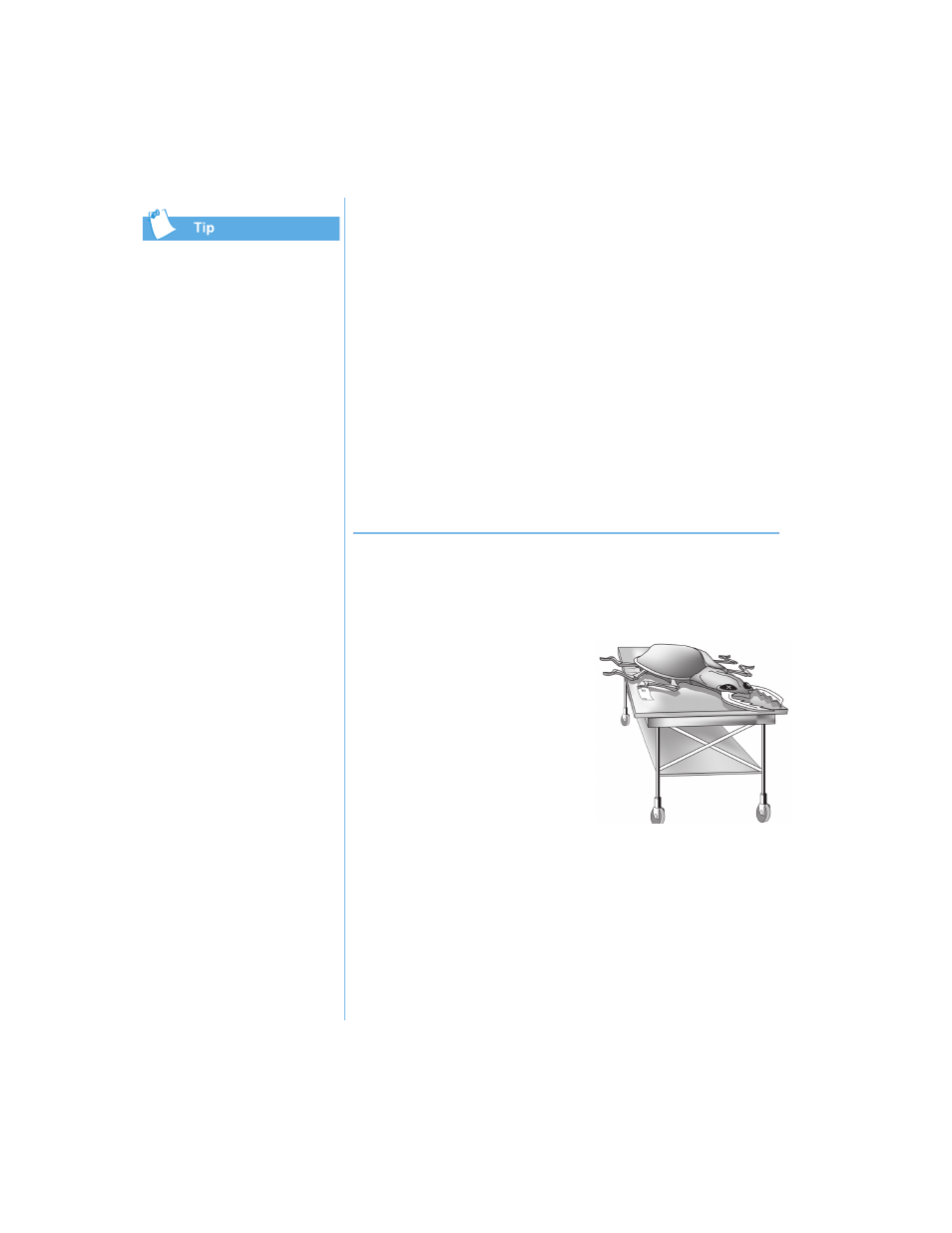
4-4 C
OMMON
T
ASKS
P
RESARIO
N
OTEBOOK
B
EYOND
S
ETUP
G
UIDE
1200 S
ERIES
Check a downloaded program
file for viruses
before installation.
Recognizing a Computer Virus
A computer virus is a program that damages or erases files or
programs. Your Notebook can become “infected” with a virus
when you open a contaminated program or file. Some signs
indicating that your Notebook may be infected include:
•
Strange characters or crude statements suddenly appearing
on your screen
•
Hard drive, memory, or software error messages
•
Damage to files or directories for no apparent reason
•
Strange responses to commands
•
Sharp decrease in performance or program speed
Removing a Virus
If you suspect your Notebook
has been infected with a virus,
find and remove the virus
immediately using an Anti-Virus
program.
After you have followed the
instructions provided by the
Anti-Virus program, complete
the following steps:
1. Turn off your Notebook and
leave it off for at least 30
seconds.
2. Turn on your Notebook and
rescan for the virus.
