Compaq 1600XL User Manual
Welcome to the maintenance & service guide (msg)
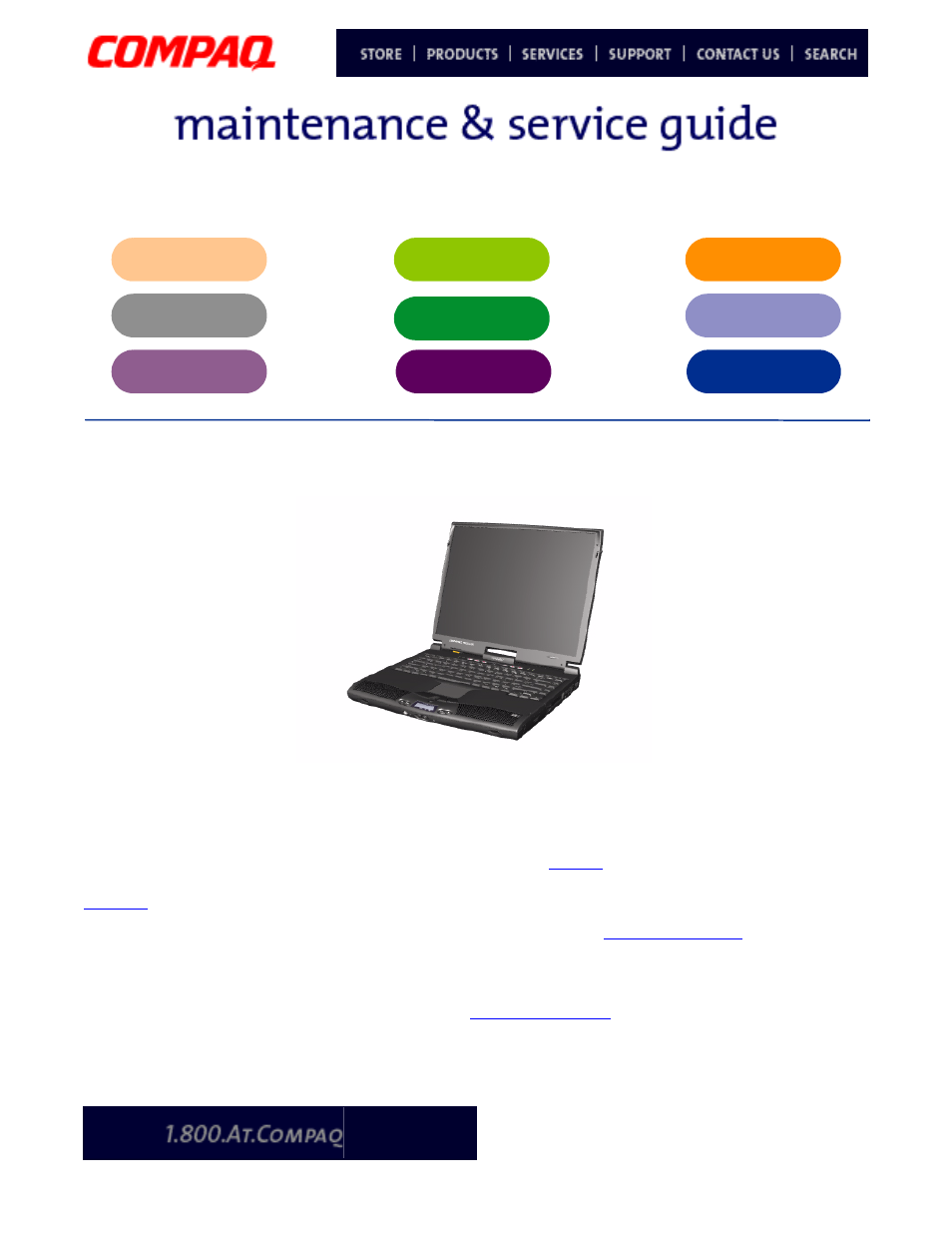
Presario 1600XL Series
Model 1600T, 1600-XL140, 1600-XL141, 1600-XL142, 1600-XL143, 1600-XL144,
1600-XL146, 1600-XL147, 1600-XL150 XL156, XL157, XL255, XL256, XL257, and XL258
Welcome to the Maintenance & Service Guide (MSG)
Welcome to the Maintenance and Service Guide (MSG) for Compaq Presario 1600XL Series
Portable Notebooks. This online guide is designed to serve the needs of technicians whose
job is to repair Compaq products.
For copyright and trademark information, refer to the
Notice
section of this MSG. To locate
your unit’s serial number, to see symbol conventions, or to view technician’s notes, see the
Preface
. This MSG is updated online as needed.
For comments or questions about the contents of this MS
. The term
Notebook as referred to throughout this MSG is synonymous with the term Computer.
To report a technical problem, contact your Regional Support Center or IM Help Center.
For help on navigating in this guide, refer to
.
Document Outline
- Welcome to the Maintenance & Service Guide (MSG)
- Using this Guide
- Before You Begin
- Product Description
- Introduction
- Models and Features
- Front of Unit
- Internet Zone Buttons and Lights
- Front Bezel Components
- RightSide Components
- Left-Side Components with Diskette Drive
- Underneath the Unit
- Rear Connectors
- QuikDock Components
- QuikDock Connectors
- Power Management
- SpeedStep(TM) Technology Modes
- Low-Power Modes
- Battery Operating Life
- Servicing the Notebook - Full Off Mode
- Rebooting After a Lockup
- Recovering From a Loss of Electrical Power
- Specifications
- Pin Assignments
- Battery Operations
- Troubleshooting
- Introduction
- Preliminary Steps
- Clearing the Power-On Password
- Power-On Self Test (POST)
- Compaq Diagnostics
- Computer Checkup (TEST)
- View System Information (INSPECT)
- Diagnostic Error Codes
- Troubleshooting without Diagnostics
- Before Replacing Parts
- Solving Minor Problems
- Solving Hard Drive Problems
- Solving Hardware Installation Problems
- Solving Keyboard/Numeric Keypad Problems
- Solving Memory Problems
- Solving PC Card Problems
- Solving Power Problems
- Solving Printer Problems
- Solving TouchPad/Pointing Device Problems
- Contacting Compaq Support
- Removal Sequence
- Introduction
- Serial Number Location
- Electrostatic Discharge
- Service Considerations
- Cables and Connectors
- Preparing the Notebook for Disassembly
- Removing the QuikDock
- Removing the Battery
- Removing the Palmrest Cover with TouchPad
- Removing the Keyboard
- Removing the Status/Internet Zone Cover
- Removing the Internet Button Board
- Removing the Heatspreader
- Removing the Modem
- Removing the Hard Drive
- Removing the DisqPlay Module
- Removing the Processor
- Removing the CD/DVD Drive
- Removing the Display Panel Assembly
- Removing the Upper CPU Cover
- Removing the Fan Assembly
- Removing the Real Time Clock Battery
- Removing the Battery Charger Board
- Removing the Diskette Drive
- Removing the Speaker Assembly
- Removing the System Board
- Illustrated Parts Catalog
- MSG Index
