Left and right panels, Left side components right side components – Compaq 1200 User Manual
Page 20
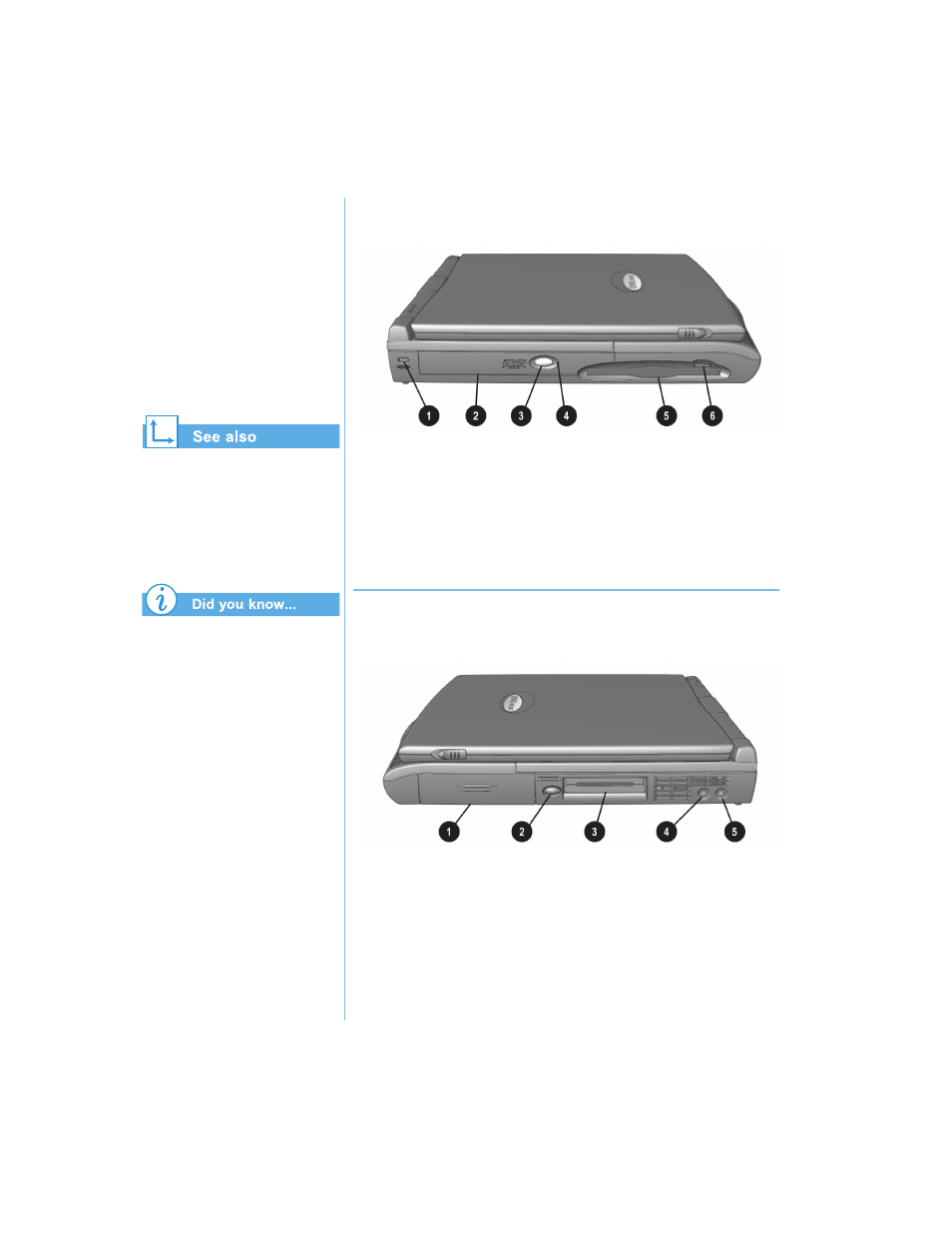
2-6 Y
OUR
N
OTEBOOK
AT
A
G
LANCE
P
RESARIO
N
OTEBOOK
B
EYOND
S
ETUP
G
UIDE
1200 S
ERIES
Left and
Right Panels
Take a look at the left
and right sides of your
Notebook. This is where
the CD or DVD drive,
diskette drive, battery and
PC Card slot are located.
“Inserting the Battery” in
Chapter 3 of this guide for
more information about the
battery.
PC Cards are credit card-sized
removable options that
expand the capability of
your Notebook.
Left Side Components
Right Side Components
1
Security Slot
4
CD or DVD Manual Eject Hole
2
CD or DVD Drive
5
Diskette Drive
3
CD or DVD Eject Button
6
Diskette Eject Button
1
Battery Compartment
4
Headphone Jack
2
PC Card Eject Button
5
Microphone Jack
3
PC Card Slot (Type I, II, or III)
