Sears 113.241591 User Manual
Page 26
Attention! The text in this document has been recognized automatically. To view the original document, you can use the "Original mode".
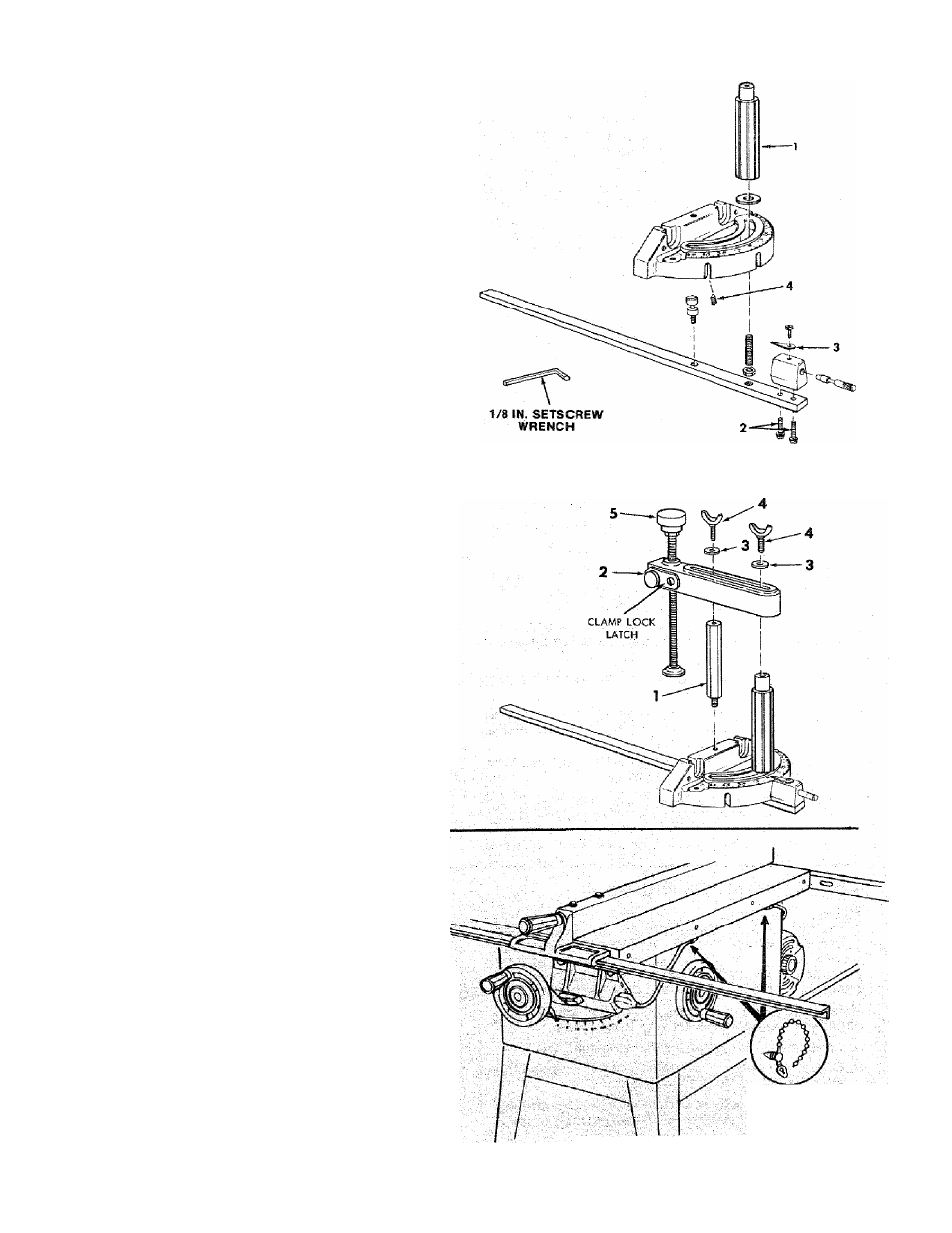
4. If the head is not square with the liar, adjustments
are required.
A. Loosen the “knob” (1) and the “two screws”
. .(2)., ■ . ^ \
B. Position the HEAD square with the BAR using
a combination square.
C. PUSH the STOP PIN into the siot in the headat
“0" . . . push the pin into the slot and twist it.
Lock the knob.
D. Recheck with the square. Ifthe headisstiilnot
square, loosen the screws (2) and readjust the
INDICATOR BLOCK.
E. With the head square with the bar and the pin
pushed into the slot adjust the pointer (3) to
point to “0”.
F. The miter gauge head must rest on top of the
bar without being able to move up and down
... yet.it must swivei freely.
G. The swiveling movement of the head can be
adjusted by tightening or loosening the
setscrew (4) . , . using the 1/8 in. setscrew
wrench.
NOTE: The setscrew is located inside of the
head. To reach it, swivel the head to 60
degrees and turn the miter gauge upside
down.
ASSEMBLING HOLO-DOWN
Locate the clamp assembly, support rod, two wing
screws and two washers In loose parts bag.
Screw the support rod (1) tightly into the hole in the
miter gauge head.
Position the clamp assembly (2) on the handle and
rod . .. install washers (3) and wing screws (4).
NOTE: The small knob (5) on the clamp screw must
not turn. Check nut underneath it.;. it mustbetight
against the knob. Use a 1/2 inch wrench totighten it.
PLUGGING IN MOTOR
1. From among the loose parts, find two wire ties.
2. Route motor cord along right side of cabinet and
snap ties in 1/4" hole in side of cabinet. Secure
two cords in wire ties.
3. Plug motor cord into outlet on side of switch box.
WIRE TIES
EXTENSION REMOVED FOR
PICTURE CLARITY
26
