Function key settings – Canon DR-5060F User Manual
Page 54
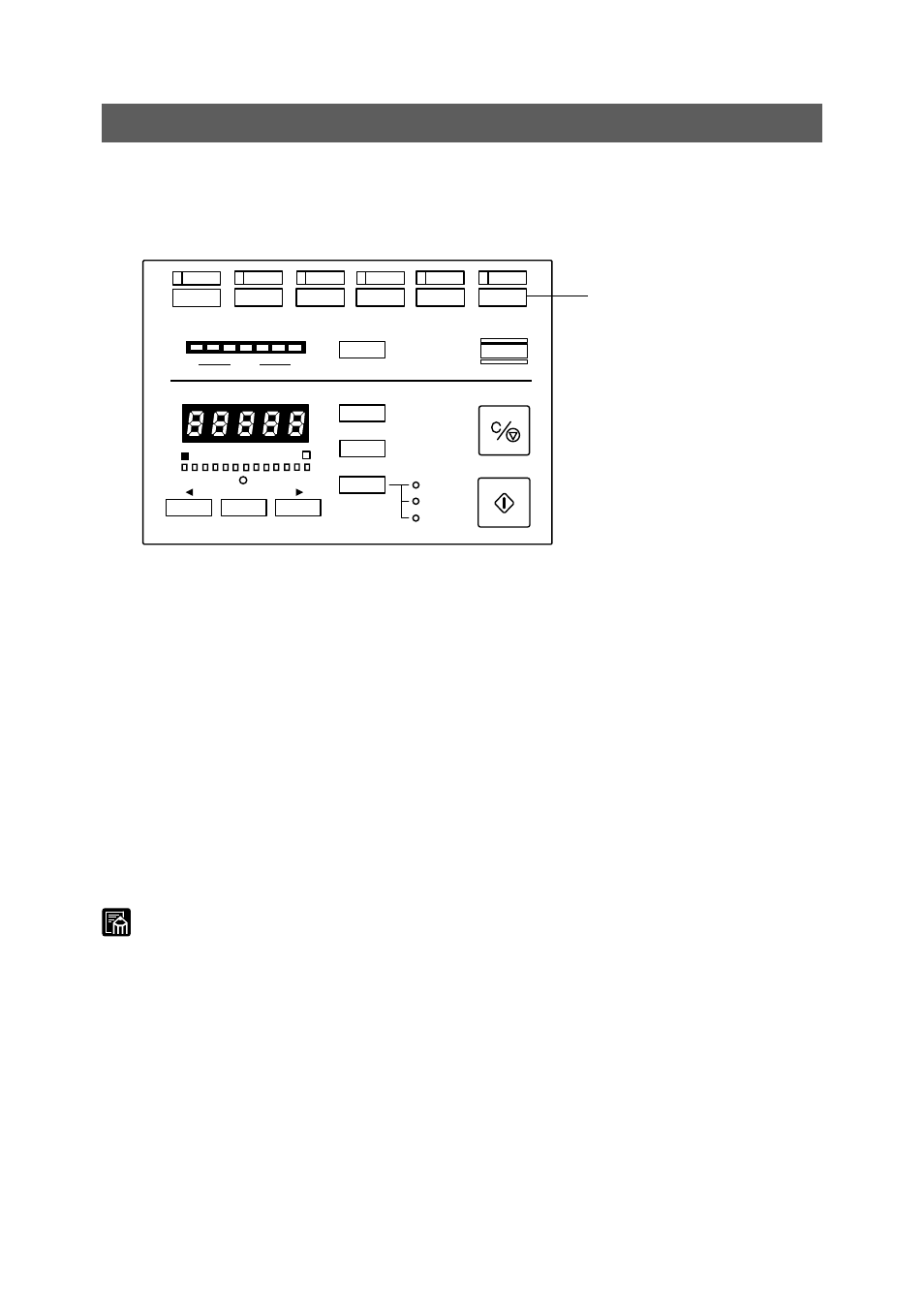
52
Setting Scan Conditions
Function Key Settings
Twelve function keys are located at the top of the operation panel. The following
functions can be registered to these keys. Pressing a specific key calls up the
function registered to that key.
A
FILM
E
F
Feeding Option
New File
Count Only
Manual
Auto
Semi-Auto
1
2
3
4
5
6
Space/Trailer
Backup
Scanner
The following settings can be registered to the function keys. Functions are
registered to function keys in the application. For details on how to register
settings to function keys, refer to the separate “ISIS/TWAIN Driver Instructions” or
“Scanning Utility 5060 Instructions.”
●
Manual Thickness Adjustment (See P. 53)
●
Fixed Thickness Mode
(See P. 54)
●
Double Feed Detection
(See P. 54)
●
Imprinter
(See P. 55)
●
Film Density
(See P. 55)
●
Odometer Indication
(See P. 55)
●
Page Address Indication
(See P. 55)
●
File Address Indication
(See P. 55)
●
Restore Memorized Setting
(See P. 55)
MEMO
●
Default settings are as follows:
Function key 1: Manual Thickness Adjustment
Function key 2: Fixed Thickness Mode
Function key 3: Double Feed Detection
Function key 4: Not registered
Function key 5: Not registered
Function key 6: Not registered
●
Details of functions registered to each function key are saved on the
scanner. Note that these details will revert to their defaults if the scanner is
submitted for repair.
Function keys
