Setting the terminator – Canon DR-5060F User Manual
Page 25
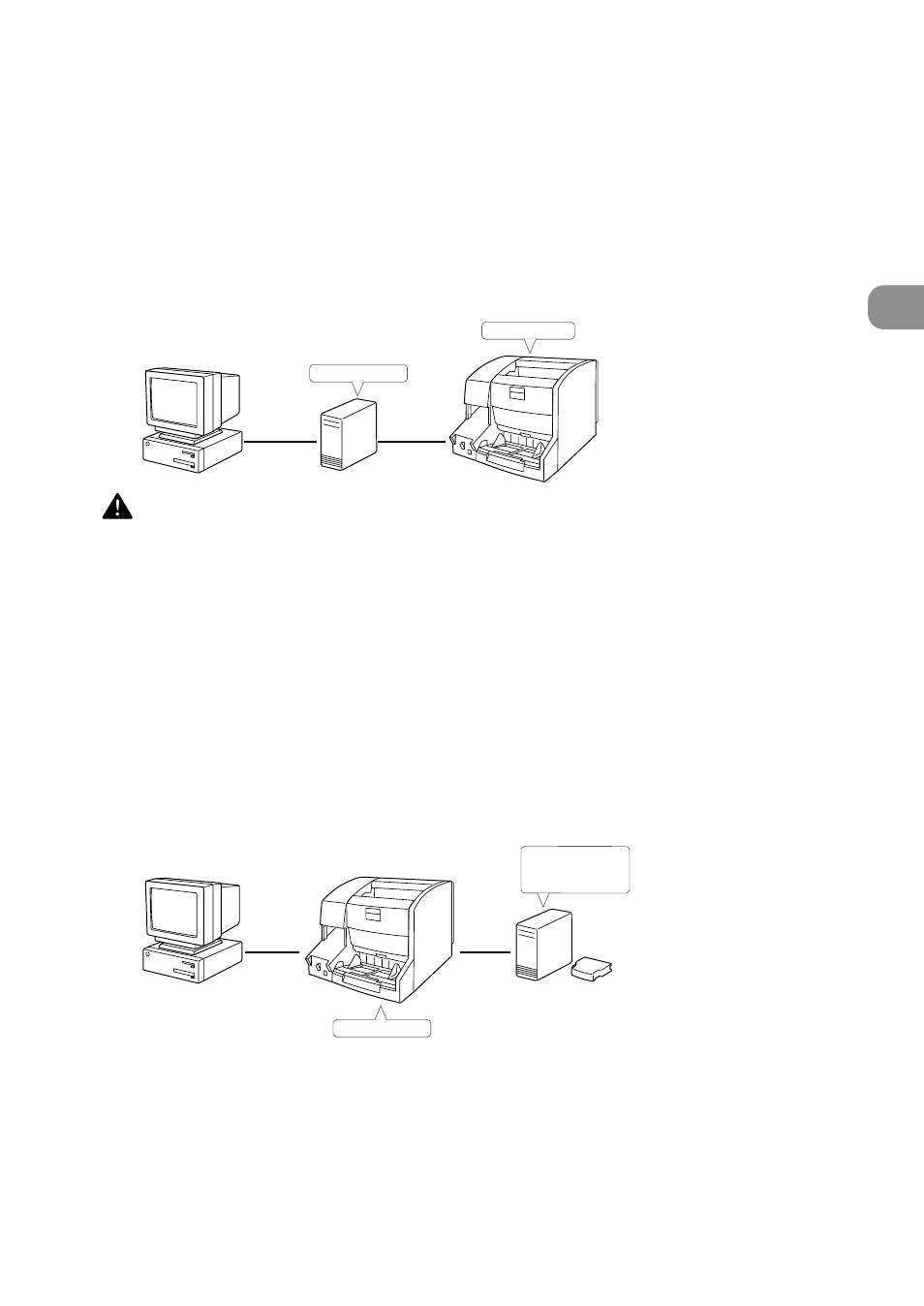
23
Preparation Bef
ore Use
2
Connecting to a Computer
■
Setting the terminator
Set the terminator on the last SCSI device on a daisy chain to ON.
device of the daisy chain>
Set the terminator DIP switch 1 to ON.
In such a connection, be sure to set the terminator on all other SCSI devices to
OFF.
Terminator OFF
Terminator ON
CAUTION
When this unit is connected as the last device of the daisy chain, either set the
terminator DIP switch ON, or set the terminator DIP switch OFF and use a
terminator plug. Note that this unit may malfunction if the terminator DIP switch is
set to ON and the terminator plug is used at the same time.
Set the DIP switch 1 on the scanner to OFF.
In such a connection, set the terminator on the SCSI device connected as the end
device to ON.
Terminator OFF
Terminator ON, or
attach terminator.
- CanoScan Lide210 (2 pages)
- CanoScan LiDE110 (31 pages)
- CanoScan LiDE110 (32 pages)
- CanoScan LiDE 200 (2 pages)
- CanoScan 8800F (16 pages)
- CanoScan D646U (21 pages)
- CANOSCAN N676U (19 pages)
- CanoScan N650U (2 pages)
- IMAGEFORMULA DR-X10C (67 pages)
- 220E (44 pages)
- Desktop Scanner DR-2080C (4 pages)
- M11037 (71 pages)
- CANOSCAN 9000F (19 pages)
- DR-7550C (2 pages)
- DR-4080U (56 pages)
- DR-M160 (56 pages)
- CANOSCAN LIDE 600F (73 pages)
- MF 3240 Series (136 pages)
- Image Filing Systems DR-5010C (4 pages)
- DR-3080C (60 pages)
- SCANFRONT 300P (193 pages)
- DR-6080 (108 pages)
- DR-2010C (4 pages)
- D660U (2 pages)
- DR-5060F (89 pages)
- P-150M (105 pages)
- Scanner (4 pages)
- CANOSCAN LIDE 700F (2 pages)
- CANOSCAN LIDE 700F (19 pages)
- FB320P (79 pages)
- DR-4010C (142 pages)
- 800 (51 pages)
- CanoScan LiDE60 (2 pages)
- D1230U/D2400U (24 pages)
- IMAGEFORMULA DR-7090C (2 pages)
- S 400 MS 500 (6 pages)
- CR-50 (58 pages)
- IMAGE FORMULA DR-2010C (118 pages)
- CanoScan 3200 (20 pages)
- FB330P/FB630P (82 pages)
- MS-350 (4 pages)
- FORMULA CR-50 (24 pages)
- CS-S 4.3 (109 pages)
- IMAGEFORMULA DR-2010M (36 pages)
