Turning the power on/off, Turning the power on turning the power off, Turning the power on – Canon DR-5060F User Manual
Page 39
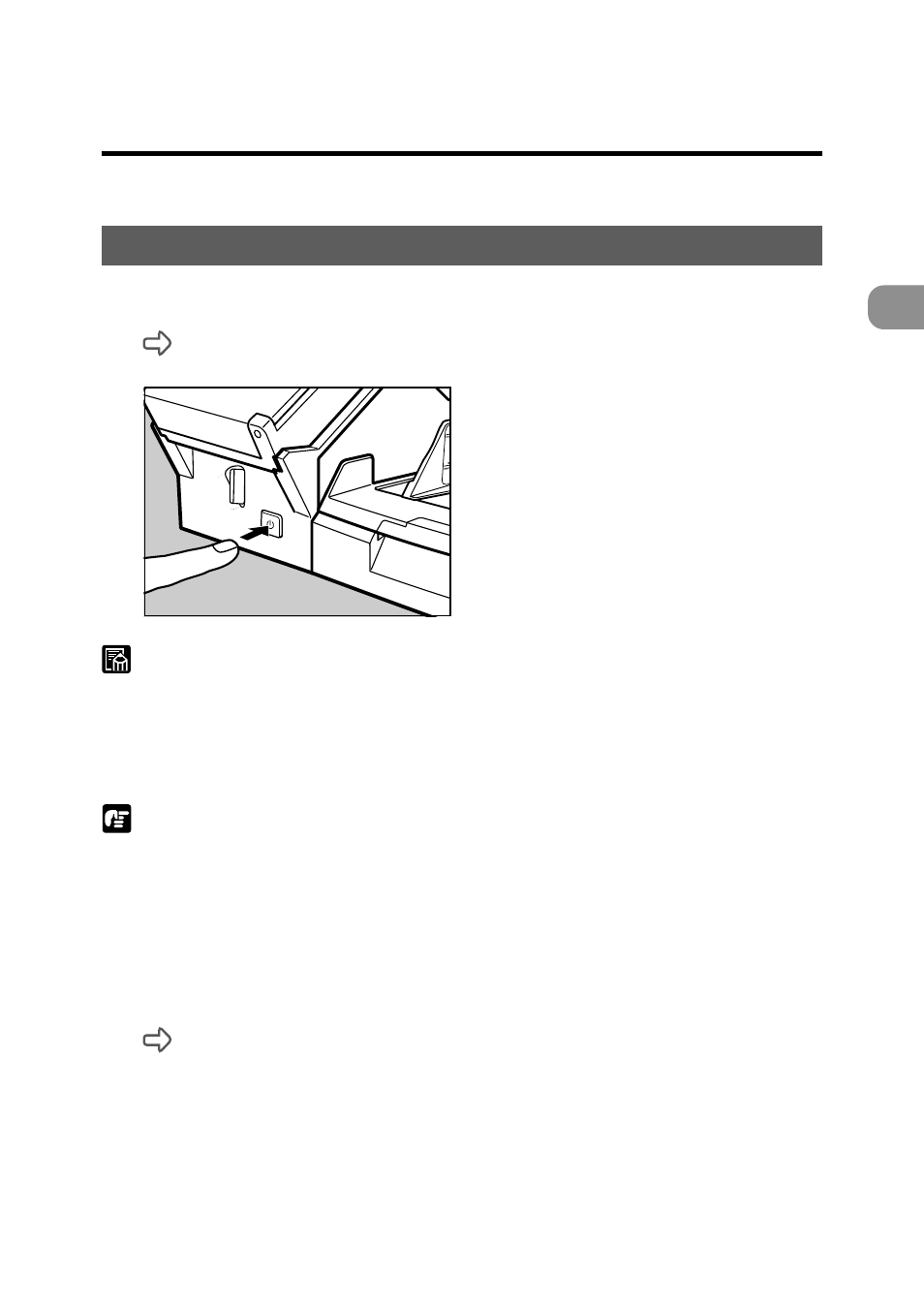
37
Preparation Bef
ore Use
2
Turning the Power ON/OFF
Turning the Power ON/OFF
Follow the procedures below to turn this unit ON and OFF.
Turning the Power ON
1
To turn this unit ON, press the power switch.
The previous number of fed document sheets is displayed on the counter on the
operation panel.
MEMO
If the error “F01” is displayed when the power is turned ON, the operation mode
of this unit is set to the Back up mode or Filmer Only mode without a camera
unit placed on this unit. Either place a camera unit loaded with film, or change
to the Scanner Only mode.
NOTE
If you hear a strange sound, detect smoke or abnormal heat, or smell odd
odors around the unit, and the machine does not function, for example, after
turning the power ON, turn the power switch OFF immediately and disconnect
the power cord from the outlet. Call for service immediately. Failure to do so
might cause fire.
2
Turn the computer ON.
The OS on your computer starts up.
