Parameter help, Synchronizing universal pst with a dpg, Status view – Winco DPG-2145-001 User Manual
Page 32
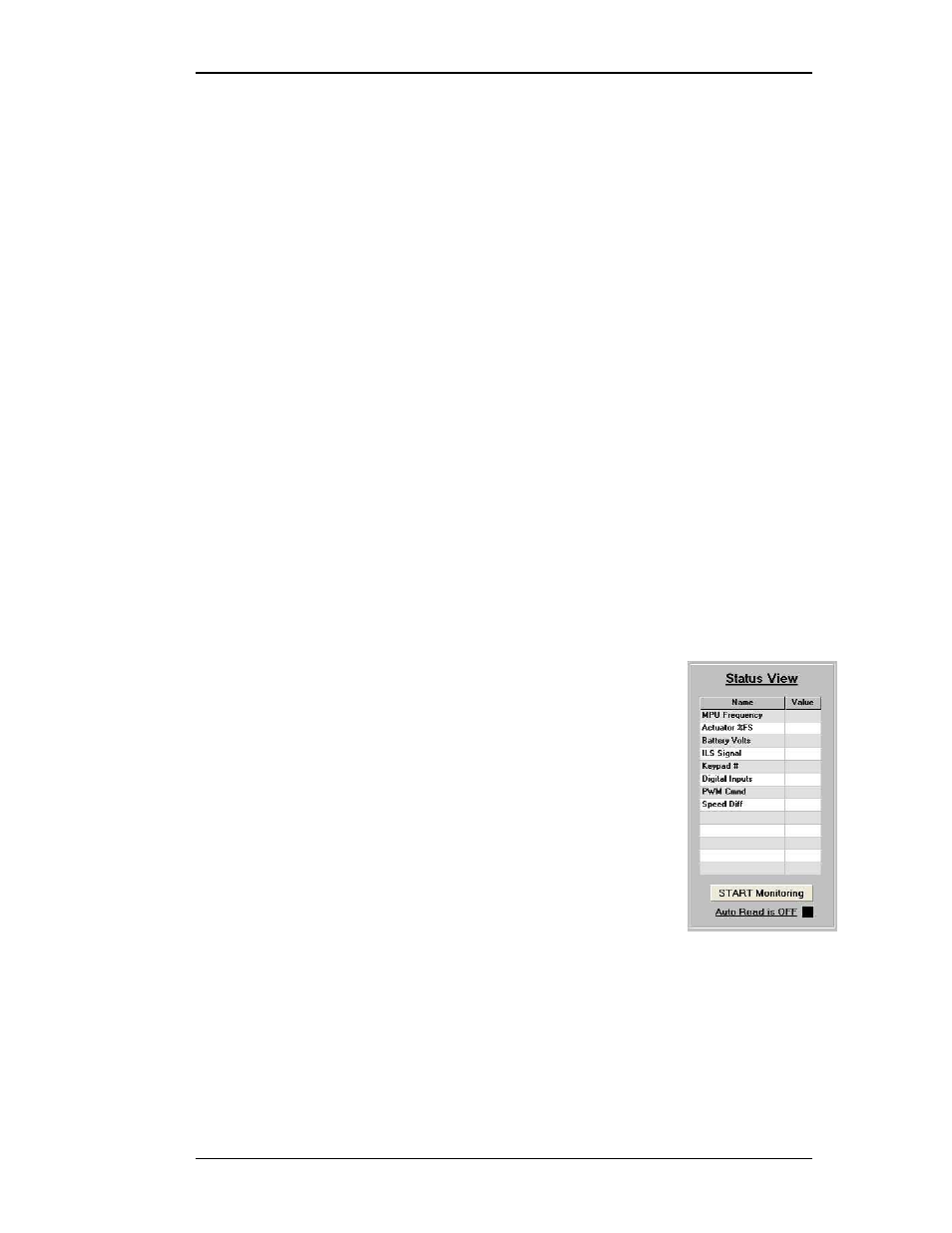
Manual 36526F
DPG-21XX-00X Digital Controllers
Woodward
24
Parameter Help
To get help on a particular parameter, single click the left mouse button on a
p
arameter’s Value, then press
and released. This opens the DPG online help file and automatically jumps to the
selected parameter’s help page.
NOTE: Complete online help for each DPG controller is also accessible by
selecting either
“Governor Help Contents” or “Parameter Definitions” from the
Universal PST Help menu.
Synchronizing Universal PST with a DPG
Pressing the
00X’s parameters into Universal PST. The
View.
IMPORTANT: If the communication cable is unplugged from a DPG and plugged
into a different DPG while the Universal PST application is still running, then the
the new DPG.
The
new system with the same data as a previous one. Simply load an existing set of
previously saved parameter values into the Parameter Setup table using ―Open a
setup data file” from the File menu then press the
Status View
The Status View panel is displayed only after pressing
the
of the Table View display mode.
The Status View panel displays a table where each row
shows the Name of a read only parameter and its current
Value (when ―Auto Read is ON‖)
Press (left mouse click) the
to have the Universal PST program automatically refresh
the Values. Press the
disable automatic refresh.
