Communications error, Universal pst user interface overview – Winco DPG-2145-001 User Manual
Page 29
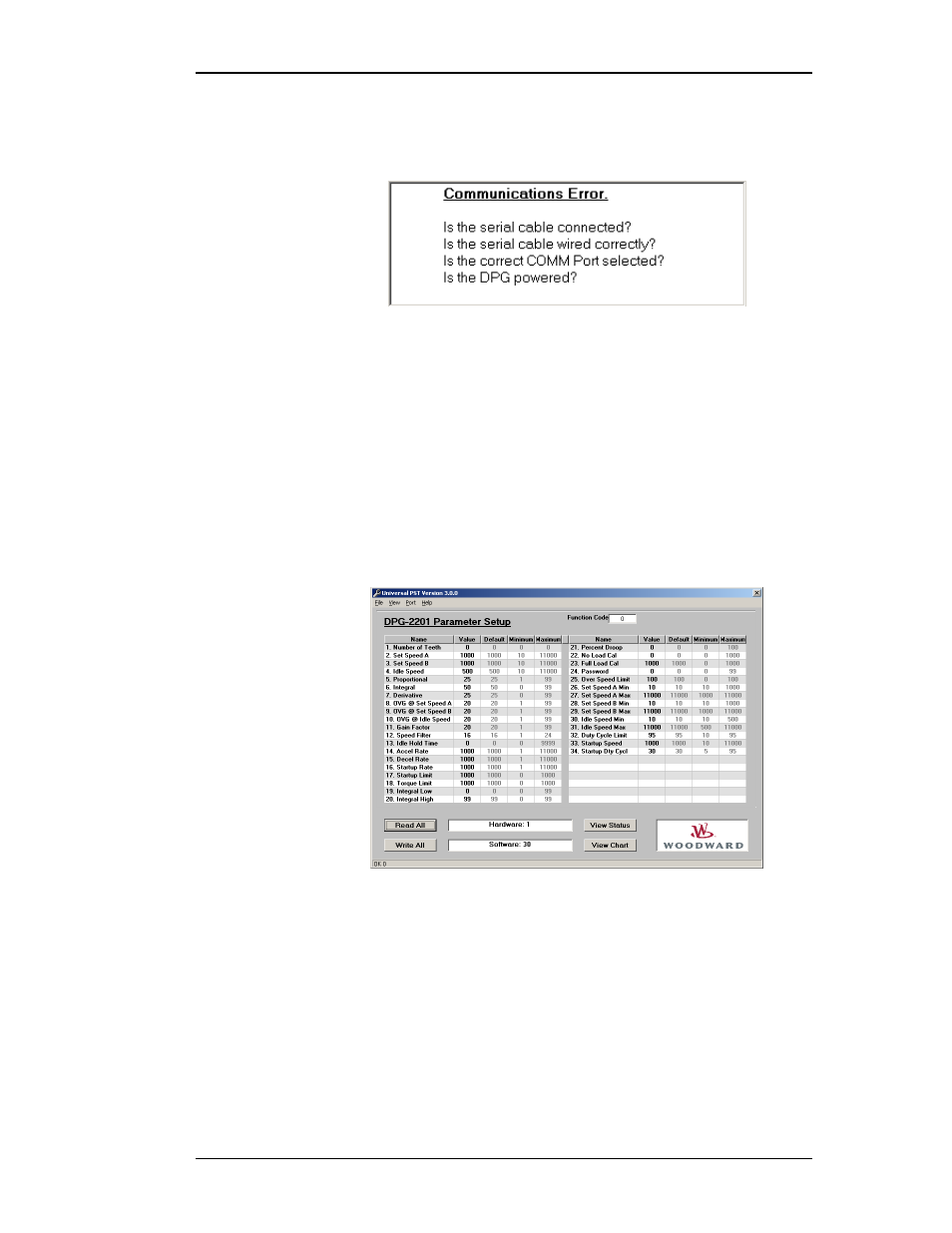
Manual 36526F
DPG-21XX-00X Digital Controllers
Woodward
21
Communications Error
The following message window appears when Universal PST is running and
unable to communicate with a DPG.
After the problem is found and corrected, you can either restart Universal PST or
press the
near the lower left corner of Universal PST’s main startup screen.
Universal PST User Interface Overview
Universal PST has two main display modes.
Table View (the main startup screen)
Chart View
TABLE VIEW
In Table View the user can:
View the current values for all user programmable parameters in the
Parameter Setup panel.
Edit a parameter’s value by double-clicking on a cell in the ―Value‖ column
of the table.
Press the
Parameter Setup panel.
Press the
Press the
Status View panel.
