Figure 1 – Tuffy Security 248 User Manual
Page 2
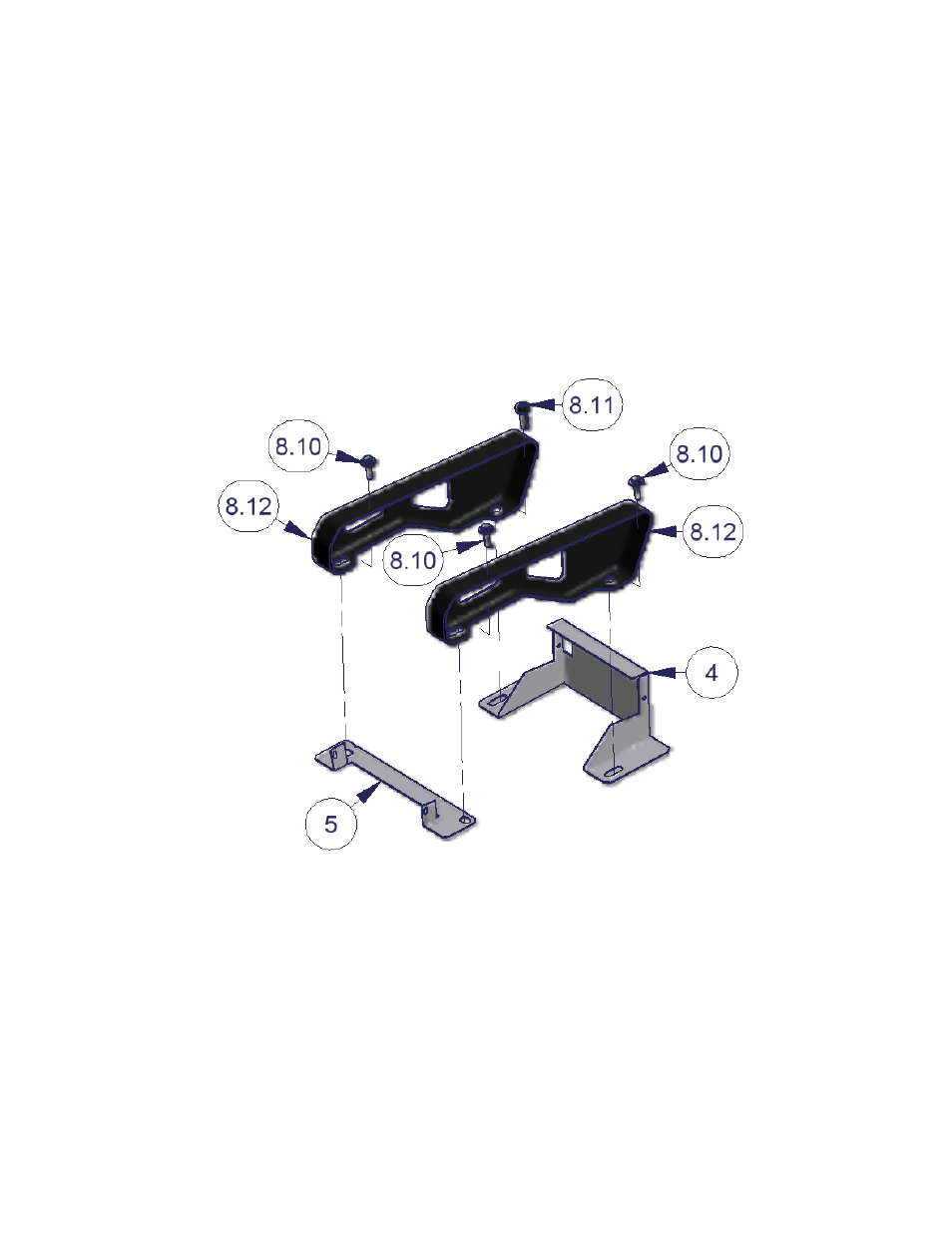
Page 2 of 3 - 5/17/2010 – Rev122006
1. Use a flat head screwdriver to pop the clamp holding the cable connected to the bottom of the seat out
of the hole in the vehicle floor below the driver’s side seat.
2. Remove the original front seat (2) front mounting bolts #8.10 holding the front of the Drivers side seat
to the body. (See Figure 1)
3. Insert the #5 front mount under the original seat bracket #8.12 (See Figure 1)
4. Insert the (2) original front seat front mounting bolts #8.10 but do not tighten them all the way. (See
Figure 1)
5. Remove the (2) original front seat rear mounting bolts #8.10 & #8.11 holding the rear of the Drivers
side seat to the body. (See Figure 1)
6. Insert the #4 rear mount under the original seat bracket #8.12 (See Figure 1)
7. Insert the (2) original front seat rear mounting bolts #8.10 & #8.11 but do not tighten them all the way.
(See Figure 1)
Figure 1
- 082 (2 pages)
- 089 Manual (3 pages)
- 089 Installation Manual (1 page)
- 101 (2 pages)
- 073 (3 pages)
- 198 (2 pages)
- 189 (1 page)
- 292 (2 pages)
- 282-BTL (1 page)
- 137 (2 pages)
- 295 (3 pages)
- 862 (2 pages)
- 863 (3 pages)
- 311 (2 pages)
- 312 (2 pages)
- 046 (3 pages)
- 145 (4 pages)
- 131 (2 pages)
- 297 (3 pages)
- 296 (3 pages)
- 240 (10 pages)
- 238 (2 pages)
- 058 (3 pages)
- 219 (2 pages)
- 195 (2 pages)
- 144 (2 pages)
- 274 (10 pages)
- 139 (3 pages)
- 157 (10 pages)
- 052 (2 pages)
- 164 (1 page)
- 104 (1 page)
- 043 (1 page)
- 027 (2 pages)
- 035 (2 pages)
- 108 (2 pages)
- 149 (2 pages)
- 049 (2 pages)
- 036 (2 pages)
- 160 (3 pages)
- 289 (2 pages)
- 287 (3 pages)
- 283 (3 pages)
- 309 (2 pages)
- 182 (2 pages)
